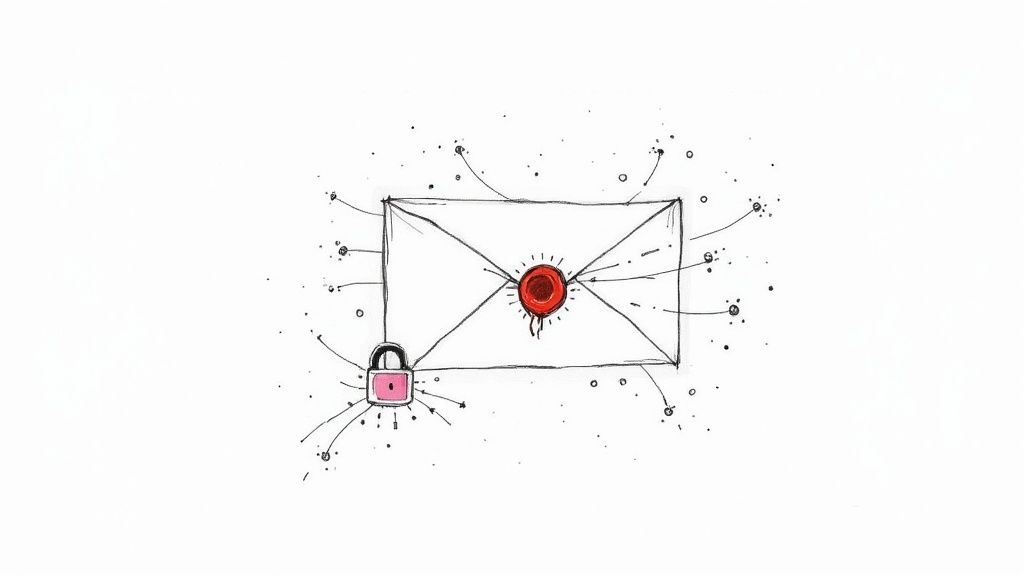Let's cut to the chase. If your emails keep landing in spam, it's not random—it's a trust issue. You need to nail three core areas to fix it: your technical setup, your sender reputation, and your actual email content.
Get these right, and you’ll ensure your messages are actually seen by your audience instead of getting lost in the junk folder abyss.
Why Your Emails End Up in the Spam Folder
It’s one of the most frustrating things for any marketer. You pour your heart into the perfect email, hit "send," and... crickets. Then you find out it went straight to spam.
This isn't just bad luck. It’s a clear signal that inbox providers like Gmail and Outlook don't fully trust you. They're constantly fighting a war against spam to protect their users, and something about your email just raised a red flag.
And what a war it is. Some projections show that nearly 47% of all global email traffic is spam. That’s roughly 176 billion unwanted messages hitting inboxes every single day. A huge chunk of that is marketing noise, making it incredibly tough for legitimate businesses like yours to break through. You can read more on these email spam statistics over at MarketingHack4u.com.
The Three Pillars of Email Deliverability
To consistently stay out of the spam folder, you need to master three fundamental areas. I like to think of them as the legs of a stool—if one is weak, the whole thing falls over.
Here’s a simple breakdown of the three pillars you absolutely need to focus on:
The Three Pillars of Email Deliverability
These three pillars are your roadmap. They work together to build a complete picture of you as a sender.
Let's dig a little deeper into each one.
Technical Authentication
This is the non-negotiable bedrock of your entire email strategy. It involves setting up protocols like SPF, DKIM, and DMARC. Think of these as your digital passport—they prove to receiving servers that you are who you claim to be and that your email hasn't been messed with in transit. If you skip this, you’re starting the race with a huge handicap.
Sender Reputation
Just like a credit score, your domain has a reputation that’s built over time. It’s a direct reflection of your sending practices. High bounce rates, low open rates, and—worst of all—spam complaints will tank your score. The key to a good reputation? A clean, engaged email list and consistent, responsible sending habits.
Content Quality
What you say and how you say it matters. A lot. Spam filters are smart, and they analyze everything: your subject lines, body text, links, and even your image-to-text ratio. Deceptive subject lines, spammy-sounding words, or linking to sketchy websites are all fast tracks to the junk folder.
Your email deliverability is a direct reflection of the trust you've built with both your subscribers and their inbox providers. Every email you send either builds or erodes that trust.
Before firing off your next campaign, it’s a smart move to check your email spam score to get a baseline. By tackling each of these pillars, you can systematically boost your inbox placement and finally get your messages in front of the people who actually want to hear from you.
Laying the Technical Foundation for Deliverability
Before a single word of your email matters, you need to prove you are who you say you are. This is the bedrock of email deliverability. Think of it like showing your ID at the post office before you can send a package; without that initial verification, inbox providers like Gmail and Outlook are automatically on high alert and far more likely to tuck your emails away in the spam folder.
This whole process comes down to three critical authentication protocols: SPF, DKIM, and DMARC. These aren't just technical jargon; they're the essential building blocks of trust in the email world. Setting them up properly isn't optional—it's the first real step for anyone serious about email outreach.
This diagram shows how these three protocols work together as a single, powerful system to verify your email's authenticity.
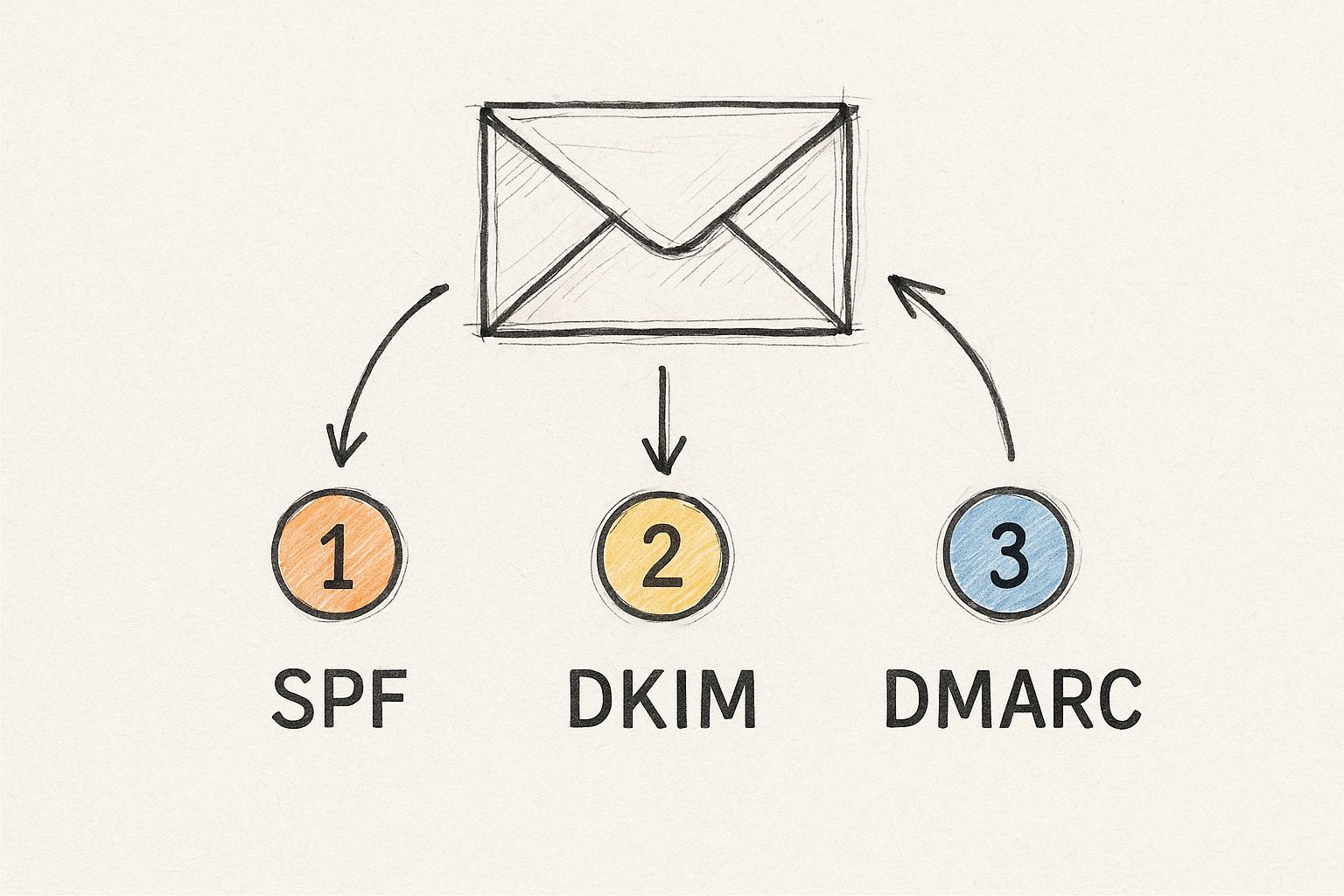
The big takeaway here is that these aren't three separate, mix-and-match settings. They’re designed to interlock, creating a unified layer of security and trust for your domain.
SPF: Your Authorized Sender Guest List
SPF (Sender Policy Framework) is the most fundamental piece of the puzzle. It’s like creating an official guest list for a party you're hosting. You simply publish a public DNS record that tells the world, "Only emails sent from these specific servers are actually from me."
When an email from your domain arrives at a recipient's inbox, their provider does a quick check of your SPF record. If the sending server is on your list, it gets a green light. If not, it's a massive red flag, strongly suggesting that someone is trying to impersonate your domain.
This one check is incredibly effective at stopping the most basic forms of email fraud and is considered mandatory by all major inbox providers.
DKIM: The Digital Tamper-Proof Seal
While SPF confirms who is allowed to send your emails, DKIM (DomainKeys Identified Mail) confirms that the message itself wasn't messed with along the way. It works by adding a unique digital signature to every email that leaves your server.
It’s like the modern version of a wax seal on a medieval letter. The receiving server uses a public key (that you publish in your DNS) to verify the signature is legit. This confirms that everything—from the subject line to the body content—is exactly as you sent it.
If that seal is broken (meaning the signature doesn't match), the provider knows the email may have been intercepted and altered. This is huge for protecting your brand from phishing attacks where a scammer could hijack your email and swap out your links.
Key Takeaway: SPF verifies the sender, while DKIM verifies the message. You absolutely need both. They protect against different types of threats and build different kinds of trust with inbox providers.
DMARC: The Security Guard That Enforces the Rules
DMARC (Domain-based Message Authentication, Reporting, and Conformance) is the final, and most powerful, piece. It sits on top of SPF and DKIM and tells receiving servers exactly what to do if an email fails either of those checks.
With a DMARC policy, you can issue clear instructions:
- None (p=none): This is monitor mode. Do nothing yet, just send me reports. It's the perfect place to start.
- Quarantine (p=quarantine): If an email fails, send it to the spam folder.
- Reject (p=reject): Block the fraudulent email from ever being delivered. This is the gold standard.
DMARC also sends you detailed reports, giving you incredible visibility into who is sending emails from your domain, both legitimate and fraudulent. This helps you spot unauthorized senders or misconfigured systems, giving you total control. Implementing a strict DMARC policy is one of the single most impactful things you can do to keep your emails out of spam.
Of course, technical authentication is just one side of the coin. Even with flawless SPF, DKIM, and DMARC, your sender reputation will tank if you're sending to bad email addresses. For a closer look, check out our guide on the importance of email verification and see how it works hand-in-hand with your technical setup.
Guarding Your Sender Reputation and List Health
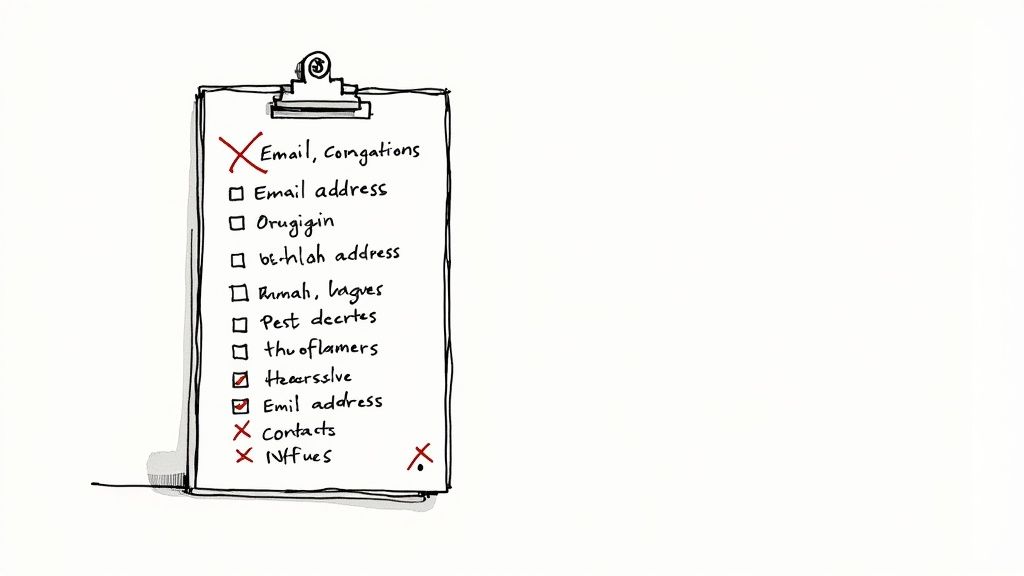
Think of your sender reputation like a credit score for your email domain. Every single email you fire off either builds it up or chips away at it. Even with a perfect technical setup, your messages can get exiled to the spam folder if inbox providers like Gmail and Outlook don't trust your sending habits.
Protecting this reputation isn't a "set it and forget it" task. It's an ongoing effort that proves you're a responsible sender who respects people's inboxes. It's a combination of smart sending practices and obsessive list management.
This isn’t just some abstract concept. The flood of spam is mind-boggling—the U.S. alone churns out around 8.61 billion spam emails every single day. This constant barrage forces providers to be incredibly strict, making your reputation more crucial than ever. For a deeper dive, check out these global email spam statistics.
The First Big Hurdle: Warming Up Your New Domain
If you’re working with a fresh domain or IP, you absolutely cannot start blasting thousands of emails right away. That's a one-way ticket to getting your domain blacklisted before you've even started. You need to "warm it up."
The warm-up process is all about gradually increasing your sending volume over several weeks. You start small. This slow ramp-up gives you a chance to build a positive history with inbox providers. They see a new, predictable sender behaving responsibly—not a potential spammer who just materialized out of thin air.
A standard warm-up might look something like this:
- Week 1: 50 emails a day, sent only to your most engaged subscribers.
- Week 2: 100-250 emails a day, expanding the circle just a bit.
- Week 3: 500-1,000 emails a day, still prioritizing your most active contacts.
- Week 4 & Beyond: Keep doubling your weekly volume until you hit your goal.
Consistency is your best friend here. Sending at a regular, predictable pace helps inbox providers recognize your patterns and build trust.
Master List Hygiene for Sky-High Deliverability
Your email list is a living, breathing asset—and it needs regular care. A "dirty" list cluttered with inactive contacts, bad addresses, and spam traps will absolutely tank your reputation. List hygiene is the discipline of keeping your list clean, healthy, and full of people who actually want to hear from you.
The easiest place to start? Implement a double opt-in process. When someone subscribes, send them a quick confirmation email they have to click. This one small step ensures you’re adding real people who are genuinely interested, and it filters out typos, bots, and bogus addresses from the get-go.
Pruning your list feels wrong—I mean, who wants fewer subscribers? But trust me, cutting out unengaged contacts is one of the single most powerful things you can do for your sender reputation. It signals to inbox providers that you're all about quality, not just quantity.
Regularly cleaning your list is non-negotiable. This means finding and removing anyone who hasn't opened or clicked an email in the last 90-180 days. Before you give them the boot, you can run a re-engagement campaign to give them one last chance. If they don't bite, they're out. This directly slashes your bounce rates and pumps up your overall engagement metrics.
To make this easier to manage, here's a look at the key tasks involved in keeping your list pristine.
Key List Hygiene Tasks and Their Impact
Treating your list with this level of care is a foundational part of a healthy email program. It's the difference between landing in the inbox and getting lost in the spam folder.
Segment Your Audience for Maximum Impact
Not all subscribers are created equal, so why are you sending them all the same email? Segmentation is the art of breaking your list into smaller, more focused groups based on specific criteria. This lets you send super-relevant content that actually connects.
You can slice and dice your audience based on almost anything:
- Engagement level: Send exclusive offers to your biggest fans.
- Purchase history: Recommend products that complement past buys.
- Demographics: Tailor messaging by location, job title, or age.
- Website behavior: Target people who visited a specific page or ditched their cart.
When you send relevant stuff, people are way more likely to open, click, and engage. Every one of those positive actions is a gold star on your report card with spam filters, telling them your emails are valuable and wanted. It's a true win-win: your audience gets content they actually care about, and your sender reputation gets a major lift. To learn more, you can read our guide on how to check and improve your email sender reputation.
Crafting Content That Inbox Providers Love

Even with a perfect technical setup and a squeaky-clean sender reputation, the content inside your email can still torpedo your deliverability. Think of it like this: your authentication records get you in the door, but your content is the actual interview with the spam filter. Mess it up, and you’re shown the door—the spam folder door.
To keep landing in the inbox, your content has to be valuable, well-structured, and, above all, honest. Inbox providers are getting smarter by the day, and they're designed to reward senders who genuinely care about the reader's experience.
Sidestep Spam Trigger Words and Phrases
We've all seen them—those emails that scream "scam!" before you even open them. Spam filters have been trained on millions of these, and they’ve learned to spot the classic red flags from a mile away.
While slipping in one of these words by accident won't automatically get you blacklisted, stringing a few of them together creates a pattern that looks suspiciously like spam. It's all about context. The goal is to sound like a helpful human, not a late-night infomercial.
Here are some of the biggest offenders to use with caution, or just avoid completely:
- Pressure Tactics: Words like "Act now," "Limited time," or "Urgent" can make your email feel pushy and manipulative.
- Money Talk: Be careful with terms like "Free gift," "$$$," "No cost," or "Guaranteed." These are staples of financial scams.
- Over-the-Top Claims: Ditch the hyperbole. Phrases like "Once in a lifetime," "Miracle," and "Amazing stuff" just sound unbelievable.
Instead of relying on gimmicks, focus on clear, direct language that communicates real value. If you need some inspiration, check out some effective sales follow-up email templates that are built to engage, not to trigger alarms.
The Dangers of Formatting Faux Pas
How your email looks matters just as much as what it says. Sloppy, spammy formatting is an instant giveaway that an email is either amateur or malicious. Spam filters pick up on these visual cues right away.
Two of the most common mistakes are capitalization and punctuation. TYPING IN ALL CAPS is the digital equivalent of shouting in someone's face—it’s a massive red flag. The same goes for littering your sentences with exclamation points (like "Don't miss out!!!"). It just looks desperate.
Key Insight: Spam filters don't just look at one thing; they analyze the whole package. Your design, text-to-image balance, and professional formatting are just as important as the words themselves. It all adds up to an email's overall "spamminess" score.
The aim is to create an email that's easy on the eyes and feels trustworthy. That means using standard fonts, plenty of white space for readability, and proper sentence structure. A clean, well-formatted email shows respect for the reader, which inbox providers see as a huge positive signal. For more in-depth tips, our guide on the 7 proven strategies to prevent emails from going to spam is a great resource.
Maintain a Healthy Text-to-Image Ratio
Ever received an email that's just one big image? It's a classic spammer move. They do it to hide spammy text from filters, which is exactly why inbox providers are so wary of image-only emails.
There's no magic number, but a solid rule of thumb is to aim for a ratio of 60-70% text to 30-40% images. Your email should still be perfectly understandable even if the images don't load, which is the default setting in many email clients.
And please, always use ALT text for your images. This descriptive text not only helps visually impaired readers but also tells spam filters what the image is about. This provides crucial context and helps build trust.
Handle Your Links with Care
Every single link in your email is under scrutiny. Think of each URL as a reflection of your reputation. If you link to shady or non-secure domains, you're telling inbox providers that you can't be trusted.
Here are two hard-and-fast rules for links:
- No URL Shorteners: Services like bit.ly are a spammer's best friend because they hide the true destination of a link. As convenient as they seem, they are a major deliverability red flag. Always use the full, transparent URL.
- Stick to Reputable Links: Before you hit send, double-check that every link points to a secure (HTTPS) and legitimate website. A broken link or a link to an insecure page can seriously damage your sender reputation.
This is more important than ever. Phishing attacks, a nasty form of email spam, are responsible for about 36% of all cybersecurity breaches, costing consumers more than $12.5 billion. By using clear and trustworthy links, you're showing filters and subscribers that you're a legitimate sender who cares about their safety.
Advanced Monitoring and Deliverability Tactics
Getting your technical foundation set up is like pouring the concrete for a new house. It's absolutely essential, but the job is far from over. Now it's time to install the security system and keep an eye on things. This is where we move from just setting up to actively monitoring—the key to protecting your sender reputation and making sure your emails avoid going to spam.
This part is all about being proactive, not reactive. You'll learn to spot deliverability issues before they snowball into a real mess, keeping your presence in the inbox strong and trustworthy.
Decoding Your DMARC Reports
Once your DMARC record is live, you'll start getting reports. I'll be honest, at first glance, these XML files look like a jumbled wall of code. But buried inside that code is pure gold. These reports show you every single server—legitimate or not—that's trying to send email using your domain.
Think of it as your domain's security camera footage. By parsing these reports (you can use a free tool or a paid service to make it easier), you can spot unauthorized activity almost instantly. For example, if you see sending IP addresses that you don't recognize, that’s a huge red flag. It could mean a spammer is spoofing your domain, and catching this early is critical to protecting your reputation before it takes a hit.
Harnessing the Power of Feedback Loops
A Feedback Loop (FBL) is a direct line of communication from an inbox provider (like Yahoo or Microsoft) right to you. When a subscriber gets tired of your emails and clicks the "This is Spam" button, the FBL sends you a notification.
This is an incredibly valuable tool. Instead of flying blind and waiting for your spam complaint rate to slowly poison your reputation, you get a real-time alert.
The second you get an FBL alert, your top priority is to remove that subscriber from your list. No questions asked. Honoring this request shows inbox providers you're a responsible sender who respects user preferences, which is a massive trust signal.
Ignoring FBLs is a one-way ticket to the spam folder. Acting on them proves you're one of the good guys.
Using Postmaster Tools for Direct Insights
The major inbox providers actually want you to send good email, which is why they offer free "postmaster" tools. For any serious sender, Google Postmaster Tools and Microsoft SNDS (Smart Network Data Services) are non-negotiable. These dashboards give you a direct look at how the providers see your domain.
You can track the exact metrics that decide whether your emails land in the inbox or get tossed into the junk folder:
- IP Reputation: See if your sending IP has a good, medium, or bad reputation.
- Domain Reputation: Monitor the health and trustworthiness of your sending domain.
- Spam Rate: Get an accurate percentage of how many of your emails are being marked as spam by their users.
- Delivery Errors: Understand the specific reasons your emails might be getting rejected.
Checking these tools regularly is like getting a report card directly from the people who grade you. If you log in and see your spam rate starting to creep up in Google Postmaster Tools, you know you have a problem that needs immediate attention—maybe it's time to review your recent content or a new list segment.
Proactive monitoring isn't just about spotting trouble. It’s also how you confirm that all your hard work is actually paying off. For those who want to take it a step further, our guide on how to test email deliverability offers more advanced techniques to keep your campaigns on track. Combining ongoing monitoring with periodic, deep-dive testing is the ultimate strategy to consistently keep your emails out of the spam folder.
Common Questions About Email Deliverability
Once you've put in the work to set up authentication and clean up your sending habits, a few specific questions almost always pop up. I've heard these from hundreds of clients over the years. Getting clear, direct answers is crucial for your long-term success and to finally avoid emails going to spam.
Let's tackle some of the most pressing concerns head-on.
How Long Does It Take to Fix a Bad Sender Reputation?
This is the million-dollar question, isn't it? After you discover a deliverability problem, you want it fixed yesterday. But unfortunately, there's no magic button.
Think of it like repairing a bad credit score. Fixing a damaged sender reputation is a gradual process, not an overnight fix. It takes time and a track record of consistent, positive behavior to prove you're trustworthy again.
Depending on how severe the damage is, you should plan for this to take anywhere from a few weeks to several months. The key is unwavering consistency. You absolutely must stick to all the best practices we've discussed: sending wanted content, maintaining impeccable list hygiene, and keeping spam complaints near zero.
Every single day you maintain these positive habits, you're rebuilding that trust with inbox providers, one email at a time.
Can I Use a Free Gmail Account for Mass Email?
I see this all the time with new businesses trying to cut corners. The answer is a firm no, at least if you're serious about your outreach.
Free email accounts like Gmail or Yahoo are built for personal, one-to-one communication, not for sending emails in bulk. They have strict, unpublished sending limits that are easy to hit. Once you do, you risk getting your account temporarily suspended or even permanently blocked. It's just not worth the gamble.
More importantly, sending from a free address like mybusiness@gmail.com just looks unprofessional and is a huge red flag for spam filters. Using an email address with a custom domain (like yourname@yourbusiness.com) is non-negotiable for any real business communication. It’s a foundational element of building a legitimate sender identity that providers will actually trust.
You wouldn't run a business from a PO box, so why run your email marketing from a generic address? A custom domain isn't a luxury; it's a fundamental requirement for building a professional brand and achieving solid deliverability.
Is Buying an Email List Ever a Good Idea?
Let's be crystal clear on this one: no, it is never okay to buy an email list. This is one of the fastest and most surefire ways to completely destroy your sender reputation. It can get you blacklisted by inbox providers and land you in hot water with anti-spam laws like CAN-SPAM and GDPR.
Bought lists are notoriously awful. They're often crammed with:
- Outdated, bouncing addresses
- Spam traps set by inbox providers to catch spammers
- People who have never heard of you and certainly did not consent to your emails
The moment you message them, you'll see a massive spike in bounce rates and spam complaints. These negative signals scream "spammer!" to inbox providers, and they will act accordingly. All your future emails—even those to your real, opted-in subscribers—will get routed straight to the junk folder.
Building an email list organically through confirmed opt-ins is the only sustainable path to success. Period.
Ready to stop worrying about the spam folder and start getting replies? PlusVibe uses specialized AI models and automated best practices to ensure your cold emails hit the inbox every time. See how over 1,500 marketers are scaling their outreach at https://www.plusvibe.ai.














































.jpeg)


.png)