Skipping email validation isn't just a small oversight; it's a direct hit to your bottom line and your brand's reputation. When you check if an email is valid, you’re doing more than just housekeeping. You're making sure your carefully crafted messages actually land in front of real people, which saves you money and, critically, protects your sender score.
Honestly, this one simple step is a cornerstone of any good digital communication strategy.
Why You Can't Afford to Ignore Email Validation
Failing to clean your email list torpedoes your marketing before it even gets off the ground.
Picture this: you've poured hours into the perfect campaign. The copy is sharp, the design is slick, and the offer is a no-brainer. You hit "send," only to see a huge chunk of your emails bounce right back. It's not just a letdown; it kicks off a chain reaction of negative consequences for your business.
Every single one of those bounced emails is a lost opportunity. A missed sale, a dead-end connection, and marketing dollars down the drain. Over time, these little failures pile up, mess with your analytics, and push you toward making bad strategic calls. If you think your open rates are tanking because of weak subject lines when the real problem is a dirty list, you'll spend your time and budget fixing something that isn't broken.
The Hidden Costs of a Dirty Email List
The damage goes way beyond your marketing spend. A high bounce rate is a massive red flag for Internet Service Providers (ISPs) like Gmail and Outlook. When they see your domain constantly trying to email addresses that don't exist, they start to see you as a potential spammer. This tanks your sender reputation, making it harder for all your emails to reach the inbox—even critical ones like password resets and order confirmations.
This reputational damage leads directly to:
- Lower Deliverability: Your messages get shoved into spam or promotions folders, where they're never seen.
- Worse Engagement: When fewer people see your emails, your open and click-through rates naturally drop.
- Useless Metrics: Your campaign data becomes a work of fiction, making it impossible to know what’s actually working or measure your true ROI.
- Getting Blacklisted: In serious cases, your domain or IP could get blocked entirely, cutting you off from your audience.
The Modern Inbox Is Crowded
The sheer volume of email today makes validation even more critical. It’s predicted that by 2025, the average person will manage nearly two email accounts, pushing the global total to a staggering 8.3 billion.
While a decent open rate hovers around 24%, that number falls off a cliff when your list is full of invalid addresses. The data doesn't lie: automated campaigns sent to clean, validated lists see conversion rates of 1.42%. That's a world away from the pathetic 0.08% for non-automated sends to unverified lists.
Key Takeaway: Checking if an email is valid isn't just about list cleaning. It's about protecting your sender reputation, making sure your message gets delivered, and getting the best possible return on your marketing dollars.
Ultimately, maintaining a clean email list is just fundamental business sense. It puts your resources where they count and keeps you in good standing with both customers and email providers. For anyone looking to get this done efficiently, investing in dedicated email validation software gives you the accuracy and speed you need to compete.
Simple Manual Checks for Email Validation
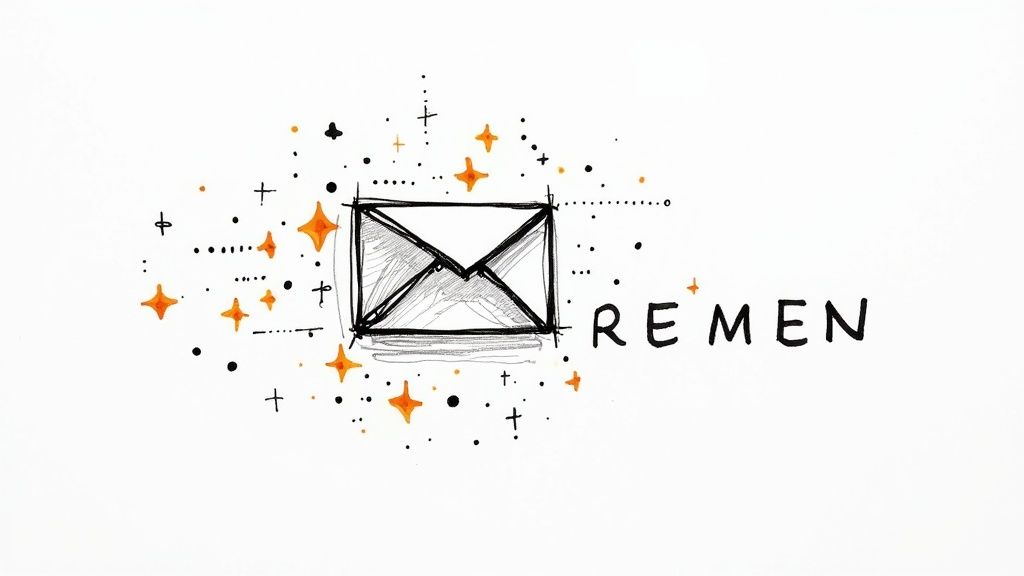
Before you jump into sophisticated tools or start writing code, there are some surprisingly effective, no-cost ways to check if an email is valid. I always start with these manual methods when I only have a handful of addresses to check. It's a quick, common-sense approach that can save a lot of headaches later.
The very first thing to do is a simple visual syntax check. Every legitimate email has to follow the universal local-part@domain structure. It’s basic, but you’d be surprised how often it catches errors.
An address like jane.doe@company.com is spot on. But if you see something like jane.doe.company.com (missing the "@") or jane.doe@.com (missing the actual domain), you can instantly mark it as bad. This simple glance takes two seconds and can prevent an immediate bounce.
Look for Social and Professional Footprints
Once an email passes the eye test, a quick search online can tell you a lot. This is my go-to for verifying professional emails because most active business people leave a digital trail connected to their work address.
Just copy and paste the email address into a Google search. If it’s a real, active address, you might find it connected to:
- A personal or company blog where the person has left a comment.
- A public directory or a list of conference speakers.
- An online portfolio or personal website.
Another great trick is a social media lookup, especially on professional networks. Searching for an email address on LinkedIn, for example, can sometimes pull up the person's profile. This not only confirms the address is probably real but also links it to an actual person, giving you an extra layer of confidence.
The Litmus Test: A Gentle Ping
If your online search comes up empty, the next logical move is the "ping test." This is just sending a carefully written, low-stakes email from a secondary account—and I can't stress this enough, never use your primary business domain for this.
The idea isn't to start a big conversation; you just want to see if the email lands. A successful delivery is a good sign the inbox exists. If it bounces back, you’ve got your answer.
A "hard bounce" with an error like "Address does not exist" or "Mailbox unavailable" is a definitive signal the email is invalid. A "soft bounce," which might mean a full inbox or a temporary server issue, isn't as conclusive but is still a red flag.
When you send this test email, keep it simple and neutral. A subject like "Quick Question" with a body like, "Hi, just checking if this is the correct email for [Name]? Thanks!" is all you need. The response—or the bounce—tells you everything. It’s one of the most direct ways to find out more about how to validate if an email exists without paying for a third-party service.
Gmail's Built-In Clue
For anyone in the Google ecosystem, there’s a nifty little trick baked right into Gmail and Google Sheets. When you type an email address into these platforms, Google often tries to pull up associated account info.
Here’s how to do it:
- In Gmail: Start a new email and type the address into the "To" field.
- Hover Your Mouse: Without clicking, just move your cursor over the email address pill.
- Look for a Pop-up: If the email is tied to a Google account, you'll often see a contact card pop up, showing the person's name and maybe even their profile picture.
This also works in Google Sheets if you add the email to a cell and hover over it. Seeing that contact card is a strong sign that the email is active. It's not 100% foolproof, but for a free and instant check, it's incredibly reliable.
Automating Email Checks with Code
Let's be real: manual checks are great for a single email, but they fall apart fast when you're dealing with a list of any real size. For developers, marketers, or anyone handling more than a handful of contacts, writing a script to check if an email is valid is the logical next step. This is your first line of defense, a way to automate the grunt work, save a ton of time, and get a quick, first-pass filter on your data.
Think of it as a programmatic gatekeeper. You can build it directly into your workflows, like validating new sign-ups the second they happen or doing a quick cleanse of a list before a big campaign. The idea is to catch the obvious duds before they ever have a chance to mess with your sender reputation.
Getting Started with Python for Email Validation
If you're going to build a backend validation script, Python is a fantastic choice. It's clean, readable, and has a ton of libraries that do the heavy lifting for you. A popular go-to is email-validator. It’s a smart library because it does more than just match a pattern—it also checks if the domain name is legitimate and actually exists.
Here's a quick look at how you could put this into action with a simple Python script:
You'll first need to install the library: pip install email-validator
from email_validator import validate_email, EmailNotValidError
def check_email_address(email_to_check):
"""
Validates an email address using the email-validator library.
Returns True if valid, False otherwise.
"""
try:
# The validate_email function checks syntax and domain.
v = validate_email(email_to_check, check_deliverability=False)
# If it passes, the email is considered structurally valid.
print(f"Result: The email '{v.email}' appears to be valid.")
return True
except EmailNotValidError as e:
# The exception provides a reason for the failure.
print(f"Result: The email '{email_to_check}' is invalid. Reason: {str(e)}")
return False
--- Example Usage ---
check_email_address("contact@plusvibe.ai")
check_email_address("invalid-email@.com")
This is a really solid starting point. It confirms the format is right and does a basic check on the domain, giving you a decent layer of confidence right out of the gate.
This graphic gives you a good visual of what's happening under the hood—a script looking up an email's domain to see if it's legit.
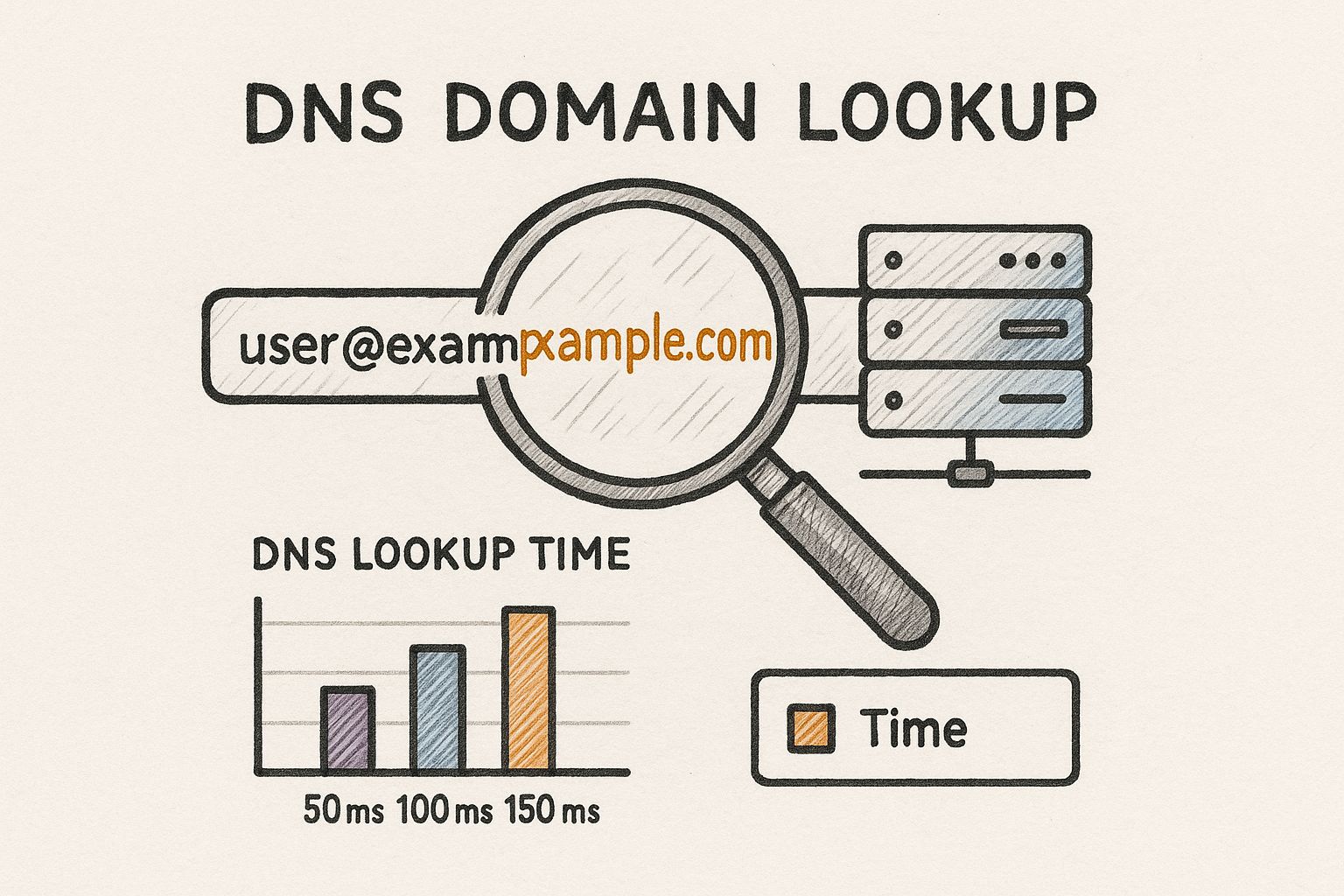
As you can see, automated checks are a leap forward from just looking at syntax. They actually verify that the domain part of an email is real and set up to receive mail.
Front-End Validation with JavaScript
For anyone working on the front-end, validating an email right in the browser is non-negotiable. It gives users instant feedback on forms and stops bad data at the source. The classic tool for this job is a regular expression, or "regex." A regex is just a sequence of characters that defines a search pattern, making it perfect for confirming an email follows the standard local-part@domain structure.
Here’s a common JavaScript snippet you can drop into your web forms:
function isEmailSyntaxValid(email) {
// A widely used regex for email format validation.
const emailRegex = new RegExp(
/^[a-zA-Z0-9._-]+@[a-zA-Z0-9.-]+.[a-zA-Z]{2,6}$/
);
if (emailRegex.test(email)) {
console.log('${email}' has a valid format.);
return true;
} else {
console.log('${email}' has an invalid format.);
return false;
}
}
// --- Example Usage ---
isEmailSyntaxValid("jane.doe@example.com"); // Returns true
isEmailSyntaxValid("janedoe@example"); // Returns false
This client-side check is your first opportunity to improve data quality. It catches obvious typos before a user can even hit "submit."
With the number of global email users expected to reach 4.6 billion by 2025 and over 376 billion emails flying around daily, the need for this kind of accuracy is massive. And since nearly 99% of email users check their inbox every single day, you have to ensure your message can actually be delivered. It's fundamental to getting engagement and protecting your sender score from the penalties of high bounce rates. You can dig into more of this data in these email marketing statistics and insights.
The Limitations of Script-Based Checks
It's super important to be realistic about what these simple code-based checks can and can't do. They're fantastic for spotting syntax errors and fake domains, but they have some major blind spots.
To help you decide which path is right for your needs, here’s a quick comparison of the two approaches we've discussed.
Comparing Manual vs Programmatic Validation Methods
While scripting is a huge improvement, it’s not a magic bullet. Both methods have their place, but it's crucial to understand where they fall short.
Important Reality Check: A script can tell you an email address is formatted correctly and that its domain exists. It cannot tell you if the specific mailbox (
jane.doe) is active, if it's a "catch-all" address, or if it's a temporary disposable email.
These are the exact reasons why so many businesses eventually move on to more powerful, dedicated solutions. A simple script just can't dig deep enough for high-stakes email campaigns where every bounce counts.
- No Mailbox Verification: The code never actually connects to the mail server to see if
jane.doe@example.comis a real, active inbox. - Catch-All Servers: Some domains are set up to accept mail for any address, real or fake. Your script will see
anything@catchall-domain.comas perfectly valid, but it will still bounce. - Disposable Addresses: Those temporary email services use valid domains, so a simple script will give them a green light, letting low-value, short-term addresses pollute your list.
So, while automating with your own code is a massive leap from doing it by hand, it’s really just one piece of the puzzle. For genuine, reliable accuracy, especially when you're operating at scale, pairing a simple script with a professional API is the smartest way forward.
Using Email Validation APIs For Maximum Accuracy
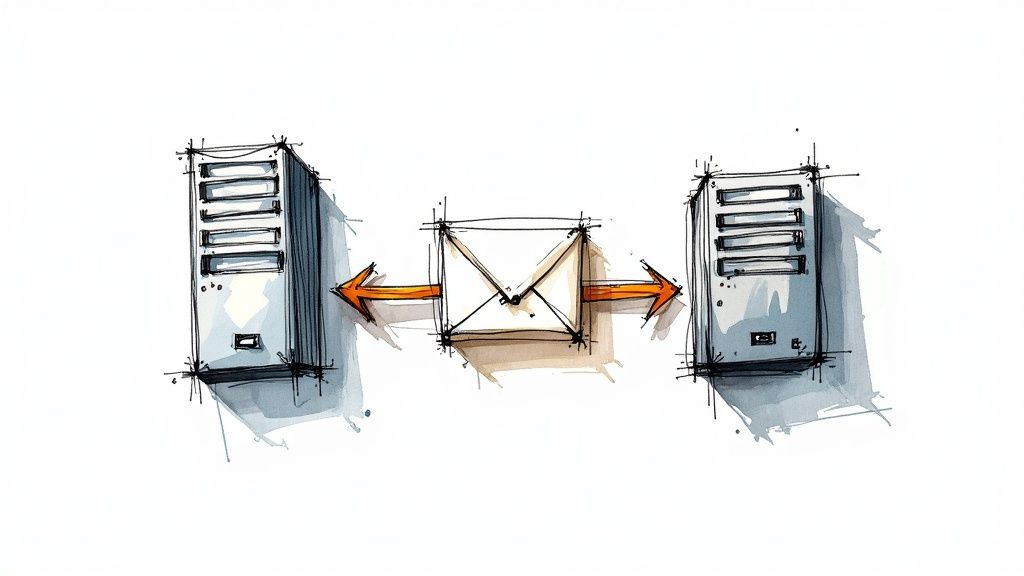
While sending a test email or running a quick script can catch the most obvious typos, they have some serious blind spots. When you absolutely need to know if an email list is clean—especially a large one—nothing beats a dedicated email validation API. It’s the industry standard for a reason.
These services go way beyond what you can do on your own. They run a whole battery of sophisticated, real-time checks to give you a complete health report for every single address. It’s like switching from a quick visual once-over to a full diagnostic workup.
The Power of a Live SMTP Handshake
The real magic of a validation API is its ability to perform a live SMTP handshake. In simple terms, this process mimics the first step of sending an email without actually delivering anything. The API connects to the recipient's mail server and politely "asks" if the mailbox you're trying to reach actually exists.
This is the only way to know for sure if jane.doe@company.com is a real, active inbox. A script can tell you the domain is real, but only an SMTP check can confirm Jane's specific mailbox is open for business. This one capability alone can slash your hard bounce rate.
With global email traffic expected to balloon from over 392 billion messages a day in 2025 to 523 billion by 2030, the risk of hitting bad addresses is only getting bigger. This growth, fueled by internet expansion in Asia and Africa, makes professional validation a non-negotiable for protecting your sender reputation and staying out of spam folders. If you're curious, this email statistics report has more on these trends.
More Than Just a "Valid" or "Invalid" Check
A good API gives you so much more than a simple thumbs-up or thumbs-down. It acts like an intelligence agent for your email list, flagging all sorts of risky addresses that basic checks would miss entirely.
- Disposable Email Detection: It sniffs out temporary addresses from services like Mailinator. People use these for quick sign-ups and then abandon them, making them worthless for any real communication.
- Role-Based Account Flags: The API can identify generic, role-based inboxes like
info@,support@, orsales@. These are usually valid, but they tend to have poor engagement and aren't great for personalized marketing. - Catch-All Server Identification: It spots domains configured to accept email for any address, whether it exists or not. Sending to these is a gamble; your message might get delivered, but it could also bounce or just vanish into a black hole.
- Spam Trap Identification: The best services maintain huge, constantly updated lists of known spam traps. These are email addresses used by ISPs to catch and penalize spammers. Hitting just one of these can get your domain blacklisted in a hurry.
Key Takeaway: An API isn't just about cleaning your list. It's a proactive defense for your business. It protects your sender score, boosts your deliverability, and makes sure your campaigns are actually reaching real, engaged people.
Making Sense of the API Response
When you ping a validation API, you get back a detailed JSON response that's loaded with actionable data. This information helps you make smarter choices about how you segment your lists and tune your campaigns.
For instance, checking hello@plusvibe.ai might give you a response that looks something like this:
{
"email": "hello@plusvibe.ai",
"status": "valid",
"sub_status": "mailbox_exists",
"is_disposable": false,
"is_role_based": true,
"is_catch_all": false,
"domain_age": "2022-05-10",
"mx_records": ["aspmx.l.google.com", "..."]
}
This tells you the email is not only valid, but it’s also a role-based account and definitely not a temporary one. That's the kind of detail you need if you're serious about email marketing. You can find more practical examples in our full guide on how to validate email addresses.
Ultimately, plugging a validation API into your workflow is an investment in quality. It gives your messages the best possible shot at landing in the primary inbox, which means better engagement and a higher return on your effort. It's the final, and most critical, piece of a truly solid validation strategy.
How to Use PlusVibe for Effortless Email Validation
We've walked through the manual checks, the code, and the APIs—all perfectly fine ways to check if an email is valid. But let's be honest, each has its own headaches. For teams that just need accuracy without the technical deep dive, a built-in solution is the only practical way forward.
This is exactly where PlusVibe comes in. We built a powerful validation tool right into your outreach workflow.
The idea was to get rid of the friction. No more exporting lists, running them through some other service, and then re-importing the results. PlusVibe just handles it all in one place. This seamless approach not only saves a ton of time but also kills any chance of human error when you're moving data around.
Getting Started with PlusVibe's Validation
We designed the process to be dead simple, whether you’re cleaning up an old list or checking new leads as they roll in. When you upload your prospects, PlusVibe gives you a one-click option to validate every email address.
And this isn't just a quick syntax check. It’s a full-blown analysis that does everything an enterprise-grade API would. It checks for deliverability, flags risky addresses, and gives you a crystal-clear picture of your list's health before you even think about hitting send. The goal? Maximum protection for your sender reputation with minimum effort from you.
Here’s a look at how straightforward it is inside the PlusVibe interface:
The design is clean and intuitive. You can see the status of every validation task at a glance, turning what used to be a complex chore into a simple, check-it-off-the-list step.
Understanding Your Validation Results
Once the check is done, PlusVibe lays out the results with clear, color-coded categories. You don't need to be a deliverability guru to figure out what to do next. The system sorts each email into a few simple buckets:
- Deliverable: These are good to go. The address is real, and the mail server has confirmed it's open for business.
- Risky: This bucket includes emails that might bounce. Think catch-all addresses (which accept everything) or mailboxes that are full.
- Undeliverable: These are a hard no. They’re either typed wrong or the mailbox flat-out doesn't exist. Sending to these will guarantee a hard bounce.
- Unknown: Sometimes, a server just doesn't respond. It's best to treat these with caution and maybe set them aside.
This kind of detailed feedback makes smart list management easy. You can automatically ditch the undeliverable emails and then decide how to handle the risky ones—maybe you segment them for a lower-priority campaign, for instance.
The True Advantage of an Integrated System
The real magic of using PlusVibe is seeing how validation ties into the whole outreach process. A clean list is just step one. Great deliverability is about more than just valid addresses; it's about building a solid reputation with email providers over time.
Expert Insight: Validation stops you from hitting dead ends (bounces), but warming up your inbox is what builds trust. When you do both, you're sending a strong signal to giants like Gmail and Outlook that you're a legitimate sender. That's what gets you into the primary inbox.
PlusVibe makes this connection seamless. After you clean your list, you can move right into setting up your campaign without missing a beat. This tight integration is crucial for success. If you're new to this idea, you can learn more about getting your account ready in our guide on email warmup.
Ultimately, by building validation directly into the platform, PlusVibe turns a tedious-but-vital task into an effortless part of your daily workflow. It gives sales and marketing teams the power to keep their lists clean, protect their sender scores, and spend their energy on what actually matters: talking to real, potential customers.
Answering Your Top Email Validation Questions
Once you get the hang of the different methods, the real-world questions start popping up. How often do I really need to clean my list? Are those free tools actually any good?
This is where we get practical. Let's tackle those nagging questions with straight-up, experienced-based advice so you can manage your email hygiene like a pro.
How Often Should I Validate My Email List?
There's no single right answer here—it all comes down to how you're getting contacts. Not all lists are built the same, so their cleaning schedules shouldn't be, either.
If your list grows fast from things like web forms, webinars, or content downloads, you need to be more aggressive. These public-facing channels are magnets for typos, fake emails, and temporary addresses.
- High-Growth Lists: Adding hundreds or thousands of new subscribers every week? You absolutely must validate new batches before every single campaign. No exceptions.
- Static or Slow-Growth Lists: For more stable, established lists, running a full validation check every three to six months is a solid baseline. This helps you catch natural email churn as people change jobs or abandon old accounts. A perfectly clean list from last year could easily be 15-20% decayed today.
The rule of thumb is simple: the more doors you have open for sign-ups, the more often you need to check who's walking in. Never assume a valid email stays valid forever.
Are Free Email Verification Tools Reliable?
Free tools are fine for a quick, one-off check, but you have to know what you're not getting. They usually perform the most basic syntax check—making sure the email has an "@" and a proper-looking domain. Some might even ping the domain to see if it exists.
But that's where it stops. They almost never offer the crucial, in-depth checks that professional services provide:
- SMTP Handshake: This is the process that actually confirms if a specific mailbox exists and can receive mail. Free tools typically skip this resource-intensive step.
- Spam Trap Detection: Premium services maintain vast networks to identify and flag known spam traps, which is vital for protecting your sender reputation.
- Catch-All Server Identification: Free tools can't reliably spot domains that are set up to accept all emails sent to them. Sending to these is a huge risk, and paid tools can flag them for you.
For checking a single email address before you send a personal note? A free tool is probably okay. But for cleaning a list you're banking on for a business campaign? Investing in a professional service isn't just a good idea—it's non-negotiable for protecting your sending reputation.
What Should I Do with "Risky" or "Unknown" Results?
This is one of the most important questions we get. Your validation results will go beyond a simple "valid" or "invalid." How you handle the gray areas—the "risky" and "unknown" emails—is critical.
"Risky" emails are a mixed bag. This category often includes catch-all addresses, role-based accounts (like info@ or sales@), or inboxes that returned a "full" message. Sending to them is a gamble.
The best move is to segment them. Pull them out of your main, high-value campaigns. You could try sending them a low-stakes, plain-text re-engagement email. If they open or click, great—you can move them to your valid list. If they don't engage, get them out of there.
"Unknown" results mean the verifier couldn't get a clear response from the recipient's mail server. This could be due to temporary server downtime, aggressive firewall settings, or other technical hiccups. It’s safest to treat "unknowns" like "invalids" and remove them. Sending to them is a blind risk that just isn't worth the potential damage to your sender score.
Understanding how to manage these results is directly tied to your deliverability. To get the full picture, you should also learn how to check email sender reputation, because it's all part of the same puzzle.
Ready to stop guessing and start getting results? PlusVibe integrates enterprise-grade email validation directly into your workflow, making it effortless to maintain a clean list, protect your sender score, and ensure your campaigns land in the primary inbox. Start your free trial with PlusVibe today and see the difference for yourself.














































.jpeg)


.png)

























































