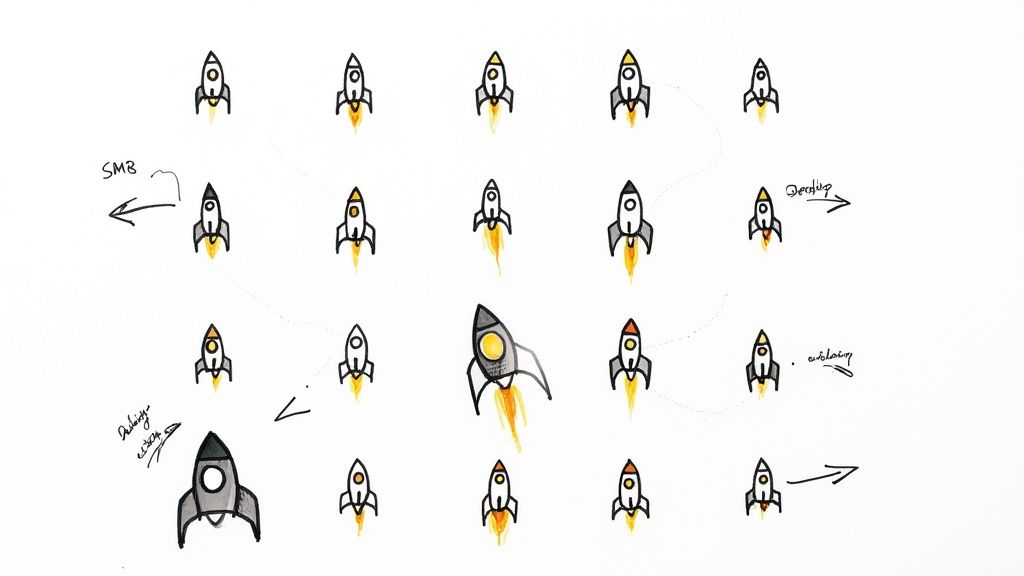Think of a DKIM record as a kind of digital wax seal on your emails. It’s a specialized entry in your DNS that proves two things: the email genuinely came from your domain, and it hasn't been secretly altered on its way to the recipient. This cryptographic signature is your golden ticket to building trust with email providers. Answering the question "what is dkim record?" is the first step toward better email security.
Understanding DKIM and Its Role in Email Security

We've all received that one email that looks right but just feels a bit off. That's the classic move in phishing and spoofing attacks—scammers impersonating a trusted brand to trick you. Without a solid verification system, it's incredibly tough for a mail server to tell a real message from a fake one. This is precisely the problem dkim records were built to solve.
The whole dkim meaning boils down to message integrity. It works using a pair of cryptographic keys—one private (kept secret on your server) and one public (published in your DNS for everyone to see). Every time you send an email, a unique digital signature is created using the private key. This signature confirms that the email’s content and important headers haven't changed a bit since they left your server.
At its heart, DKIM answers two critical questions for a receiving email server: "Is this message really from the domain it claims to be from?" and "Has anyone meddled with this message along the way?" A successful DKIM check provides a confident "yes" to both.
This verification is no longer just a "nice-to-have." Big players like Gmail and Outlook now require high-volume senders to have DKIM set up correctly, making it absolutely non-negotiable for anyone serious about email deliverability.
The Three Pillars of Email Authentication
DKIM is powerful, but it doesn't work alone. It’s a key part of a three-pronged defense that, when combined, creates a formidable shield against email fraud.
- SPF (Sender Policy Framework): This record is like a guest list for your domain. It lists all the IP addresses that are officially allowed to send emails on your behalf.
- DKIM (DomainKeys Identified Mail): As we've covered, this is the tamper-proof seal. It verifies the message is authentic and hasn't been altered during its journey.
- DMARC (Domain-based Message Authentication, Reporting, and Conformance): DMARC is the rulebook that ties SPF and DKIM together. It tells receiving servers what to do if an email fails either check—like sending it to spam or rejecting it outright.
When these three protocols work in concert, they create a robust defense for your domain's reputation. You can get the full story on how they sync up in our deep dive into SPF, DKIM, and DMARC.
By putting a DKIM record in place, you’re doing more than just flipping a technical switch. You’re actively protecting your brand, blocking scammers from using your name, and dramatically increasing the odds that your emails actually make it to the inbox. We'll get into the nitty-gritty of dkim record examples later, but understanding why it matters is the real first step.
How DKIM Verification Actually Works
To really get what a DKIM record does, it helps to think of it like sending a valuable package with a special, tamper-proof seal. The whole point is to prove to the person receiving it that the package is genuinely from you and that no one messed with the contents on its journey. DKIM pulls this off with a clever system of digital keys.
It all boils down to something called public-key cryptography. Your email server creates a matched pair of digital keys: a private key, which is kept totally secret on your server, and a public key, which you publish for the whole world to see in your DNS records. They're mathematically linked, but you can't reverse-engineer the private key just by looking at the public one.
Think of the private key as the unique stamp only you possess. The public key is like a catalog you give to every post office, showing them what your official stamp looks like so they can verify any package that claims to be from you.
The Step-by-Step Verification Journey
The moment you hit "send" on an email, a fascinating process kicks off behind the scenes. Your email server takes key parts of your message—like the "From" header, the subject line, and the body—and crunches them through a mathematical function. The result is a unique, fixed-length string of characters called a hash.
This hash is essentially a digital fingerprint of your email. Change a single comma, and the entire hash changes completely. Next, your server uses its secret private key to encrypt this hash, creating what's known as a digital signature. This signature gets attached to the email in a special header, the DKIM-Signature header.
When the email lands in someone's inbox, their server sees that DKIM signature and starts its own verification.
- Retrieve the Public Key: The receiving server looks at the domain in the DKIM signature and does a quick DNS lookup to find the public key you published in your DKIM record.
- Calculate its Own Hash: It takes the exact same parts of the email that your server used and calculates its own hash from scratch.
- Decrypt the Signature: The server then uses your public key to decrypt the digital signature attached to the email. This reveals the original hash that your server created.
- Compare the Hashes: Finally, it compares the two hashes—the one it just calculated and the one it decrypted from your signature.
If they're a perfect match, the email passes the DKIM check. This confirms two critical things: the email really did come from your domain (since only your private key could create a signature your public key could unlock), and the message wasn't altered one bit. If they don't match, it's an instant fail.
Visualizing the DKIM Process Flow
This flowchart breaks down the three main stages of the DKIM process, from generating the keys to signing all your outgoing emails.

As you can see, the private and public keys are a team. The private key stays secret to sign messages, while the public key is out in the open in your DNS, allowing anyone to verify those signatures.
The impact here is huge. Today, more than 90% of all emails globally are signed with DKIM. This isn't just for show; getting DKIM right can boost your email deliverability by up to 25%. Mail servers see a valid signature as a massive signal of trust, which is everything for your sender reputation.
A failed DKIM check is a major red flag for inbox providers like Gmail and Outlook. It screams that a message might be fake or has been tampered with, massively increasing the odds it gets tossed straight into spam or rejected completely.
This whole process is a cornerstone of modern email security. By proving your messages are legit and untouched, dkim records give mailbox providers the confidence they need to deliver your emails. Consistently passing these checks is a non-negotiable step when you need to test email deliverability and make sure your campaigns actually land in front of your audience. Without it, you're leaving your domain's reputation to chance.
Breaking Down DKIM Record Examples
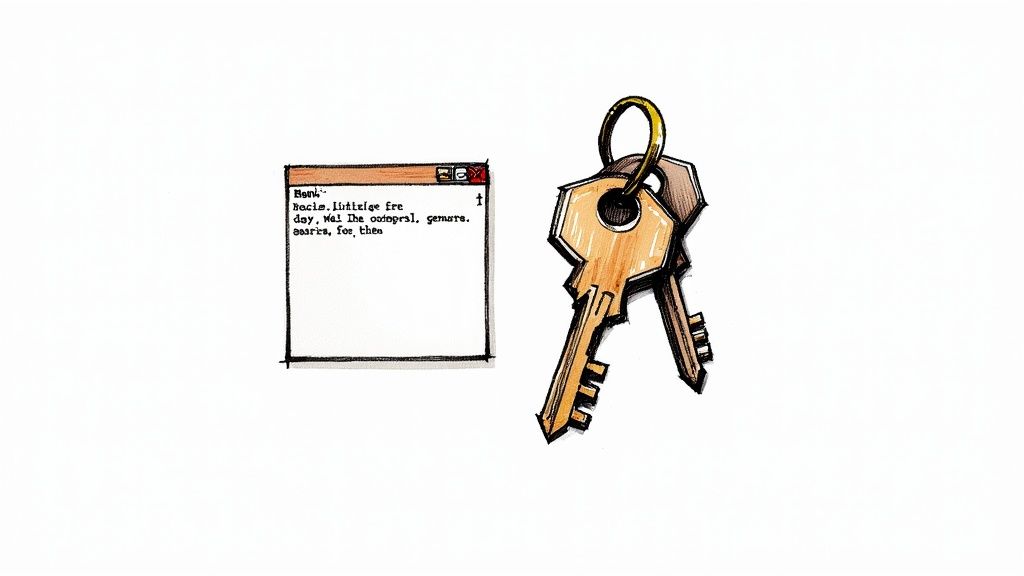
At first glance, a DKIM record looks like a jumble of random code. It's easy to feel intimidated, but once you pull back the curtain, it's actually pretty straightforward.
Think of it as your email server’s digital business card. Every piece of that long string of text provides a specific detail that helps receiving mail servers confirm your email is legit.
This text string gets published in your domain's DNS as a TXT record. Let's take one of those cryptic-looking records and translate it into plain English.
Here’s one of the most common dkim record examples you might see in your DNS settings:
v=DKIM1; k=rsa; p=MIIBIjANBgkqhkiG9w0BAQEFAAOCAQ8AMIIBCgKCAQEAy...
See? It’s not just noise. It's a structured set of "tag-value" pairs, with each part separated by a semicolon. Each tag (like v= or k=) is just a label for the information that follows it.
Unpacking The Core DKIM Tags
To really get what a DKIM record is doing, you need to know the most common tags and their jobs. These are the foundational pieces that give receiving servers the full picture.
v=(Version): This one always comes first and simply states the DKIM version being used. The standard isv=DKIM1. It’s like telling the server, "Hey, here's how you should read the rest of this."k=(Key Type): This tag points to the type of encryption algorithm used. You'll almost always seersa, which stands for the RSA algorithm—it's the industry standard for a reason.p=(Public Key): This is the main event. It's the longest and most important part of the record, containing the public key data. Receiving servers use this key to unlock and verify the digital signature attached to your emails.
While those three are the absolute must-haves, there's another tag that becomes incredibly important as your email operations grow.
The Importance Of The DKIM Selector
The s= tag, or selector, is a special name that points to a specific DKIM public key. Think of it as a unique nickname for each key you use.
So why is that a big deal?
Imagine your company uses a few different services to send emails. You might use Mailchimp for newsletters, SendGrid for transactional receipts, and Google Workspace for your team's day-to-day messages. Each of these platforms needs its own private key to sign emails on your behalf.
The selector lets you create and manage a separate public key for each one, all under the same domain. Your DNS might have dkim records that look something like this:
google._domainkey.yourdomain.coms1._domainkey.yourdomain.commc._domainkey.yourdomain.com
In this setup, "google," "s1," and "mc" are the selectors. When an email from your domain lands in an inbox, the receiving server checks the email header for the selector, finds the matching DNS record, and uses the correct public key for verification. It's a clean, organized system.
This method of using different selectors is a cornerstone of good email security. It allows you to update or revoke a key for one service without messing up the others, which makes troubleshooting deliverability issues so much easier.
For any business that's serious about email, nailing these technical details is step one. If you want to dive deeper, we cover the whole process in our guide to the tech setup for cold email including SPF, DKIM, and DMARC.
The table below gives you a quick rundown of the most common tags you'll come across in dkim record examples. It’s a handy cheat sheet for decoding your own records with confidence.
Understanding DKIM Record Syntax
Here's a breakdown of the common tags you'll find in a DKIM DNS record, explaining the purpose and significance of each piece.
By learning to read these tags, you're no longer just blindly copying and pasting text into your DNS. You're actually understanding how your email security works, and that knowledge is your best tool for fixing deliverability problems and protecting your domain.
The Business Benefits of Using DKIM
Setting up dkim records isn't just another box to check on a technical to-do list—it's a smart business move that directly protects your brand and makes sure your messages get seen. The biggest and most immediate win? A major lift in your email deliverability.
Think of inbox providers like Gmail and Outlook as hyper-vigilant bouncers at an exclusive club. They're constantly scanning the crowd, trying to keep spam and phishing scams out. When your email shows up with a valid DKIM signature, it’s like having a VIP pass. It signals that your message is the real deal and hasn't been messed with, which means it’s far less likely to get tossed into the spam folder.
Without that digital seal of approval, your emails are basically arriving with a huge question mark hanging over them. That makes them easy targets for junk filters, and that’s a killer for any email campaign.
Protecting Your Brand Reputation
But getting into the inbox is only half the battle. A properly configured DKIM record also acts as a powerful shield for your brand. Cybercriminals love to impersonate trusted domains to trick people in phishing attacks. By authenticating your emails, you make it incredibly difficult for them to spoof your domain and get away with it.
This is proactive brand defense. Every fake email that gets blocked is a potential disaster you’ve just avoided, keeping your customers safe and preserving the trust you've worked so hard to build.
You can think of DKIM as a digital bodyguard for your domain. It ensures only legitimate messages can fly your brand's flag, stopping anyone from tarnishing your reputation or shaking your customers' confidence.
And this isn't just a niche concern anymore. We're seeing a huge uptick in email security adoption. For example, DKIM adoption among France's .fr domains skyrocketed from 22.6% in 2023 to 40.7% by early 2025. That's nearly double in just two years, which you can read more about in this detailed analysis of email authentication standards.
A Mandatory Step Toward DMARC Enforcement
Here’s another critical piece of the puzzle: DKIM is a non-negotiable prerequisite for implementing DMARC (Domain-based Message Authentication, Reporting, and Conformance). DMARC is the policy that tells receiving servers exactly what to do with emails that fail SPF or DKIM checks—like sending them to quarantine or rejecting them outright.
But DMARC is completely powerless if you don't have at least one of those authentication methods in place and passing. By setting up DKIM, you’re not just fixing today's deliverability problems; you're laying the groundwork for a rock-solid email security strategy that gives you the ultimate level of protection.
Ultimately, taking the time to set up and maintain your dkim records is a direct investment in your business's future. It keeps your communication channels open, defends your brand identity, and builds a foundation of trust.
If you're ready to go deeper, check out these guides on Mastering Email Deliverability Strategies and our own list of email deliverability best practices.
DKIM Management and Security Best Practices

Getting your first DKIM record set up is a huge win, but it’s definitely not the end of the road. Real, lasting email security comes from active, ongoing management of your setup. Thinking proactively is what keeps your domain safe from new threats long after you’ve clicked "publish" on that initial record.
This means you have to shake off the "set it and forget it" mentality. The digital keys that lock down your emails, just like the keys to your house, can become vulnerable over time. Regular check-ups and following a few best practices are what will keep your email authentication strong and your domain reputation spotless.
Strengthen Your Foundation with 2048-Bit Keys
The entire strength of your DKIM shield comes down to the cryptographic keys you use. While you might still see some providers offering 1024-bit keys, the clear industry standard—and our strong recommendation—is to always, always use 2048-bit RSA keys.
Think of the key length like the complexity of a lock on a door. A 1024-bit key is a decent deadbolt. But a 2048-bit key is a bank vault. It's exponentially harder for attackers to brute-force, giving your emails a much, much higher level of security. Insisting on 2048-bit keys is a simple move that makes a world of difference.
The Critical Habit of DKIM Key Rotation
One of the most important security habits you can build is DKIM key rotation. This is simply the process of retiring your old keys and swapping them out for fresh ones on a regular basis. If a hacker ever got their hands on your private key, they could sign fake emails with it forever. Regular rotation shrinks that window of opportunity way down.
Rotating your DKIM keys is like changing the locks on your house every year. It dramatically reduces the risk that an old, lost key could be used against you, ensuring only you have access.
A good rule of thumb is to rotate your keys at least once a year, although more security-focused teams might do it every quarter. This practice is a critical piece of a layered defense strategy. When you combine strong email authentication like DKIM with other security measures, you seriously reduce the risk of phishing emails delivering malware, which is a key part of defending against ransomware attacks.
And the best part? You can do it without any email downtime by using multiple selectors. The process is pretty straightforward:
- Generate a new key pair with a fresh, unique selector (like
q2-2025._domainkey). - Publish the new DKIM record in your DNS. Your old one can stay right where it is for now.
- Update your email service to begin signing outgoing mail with the new private key.
- Wait for DNS to catch up (usually 24-48 hours) to make sure servers everywhere see the new key.
- Remove the old DKIM record from your DNS once you're confident all mail is being signed with the new key.
Monitor and Validate Your Records
Even with a flawless setup, things happen. DNS settings can get tweaked by accident, or a sending platform might update its requirements without you knowing. This is why you can't skip ongoing monitoring.
Make it a habit to use online validation tools to double-check that your dkim records are published correctly and that your emails are actually passing the authentication checks.
Catching these issues early is what keeps your deliverability from taking a nosedive. This kind of proactive monitoring is essential for maintaining a healthy sender reputation. You can learn more about keeping your domain in good standing by using an email domain reputation checker.
Sadly, many organizations only rotate their keys after something has gone wrong. One survey found that while over 66% of senders use both SPF and DKIM, a massive 47.7% only rotate keys reactively, following a security incident. This shows a huge gap where proactive management could prevent a lot of headaches before they even start.
Common Questions About DKIM Records
Even after you get the hang of DKIM, a few questions always seem to pop up. Think of this as your go-to guide for those tricky spots. We've gathered the most common points of confusion and broken them down into simple, practical answers.
Let's clear up the confusion and help you master your email security setup.
What Is The Difference Between SPF and DKIM
This is a classic, and for good reason—they both help authenticate your email, but they attack the problem from completely different angles. The easiest way to think about it is that they check two separate things.
SPF (Sender Policy Framework) is like a bouncer with a guest list for your domain. It tells the world, "Only servers at these specific IP addresses are allowed to send email for me." It's all about location.
DKIM (DomainKeys Identified Mail), on the other hand, is like a tamper-proof wax seal on the letter itself. It uses a digital signature to prove the email's content hasn't been messed with and that it genuinely came from your domain. It's all about authenticity and integrity. The dkim meaning is tied directly to this proof of integrity.
A great analogy is sending a registered letter. SPF is the post office checking that the letter was sent from an official, authorized branch. DKIM is the sealed wax emblem on the back, proving it’s from you and hasn't been opened along the way. They work best as a team.
How Long Does a New DKIM Record Take To Work
Once you publish a new DKIM record in your DNS, it doesn't switch on instantly. There's a slight delay because of something called DNS propagation—the time it takes for servers across the internet to update their records with your new information.
While propagation can sometimes take up to 48 hours in rare cases, you'll usually see it kick in much faster. Most of the time, you can expect receiving mail servers to recognize your new DKIM record within a few hours.
If you're making a critical change, it's smart to:
- Give it at least an hour before you start sending test emails.
- Use a DKIM validation tool online to see if the record is publicly visible yet.
- Hold off on deleting an old record until you've confirmed the new one is working everywhere.
A little patience here ensures you don't have any gaps in your authentication, which could send your emails straight to the spam folder.
Can I Have Multiple DKIM Records For One Domain
Yes, you absolutely can. In fact, it's standard practice for most businesses today. This is all made possible by the DKIM selector, which is just a unique name that identifies each specific DKIM key.
Imagine your company uses Google Workspace for day-to-day emails, Mailchimp for newsletters, and another service for sending invoices. Each of these platforms needs its own key to sign emails. By giving each one a unique selector (like google._domainkey or mc._domainkey), you can publish multiple dkim records on the same domain without any conflicts.
This system is essential for good email management. It lets you:
- Keep the authentication for different email streams separate.
- Rotate the keys for one service without messing up the others.
- Quickly figure out which sending platform might be causing deliverability issues.
When an email lands in someone's inbox, the receiving server checks the selector in the email's header. That tells it exactly which public key to grab from your DNS to verify the signature. It makes having multiple dkim records not just possible, but a best practice.
What Happens If a DKIM Check Fails
When an email fails a DKIM check, it’s a massive red flag for the receiving server. It means one of two things is happening: the message was altered in transit, or it's a fake email from a scammer trying to impersonate you. What the server does next depends heavily on your DMARC policy.
If you don't have a DMARC policy set up, the server has to guess what to do. Usually, it'll crank up the email's spam score, which makes it highly likely to get dumped in the junk folder or just disappear.
But with a DMARC policy, you give the server clear instructions.
p=none: This is "monitor mode." The server will report the failure back to you but will likely deliver the email anyway.p=quarantine: This tells the server to send any email that fails the check straight to the spam folder.p=reject: This is the strictest setting. It tells the server to block the email completely. It never even reaches the recipient.
A DKIM failure is a direct hit to your sender reputation. If your emails consistently fail these checks, inbox providers will start seeing your domain as risky or poorly managed, leading to serious deliverability problems that can be a real headache to fix.
Ready to stop worrying about deliverability and start scaling your outreach? PlusVibe uses AI to create hyper-personalized cold email campaigns that land in the primary inbox. With built-in validation, automated warming, and advanced controls, you can focus on engaging prospects, not fighting spam filters. Discover how PlusVibe can transform your outreach strategy.














































.jpeg)


.png)