An email domain reputation checker is your secret weapon for figuring out how trustworthy your sending domain looks to Internet Service Providers (ISPs). This score, often called a sender score, is the deciding factor in whether your emails hit the primary inbox or get buried in spam.
Simply put, it's a critical piece of the email marketing puzzle.
Why Your Domain Reputation Dictates Inbox Placement

Ever feel like your carefully crafted emails are just shouting into the void? Your domain’s reputation is almost always the culprit.
Think of it as your digital credit score for email. Providers like Gmail, Outlook, and Yahoo are constantly grading your sending practices to decide if you’re a legitimate communicator or just another spammer. A high reputation is your golden ticket to the inbox; a low one sends you straight to the junk folder.
This isn't just some technical vanity metric, either—it has a real impact on your bottom line. When your emails don't get delivered, you’re missing out on engagement, conversions, and revenue.
The Core Pillars of a Strong Reputation
So, what exactly are ISPs looking at? Your domain's reputation is built on a few key factors they scrutinize with every single campaign you send. Getting a handle on these is the first step toward better deliverability.
- Authentication Protocols: Getting your SPF, DKIM, and DMARC records set up correctly is absolutely non-negotiable. These are the technical handshakes that prove to receiving servers your emails are genuinely from you and haven't been faked.
- Spam Complaint Rate: This is a massive red flag for ISPs. When someone manually marks your email as spam, it sends a powerful negative signal. Keeping this rate as close to zero as possible is crucial.
- Sending Volume and Consistency: Huge, sudden spikes in your email volume look incredibly suspicious. ISPs much prefer a consistent, predictable sending pattern, which signals a legitimate, well-planned communication strategy.
To give you a better idea of what's at stake, here’s a quick breakdown of the factors that can make or break your domain’s good name.
Key Factors Influencing Your Domain Reputation
Ultimately, these elements work together to form a complete picture of you as a sender. Ignoring even one can start to drag your overall score down.
Key Takeaway: Your domain reputation isn't a "set it and forget it" metric. It’s a living, breathing score that reflects your daily sending habits, list hygiene, and technical setup. It demands constant attention.
A strong reputation ensures your marketing messages actually get seen by the people who signed up to see them. It's the foundation of any successful email strategy. If you're ready to dive deeper, you might be interested in our full guide to check your email sender reputation.
Choosing the Right Reputation Checker for Your Goals
Not all domain reputation checkers are created equal. Some spit out a simple score, while others dig deep into the data to show you exactly what’s causing your deliverability headaches. The trick is finding a tool that fits your sending volume, technical comfort level, and what you’re trying to accomplish.
Think of it like this: a small startup sending a few thousand emails a month doesn’t need the same heavy-duty diagnostics as an e-commerce giant sending millions. You want a tool that gives you data you can actually use, not just a vanity score.
Free Tools for Foundational Insights
For most senders, starting with the free tools from the major mailbox providers is a no-brainer. They give you a direct line of sight into how the gatekeepers themselves see your emails.
Google Postmaster Tools: If a good chunk of your audience uses Gmail, this is non-negotiable. It’s Google’s direct feedback loop on your reputation, showing you spam complaint rates, IP reputation, and authentication status. You’ll need to add a DNS record to your domain to prove you own it, but it’s well worth the effort.
Microsoft SNDS (Smart Network Data Services): This is the Outlook and Hotmail version of Postmaster Tools. It gives you a look at the traffic coming from your IP addresses, including nasty stuff like complaint rates and how many spam traps you’re hitting.
Validity’s Sender Score: One of the most well-known third-party checkers out there. It gives your IP address a score from 0 to 100—kind of like a credit score—based on a 30-day rolling average of your sending habits. Anything above 90 is considered excellent.
Here’s a peek at the Google Postmaster Tools dashboard, which is great for visualizing your domain's health over time.
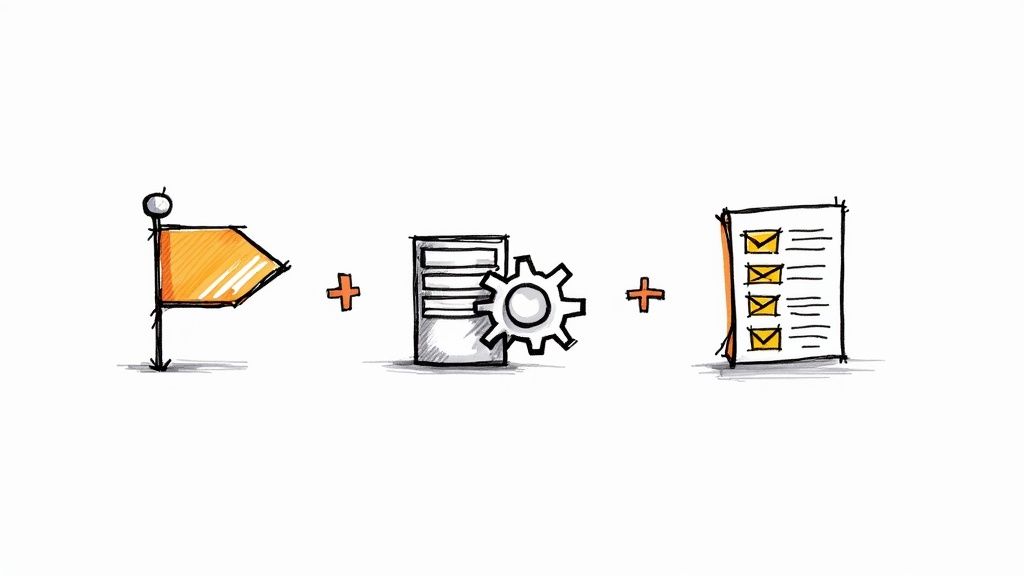
This dashboard lets you immediately spot trends in your spam rate and reputation, making it easy to connect a performance dip to a specific email campaign.
Matching the Tool to Your Situation
Picking the right tool really boils down to your specific situation. A high-volume sender needs more than a single score; they need to see trends and get specific error reports to fix problems fast.
This quick comparison should help point you in the right direction:
Pro Tip: Never rely on just one tool. You need a combination to get the full picture. Use Sender Score for a general benchmark, but dive into Postmaster Tools and SNDS for the provider-specific data that helps you understand exactly how to avoid spam filters at the biggest inboxes. This approach gives you both a wide-angle and a close-up view of your domain's health.
Running Your First Domain Reputation Check
Alright, enough theory. Let's get our hands dirty and pull some real data.
Running a reputation check is usually way simpler than people think, and the payoff is immediate. You get a clear, tangible data point that cuts through the mystery of email deliverability and gives you a solid baseline to work from.
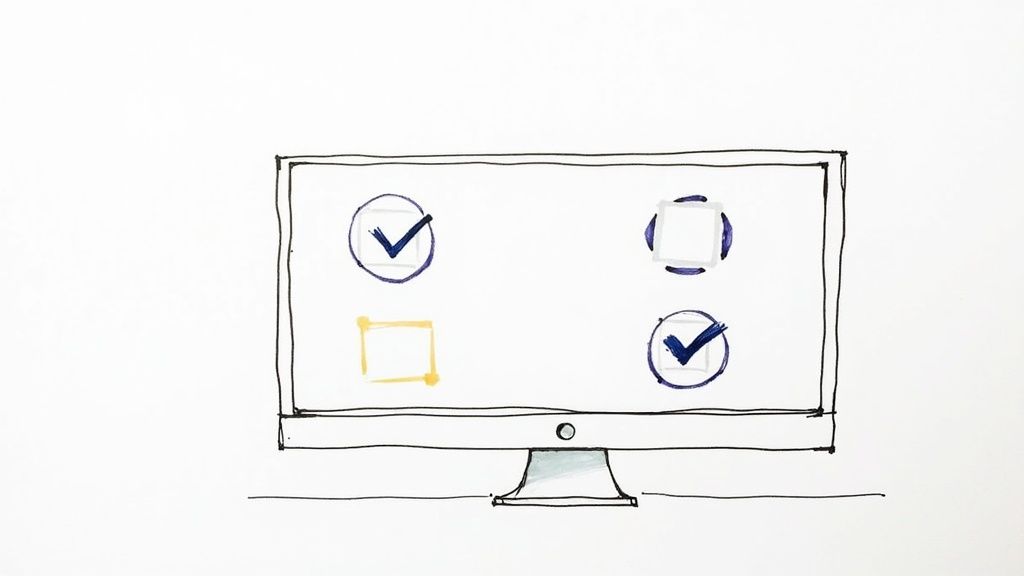
We'll walk through the process using a common tool, but most of the free checkers work the same way. You pop in your domain or sending IP, and the tool does the heavy lifting, pulling data to spit out a report. The goal here isn't just to see a number; it's about understanding what that number means for your campaigns right now.
Getting Your Initial Score
Let’s start with a well-known tool in the industry: Sender Score by Validity. It’s a great starting point.
Sender Score grades your domain and IP on a scale from 0 to 100. Think of it like a credit score for your email. Anything between 85 and 100 is considered healthy. This score is a blend of different factors, like whether your DNS records are set up correctly and an analysis of your sending volume over time. For those of you sending a ton of email to Gmail, Google Postmaster Tools is another must-have for more granular insights into your spam rates and authentication status. If you want to dive deeper into the nuts and bolts of how these scores are calculated, Mailtrap has a solid breakdown of email domain reputation.
To get your score, just head to the tool's website and plug in your domain or main sending IP address. The system then generates a score based on data it has collected over the last 30 days.
What Your Score Actually Means
When the report loads, you'll see your score. This isn't just a vanity metric; it's a direct reflection of how inbox providers like Gmail and Outlook see you.
Here's how to translate that number into real-world impact:
- Score 90-100 (Excellent): You're in the club. Mailbox providers trust you, and your emails have a great shot at hitting the primary inbox, as long as your content is solid.
- Score 80-89 (Good): Things are mostly good, but there might be a few small things holding you back. Maybe a few too many spam complaints or you’re hitting some old, inactive email addresses. It's a sign to tighten things up.
- Score 70-79 (Average): This is the yellow flag zone. A noticeable chunk of your emails are probably getting filtered to spam. You need to investigate issues with list hygiene or spam complaints ASAP.
- Score 0-69 (Poor): Red alert. You've got a serious deliverability problem. Mailbox providers are likely filtering most of your mail or even blocking you outright. This often points to being on a blocklist or having sky-high bounce rates.
Immediate Action Item: If your score is below 80, your first move should be checking your blocklist status. Most reputation tools will flag if your domain or IP is on any major blocklists. It's the quickest way to diagnose a major reputation drop and the first clue in your investigation.
Translating Your Results Into Actionable Insights
A score from an email domain reputation checker is just a number until you know what it means for your business. Seeing a "75" or "Good" is a starting point, but the real value comes from digging into the details behind that score. It's time to move beyond the main dashboard and diagnose what's really happening.
Imagine this: your score suddenly drops 15 points overnight. Panic sets in. Was it that last campaign? Did a team member upload a bad list? This is where that raw data becomes your best diagnostic tool, helping you pinpoint the exact cause instead of just guessing.
Beyond the Score: Understanding Key Metrics
Most reputation reports break down your overall score into several key components. To turn these into real insights, you have to understand what each one represents and what a red flag looks like.
These are the core metrics you'll want to investigate first:
- Spam Complaint Rate: This is the percentage of people who manually marked your email as spam. It's a direct, powerful signal to mailbox providers that your content is unwanted.
- Blocklist Mentions: The report will show if your domain or IP address appears on any major email blocklists. Getting listed is a huge deal and often leads to your emails being rejected outright.
- Authentication Status: This section checks if your technical records—SPF, DKIM, and DMARC—are set up correctly. Failures here make you look suspicious to receiving servers, plain and simple.
The way providers like Gmail and Outlook calculate your reputation is complex, but it boils down to a few critical elements. Authentication protocols like SPF (Sender Policy Framework) and DKIM (DomainKeys Identified Mail) are table stakes. From there, they look at engagement, complaint rates, and sending patterns. For instance, Google now requires bulk senders to keep spam complaint rates below 0.1% to stay in good standing. You can discover more insights about email reputation on mailmeteor.com to see how these factors are weighted.
Sometimes the feedback from a checker can be a bit cryptic. This table breaks down common issues into what they likely mean and your first step toward a fix.
Common Reputation Issues and Their Meanings
Ultimately, these checkers are giving you a roadmap. By connecting the symptom to the cause, you can stop guessing and start fixing what's actually broken.
Decoding the Alphabet Soup of Authentication
Authentication can feel super technical, but its role in your reputation is simple: it proves you are who you say you are. When your checker flags an issue here, it's a critical alert you can't ignore.
Let’s break down what each failure means in plain English:
- SPF (Sender Policy Framework) Failure: This means an email was sent from an IP address not authorized in your DNS records. It’s like a stranger trying to use your company credit card—it immediately raises suspicion.
- DKIM (DomainKeys Identified Mail) Failure: This indicates the email's content was altered in transit, breaking its digital signature. This suggests potential tampering or a simple configuration error.
- DMARC (Domain-based Message Authentication, Reporting & Conformance) Failure: DMARC tells servers what to do if an email fails SPF or DKIM. A failure here could mean your policy isn't set up, leaving you wide open to spoofing attacks.
A common mistake is treating authentication as a one-time setup. A new marketing tool or email service provider must be added to your SPF record. Forgetting this simple step is one of the most frequent causes of sudden reputation drops I see.
Fixing these issues is a crucial step to improve your email deliverability and rebuild trust with inbox providers. By systematically addressing blocklist mentions, high complaint rates, and authentication errors, you can turn your checker's report into a clear, actionable repair plan.
A Practical Plan to Repair and Boost Your Reputation
So you ran a check and the score came back... low. It's a gut punch, for sure, but it's not a permanent stain on your record. Think of it as a clear diagnosis. Now you have a roadmap to fix what's broken and start building a reputation that mailbox providers actually trust. This isn't about guesswork; it's about taking specific, methodical steps to prove you're a legitimate sender.
The recovery process really comes down to three things: locking down your technical setup, keeping a squeaky-clean email list, and re-establishing trust by sending emails in a smart, consistent way. Each part builds on the last, creating a solid foundation for better deliverability.
Solidify Your Technical Authentication
First things first, you need to get your technical house in order. Authentication protocols like SPF, DKIM, and DMARC are absolutely non-negotiable. They're like your domain's official ID, proving to receiving servers that your emails are genuinely from you and haven't been messed with.
Honestly, a huge number of deliverability problems start and end right here with a simple misconfiguration. If you're not authenticated, you look suspicious from the jump.
- Sender Policy Framework (SPF): This is a simple record that lists all the IP addresses and third-party tools (like your email platform) that are allowed to send email for your domain. Get this wrong, and you're asking for delivery failures.
- DomainKeys Identified Mail (DKIM): This adds a digital signature to your emails. When the email arrives, the receiving server can check that signature to confirm the message wasn't altered on its way.
- Domain-based Message Authentication, Reporting & Conformance (DMARC): This is the policy that ties SPF and DKIM together. It tells mailbox providers what to do if an email fails authentication—either stick it in quarantine or reject it completely.
Getting these right is the bedrock of good sender reputation. No skipping this step.
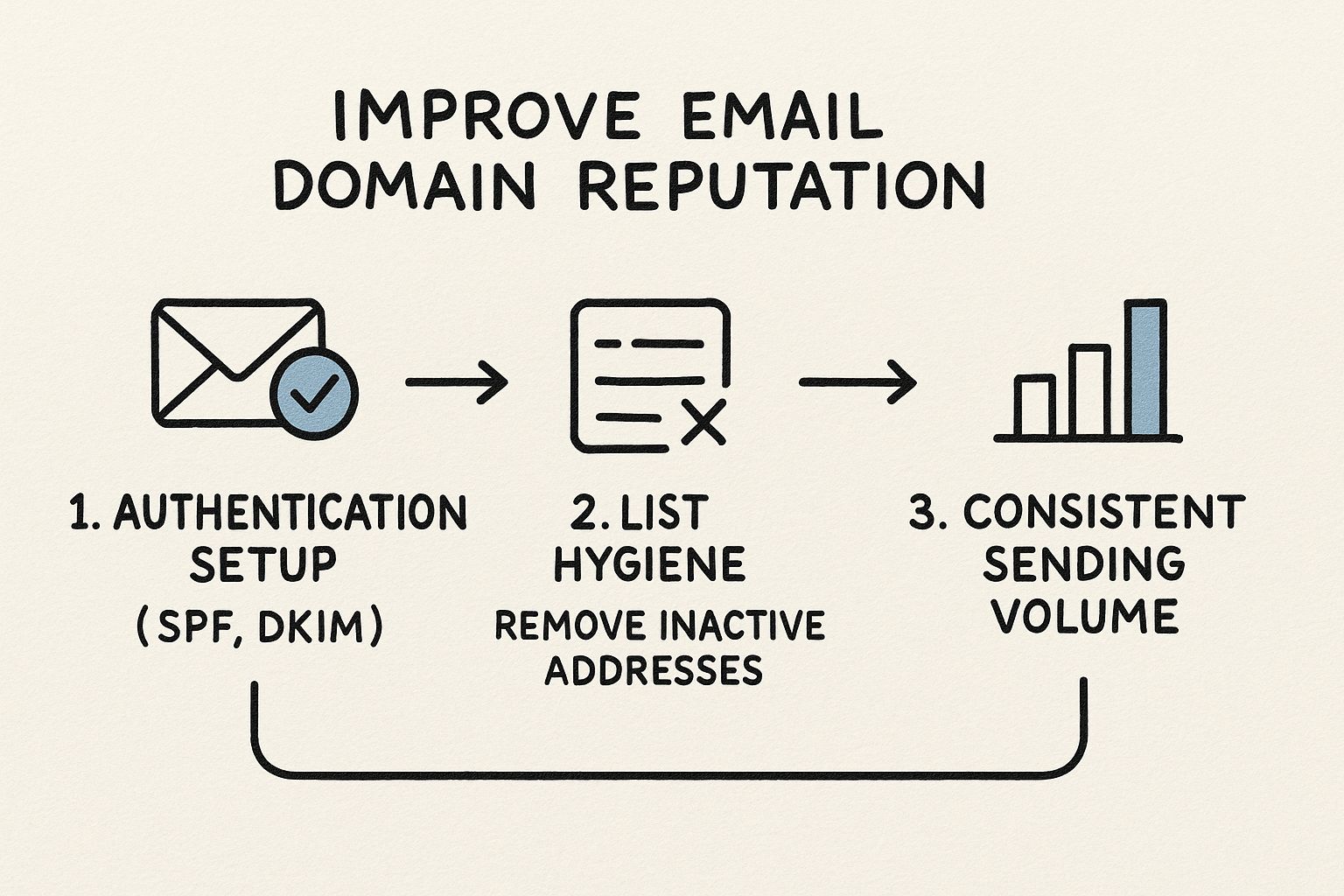
This process, from the technical nuts and bolts to strategic sending habits, is exactly how you build a reputation that lasts.
Master Your List Hygiene
Your email list is a living thing, not some dusty old database. Sending emails to invalid, inactive, or unengaged addresses is one of the fastest ways to absolutely tank your reputation. Why? Because mailbox providers see high bounce rates and low engagement as giant red flags signaling a spammer.
I can't stress this enough: regularly cleaning your list is non-negotiable. My rule of thumb is to prune anyone who hasn't opened or clicked an email in the last 90-120 days. It might feel like you're shrinking your audience, but what you're really doing is boosting the quality and pumping up engagement metrics—which mailbox providers love to see.
Before you even think about hitting send, run your list through an email validation service. These tools will scrub out the invalid, disposable, or flat-out fake addresses. This one move can slash your bounce rate and protect your score overnight. For more on this, our guide on cold email optimization has some great, practical tips you can use right away.
Warm Up Your Domain and Send Consistently
If you have a new domain or you're recovering from a bad score, you can't just flip a switch and blast out thousands of emails. You have to "warm up" your domain first. This just means you start small and gradually increase your sending volume over time. It's a slow-and-steady approach that builds trust with ISPs and shows them you're a legitimate sender with a predictable pattern.
A typical warming schedule might look something like this:
- Week 1: Kick things off with 50-100 emails a day, but only to your most engaged subscribers.
- Week 2: Double it to 100-200 emails per day, still focusing on those active users.
- Week 3: Bump it up to 200-400 emails daily, and you can start slowly expanding your audience.
- Week 4: Keep doubling the volume each week until you hit your target.
Consistency is just as critical as volume. Avoid those sudden, massive email blasts that scream "spam." Instead, stick to a regular sending schedule that mailbox providers can learn and recognize as your normal behavior. A predictable rhythm is a powerful signal of a healthy, professional email program.
Frequently Asked Questions About Domain Reputation
Diving into the world of email reputation usually stirs up a few common questions. Once you get your hands on an email domain reputation checker, you'll want clear answers to shape your next moves. Let's break down some of the most frequent queries we get from people just like you.
How Long Does It Take to Improve My Reputation
This is the big one, and the honest-to-goodness answer is: it depends. Fixing a damaged reputation isn't a flip-of-the-switch kind of deal.
If your domain has been blacklisted or your score is in the basement, you're looking at a recovery period of about two to four weeks. And that’s with consistent, positive sending habits.
That means weeks of sending emails that people actually open, click on, and reply to. Mailbox providers are watching for a sustained pattern of good behavior, not just one flawless campaign. Patience is your best friend here.
How Often Should I Check My Reputation Score
The simple answer is to match your check-ins with your sending activity. You don't need to obsess over it, but you can't ignore it either.
Here's a practical approach:
- Weekly Checks: This is perfect for routine monitoring when everything's running smoothly. It helps you spot small dips before they snowball into full-blown crises.
- Daily Checks: Amp up the frequency if you're in repair mode, warming up a new domain, or just kicked off a massive campaign. Checking daily lets you react instantly to any negative feedback from the mailbox providers.
Think of it like the dashboard in your car. On a normal drive, a quick glance is enough. But if that check engine light starts flashing, you’re going to be watching it like a hawk.
Key Insight: A single score doesn't tell the whole story. What you're really looking for are the trends. A score that's slowly but surely creeping downward over a few weeks is a massive red flag. It's telling you something in your email program is broken and needs a fix before you land in the spam folder for good.
What's the Difference Between Domain and IP Reputation
This is a critical distinction that trips a lot of people up. Mailbox providers are judging you on two different, yet connected, levels. They are absolutely not the same thing, and both are vital for your deliverability.
IP Reputation: This is all about the server—the specific IP address—that's sending your emails. If you're using a shared IP, you're at the mercy of your "neighbors." One bad apple sending spam can drag your reputation down with them. A dedicated IP gives you total control, but also makes you totally responsible for its health.
Domain Reputation: This reputation is tied directly to your sending domain (like yourcompany.com). You build this over time based on the quality of your email content, proper authentication, and how users engage with your messages. In fact, a rock-solid domain reputation can sometimes even protect you from minor hiccups with your IP reputation.
At the end of the day, you need both a trustworthy IP and a reputable domain to have a strong sender identity. If you let one slip, it's going to pull the other one down. That's why a good email domain reputation checker is so crucial—it gives you the full picture.
And since the quality of your list is a huge factor in your reputation, make sure you're only sending to valid addresses. For a deep dive on that, check out our guide on email verification.
Ready to take control of your outreach and ensure your emails always land in the primary inbox? PlusVibe uses advanced AI to automate warming, validate lists, and hyper-personalize your campaigns for maximum deliverability. Start your journey with PlusVibe today!














































.jpeg)


.png)

















































