Excellent email etiquette isn't just a set of stuffy rules. Think of it as a strategic skill, one that shapes how people see you professionally and builds your personal brand with every single message you send.
It's about crafting emails that are clear, concise, and respectful—showing your competence and that you value other people's time.
Why Email Etiquette Is a Career Game Changer
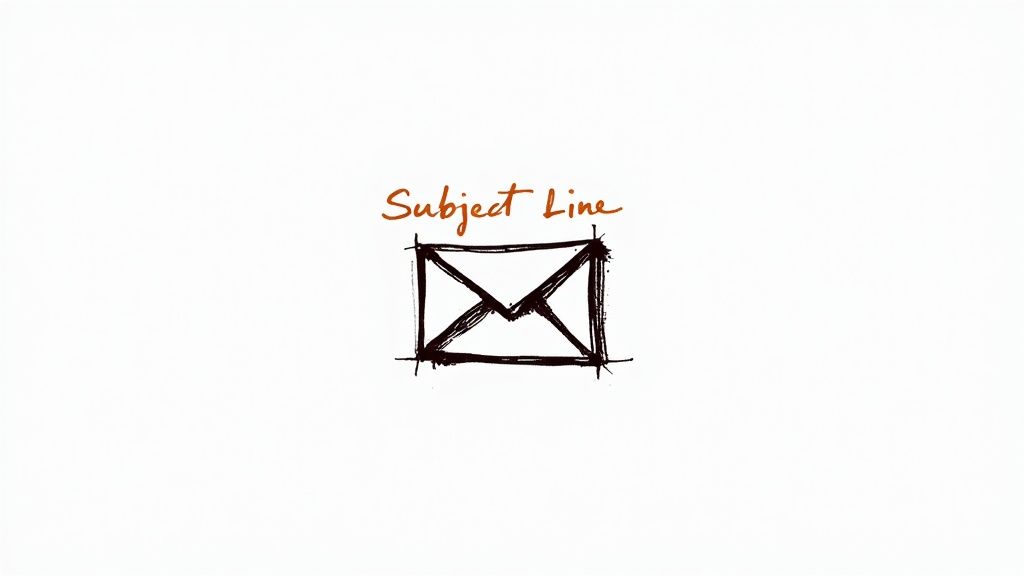
In a world overflowing with digital noise, every email you hit "send" on is a mini-portfolio of your professionalism. It's a direct reflection of your attention to detail, your communication skills, and your overall competence. Your inbox isn't a chore; it's a stage where your professional brand is constantly being built—or slowly eroded.
The hard truth is that a poorly written email can do more than just cause confusion. It can genuinely damage your credibility. A message riddled with typos, an unprofessional tone, or a rambling structure screams to the recipient that you either don't value their time or simply can't communicate effectively. This perception has real-world consequences, impacting everything from client trust to internal project momentum.
The Pillars of Professional Communication
Mastering email etiquette for professionals boils down to three core principles. These aren't just polite suggestions; they are the bedrock of every successful interaction.
- Clarity: Your message has to be dead simple to understand. Ditch the jargon and ambiguity so your reader knows exactly what you need from them.
- Conciseness: Respect their time. Get straight to the point. Long, dense emails often get skimmed or, worse, ignored completely.
- Tone: The way you write completely shapes how your message lands. A professional yet approachable tone is your secret weapon for building positive working relationships.
The sheer volume of communication we all face makes these pillars more critical than ever. With the number of daily emails projected to hit 375 billion globally and users surpassing 4.48 billion, standing out isn't just nice—it's a strategic necessity. Mastering clear, respectful email etiquette isn't just about being polite; it’s how you make sure your voice is actually heard. For more on this, you can read about the growing importance of email communication trends to get a sense of the scale.
By treating every email as an opportunity to demonstrate your professionalism, you transform a simple communication tool into a powerful asset for career growth. This mindset shifts your focus from just sending messages to building relationships.
Ultimately, strong email skills are non-negotiable in modern work. They show you're a considerate and effective collaborator—qualities that are universally valued and absolutely essential for getting ahead in any field.
The Anatomy Of A Flawless Professional Email
Think of a professional email like a well-organized building. Every part has a purpose, from the foundation to the roof. When all the pieces work together, you get a structure that’s strong, clear, and gets the job done. Let's walk through that blueprint, piece by piece, so you can build emails that command attention.
Getting the structure right isn’t just about looking tidy. It’s about respecting your reader's time and making sure they get your point instantly. From the second your email lands in their inbox to the final sign-off, every element is crucial.
This image below drives home the importance of starting on the right foot, using a professional greeting to set a collaborative tone from the get-go.
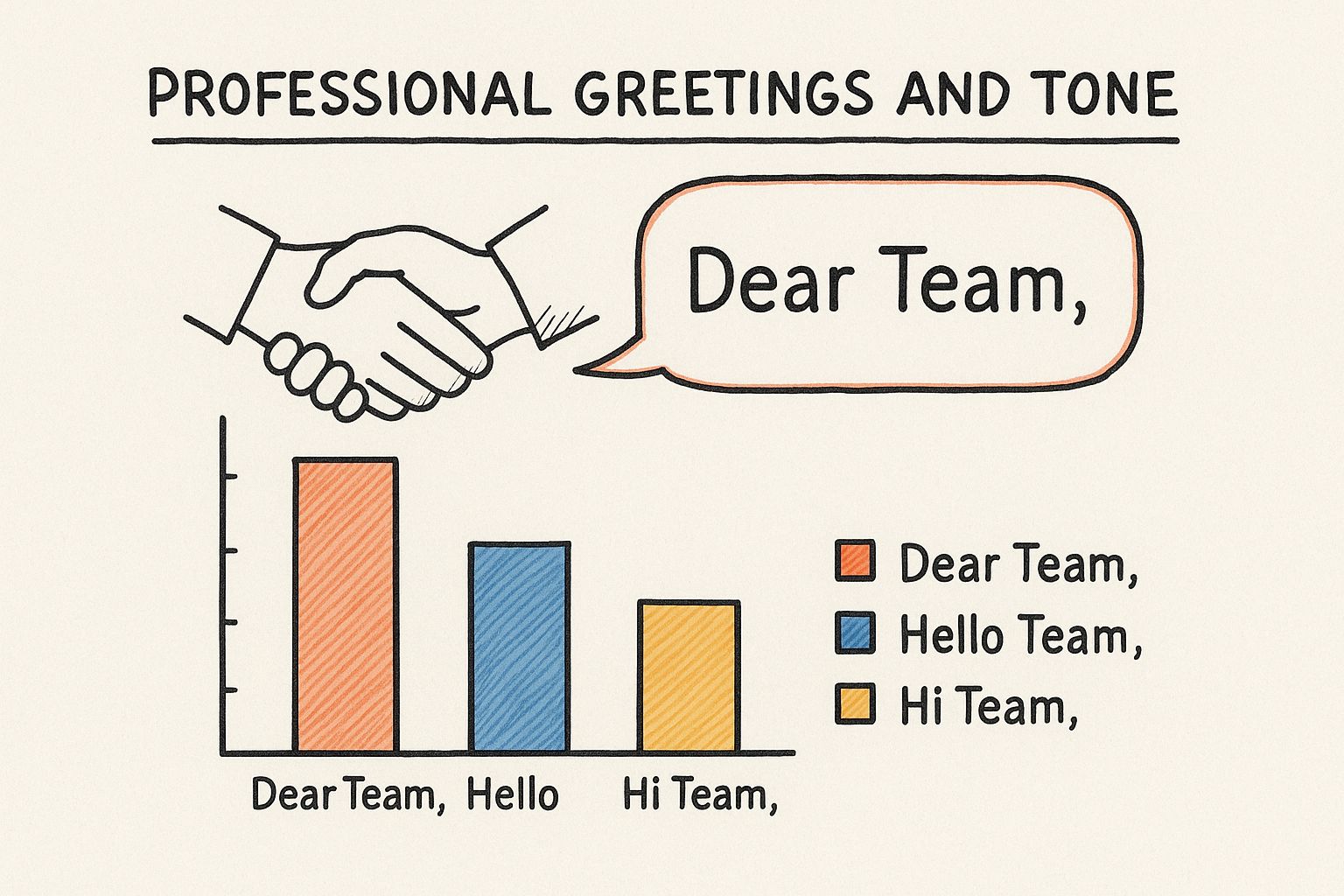
The handshake paired with a "Dear Team" greeting shows how a simple, proper salutation immediately establishes a positive and respectful vibe for the whole conversation.
Start Strong With Salutations
The first words of your email really do set the tone for everything that follows. Picking the right salutation is a balancing act between warmth and professionalism, and it all depends on who you're talking to and your relationship with them.
- For formal situations or when you're emailing someone for the first time, stick with the classics like "Dear [Name]," or "Hello [Name],". They're safe, respectful, and always work.
- For ongoing conversations with colleagues you know well, a more casual "Hi [Name]," or even just "[Name]," is perfectly fine. It reflects an established, comfortable working relationship.
Just steer clear of overly casual greetings like "Hey" or, even worse, no greeting at all. They can come across as unprofessional or just plain dismissive.
Structure The Email Body For Readability
The body of your email is where you get down to business. Your main goal here? Make it easy to read. Long, unbroken paragraphs are the enemy—they create a "wall of text" that's intimidating and almost impossible to scan.
Instead, organize your thoughts with a clear purpose. Keep your paragraphs super short, just one to three sentences each. Use bullet points or numbered lists to break down complex info, outline steps, or highlight key takeaways. This makes your email scannable, helping your reader grab the important points in seconds. For a deeper dive, check out our guide on how to format a professional email for more detailed examples.
To see what this looks like in practice, here’s a quick before-and-after look at how small structural changes can make a massive difference in clarity and professionalism.
Transforming Your Email Structure
As you can see, the professional practices aren't complicated. They're simple adjustments that show respect for the reader's time and ensure your message is received loud and clear.
Close With A Clear Call-To-Action And Sign-Off
Just like you started with a thoughtful greeting, you need to end with a purposeful closing. A weak or fuzzy ending leaves your reader wondering, "Okay... so what now?"
Be direct. Clearly state the next step you want them to take. Whether it's "Please review the attached document by Friday" or "Let me know your thoughts on this proposal," leave no room for doubt.
Finally, wrap it up with a professional sign-off. "Best regards," "Sincerely," and "Thank you," are all solid, reliable choices. Follow this with your full name, title, and contact information in your signature. This consistent structure is what turns a simple note into a powerful communication tool.
Crafting Subject Lines That Get Opened
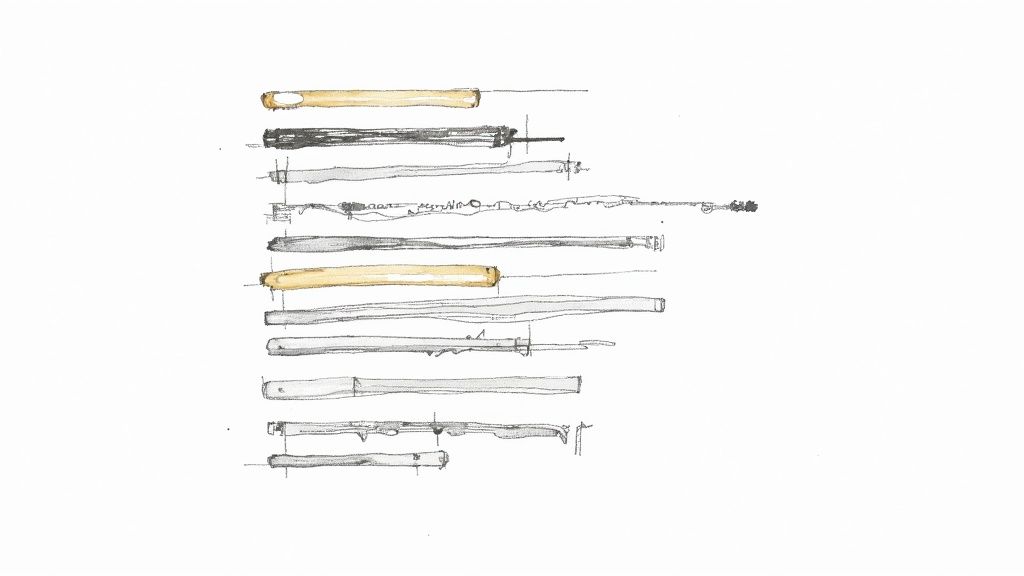
Think of your email subject line as the gatekeeper to your entire message. In an inbox that’s constantly overflowing, it's the one thing that decides whether your email gets opened or immediately tossed in the trash. It’s the headline, the first impression, and it has to be compelling enough to make someone stop scrolling and click.
A weak or vague subject line is a massive missed opportunity. It practically screams that the email inside is just as unfocused, giving your recipient the perfect excuse to archive it without a second thought. If you want to nail professional email etiquette, you have to make your intent crystal clear from the get-go.
The Psychology Of A Powerful Subject Line
The data doesn’t lie—the subject line is everything. A staggering 33% of people decide whether to open an email based only on the subject line. This is where small tweaks make a huge difference.
Just personalizing the subject with the recipient's name can bump open rates from 15.7% to 18.3%. Want to really grab their attention? Adding a sense of urgency can provide a 22% boost in opens.
To write subject lines that actually work, you need to focus on a few core ingredients:
- Clarity: Your recipient should know exactly what the email is about. Ditch generic junk like "Question" or "Update." Be specific.
- Urgency (When It Counts): Phrases like "Action Required" or "Response Needed by EOD" light a fire under people. But use this power wisely, or it loses its punch.
- Relevance: Connect the subject directly to something the recipient cares about, like their current projects or known pain points.
Actionable Subject Line Templates
Okay, let's put this into practice. It's way easier when you have a few solid templates to work from. These examples are built to slice through the inbox noise for everyday professional situations.
For Project Updates:
- Weak: Project Status
- Strong: Project Alpha Update: Key Milestones Met & Next Steps
For Meeting Requests:
- Weak: Meeting
- Strong: Meeting Request: Q3 Marketing Strategy (30 Mins)
For Urgent Inquiries:
- Weak: Urgent
- Strong: Urgent: Client Proposal Feedback Needed by 2 PM Today
See the difference? These strong examples are informative, specific, and set clear expectations. They show you respect the recipient's time by giving them the context they need before they even open the message. For even more ideas, check out our guide on 70 sales email subject lines that get responses.
"A great subject line promises value. A bad one asks for a favor. Always aim to promise value."
Adopting that simple mindset shift can completely change your open rates for the better. And if you really want to master this, start implementing effective subject line testing strategies to find out what truly clicks with your audience. Pay attention, see what works, and keep refining your approach.
Mastering Your Professional Tone
When you can't rely on body language or the sound of your voice, your tone in an email does all the heavy lifting. It's the subtle art of making sure your attitude and meaning land exactly as you intend.
Think of it like the background music to your words. The right track sets the perfect mood, but the wrong one can throw off the entire experience for your reader.
Nailing your professional tone is all about hitting that sweet spot—being warm and approachable without sacrificing your authority. If you're too blunt, you risk coming off as rude. Go too casual, and you might undermine your own credibility. It’s a delicate dance, but getting it right is a hallmark of great professional communication.
Striking The Right Balance
So, how do you find that balance? It all comes down to being deliberate with your word choice and how you put your sentences together. Tiny tweaks can make a world of difference in how your message is received.
For example, instead of a direct command like, "Send me the report," you can soften it to, "Could you please send me the report when you have a moment?" The request is the same, but you’ve added a layer of respect that makes people want to help.
Here are a few quick tips I always come back to for refining my tone:
- Frame it positively. Instead of saying, "We can't do this until Friday," switch it up: "We'll be able to move forward with this on Friday." See the difference?
- Lean on polite language. Simple words like "please," "thank you," and "I appreciate your help" are incredibly powerful for building goodwill.
- Read it out loud. This is my go-to trick. Before you hit send, read your email aloud. If it sounds harsh or awkward to your own ears, it's definitely going to sound that way to the person on the other end.
This kind of mindful approach doesn't just get the job done; it builds better working relationships. It shows you’re a considerate colleague who’s focused on collaboration.
The Great Emoji And GIF Debate
The modern workplace has thrown a few curveballs our way, especially when it comes to things like emojis and GIFs. They add a ton of personality to texts with friends, but their place in a professional email is a hot-button issue. When in doubt, the data suggests playing it safe.
Workplace communication still defaults to formal. Surveys show 67% of professionals find emojis inappropriate in business emails, and a whopping 73% feel the same way about GIFs. And with 85% of people feeling buried by unnecessary emails, a clear, formal tone is more valued than ever. You can discover more insights about email etiquette on GetResponse.
This isn't to say an emoji is a career-ending move. Context is everything. A quick smiley face to a close colleague you have a great rapport with? Probably fine. But for formal announcements, clients, or anyone in senior leadership, it’s best to leave them out.
Your tone, right down to the final word, leaves a lasting impression. To make sure you always end on a high note, check out our guide on the 65 best email sign-offs for any situation you can think of.
Smart Inbox Management and Response Strategy
Great email etiquette isn't just about what you write; it's also about how you handle what lands in your inbox. Think of your inbox strategy as the other side of the conversation. How you manage it shows respect for others' time while fiercely protecting your own focus. Handling your inbox like a pro is a skill that quietly builds a reputation for reliability and consideration.
A prompt response doesn't always mean a full, detailed answer right away. More often than not, a quick acknowledgment is all it takes to build trust and set clear expectations.
Something as simple as, "Thanks for sending this over. I've got it and will circle back with my thoughts by the end of tomorrow," works wonders. It shows you're on top of things and stops the sender from wondering if they need to follow up. It’s a small act that lowers anxiety for everyone involved.
Navigating Group Conversations
Group emails can quickly turn into a notification nightmare. Knowing when and how to use the different recipient fields is essential for taming the inbox clutter for everyone on the thread. It’s best to think of them as different levels of involvement.
- To: These are your primary people—the ones who need to take direct action or are the main subjects of the conversation. Keep this list tight.
- CC (Carbon Copy): This is purely for keeping people in the loop. They don't need to do anything, but the information is relevant to their work. Use it sparingly to avoid drowning your colleagues in emails they don’t really need.
- BCC (Blind Carbon Copy): This is all about privacy. When you're sending an email to a large list of people who don't know each other (like a newsletter or event invite), BCC protects their email addresses from being exposed to the entire group.
The most dreaded button in any email app has to be "Reply All." Before your finger even gets close to it, ask yourself one simple question: "Does every single person on this list truly need to see my response?" If the answer is no, just reply directly to the sender.
Setting Realistic Response Times
Try to respond to most emails within 24 business hours. If you know you'll need more time to put together a thoughtful reply, send that quick acknowledgment we talked about earlier.
And for those times when you're completely offline, an out-of-office auto-reply is a non-negotiable. Make sure it clearly states when you'll be back and, crucially, who to contact for urgent matters while you're away.
These inbox habits help create a more efficient and respectful email culture. Beyond just what you can do, many companies build out broader effective email marketing techniques to manage communication at scale. And if you're the one waiting for a reply, check out our guide on email follow-up tips to boost responses to learn how to give a polite and effective nudge.
Common Email Mistakes That Damage Credibility
We all know to check for typos, but the real damage to your professional image often comes from mistakes that are much harder to spot. These are the subtle blunders that, over time, can quietly tell colleagues and clients that you're unfocused, disorganized, or simply don't respect their time.
It's not just about what you write, but how and when you send it. A message sent at 3 AM might scream "hard worker" to you, but it can signal poor work-life balance to your team or create unnecessary pressure on the recipient. These little things add up, slowly chipping away at your credibility.
Unfocused Messages and Vague Requests
One of the most common ways emails fail is by lacking a clear point. We’ve all received them: rambling messages that go on for paragraphs, leaving you scratching your head and wondering, "Okay... so what do you actually want from me?"
When your email is ambiguous, you're forcing the other person to do the heavy lifting. They have to decode your thoughts and figure out what the next step is. This is a fast track to getting your message ignored or pushed to the bottom of their to-do list.
A professional email should be a self-contained instruction manual, not a puzzle. Your purpose should be crystal clear in the first couple of sentences, and you should always wrap up with a direct, actionable request.
Think about the difference. Instead of a weak closing like, "Let me know your thoughts," be specific. Try something like, "Please provide your feedback on the attached proposal by EOD Wednesday so we can hit our deadline." See? Clear, direct, and easy to act on.
Ignoring Deliverability Basics
Here’s a mistake that can make all your hard work irrelevant: neglecting the technical side of email. You can write the most persuasive, perfectly crafted message in the world, but it means absolutely nothing if it lands in the spam folder.
Things like using spam-trigger words, sending messages to unverified email addresses, or having a poor sender reputation can stop your communication dead in its tracks.
To make sure your important messages always get seen, it's worth understanding the proven strategies to prevent emails from going to spam. Knowing this stuff isn't just for marketers; it protects your credibility by ensuring your messages actually arrive where they're supposed to.
A Few Common Email Etiquette Questions
Even when you've got the basics down, some email scenarios can make even seasoned pros pause and wonder what to do next. Let's tackle a couple of the trickiest, most common questions that pop up in the world of email etiquette for professionals.
How Do I Follow Up Without Being Annoying?
This is the million-dollar question, isn't it? Following up on a silent inbox walks a fine line between persistent and pushy. The secret is to nail the timing and the tone.
Give it 2-3 business days before you even think about nudging them. When you do, don't start a new email. Just reply to your original message. This is a huge help for the recipient—it keeps the entire conversation neatly bundled in one thread, so they don't have to go digging through their inbox for context.
Keep your follow-up short, sweet, and genuinely helpful. Something like this works wonders:
"Just wanted to gently follow up on my previous message about the project proposal. Happy to answer any questions or provide more info if needed!"
This approach comes across as professional and respectful of their time. It's a gentle reminder, not a demand.
What Is The Right Way To Send Large Files?
This is a classic email mistake. Attaching a massive file directly is a surefire way to clog someone's inbox, get your message bounced by their server, or even land you in the spam folder. It’s just not a great look.
The modern, considerate way is to use a cloud storage service you probably already have access to.
Just upload your file to one of these platforms, and then simply share the link in your email. Remember to clearly state what the file is and, crucially, make sure you've set the permissions so they can actually open it. It’s a much cleaner, more reliable method that everyone will appreciate.
Ready to stop worrying about inbox deliverability and start scaling your outreach? PlusVibe uses powerful AI to create hyper-personalized campaigns that land in the primary inbox, every time. Discover how PlusVibe can transform your email strategy today.














































.jpeg)


.png)

























































