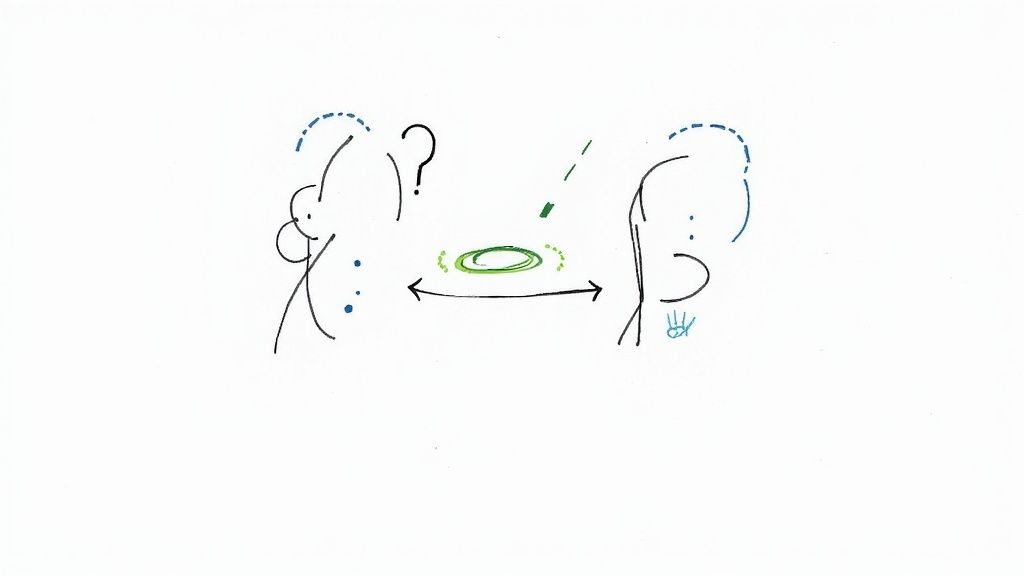It often feels like finding someone's email address is a digital scavenger hunt. But before you start paying for fancy tools, the best place to start is often with a bit of old-fashioned detective work. Seriously, the most straightforward path is usually the most effective one.
The clues are almost always hiding in plain sight. By starting with some common-sense manual methods, you can often find what you're looking for without spending a dime. It's about working smarter, not harder.
The Art of the Educated Guess
The core of this strategy boils down to making a few educated guesses. Most companies, big and small, use a standardized email format for all their employees. This predictability is your secret weapon. Instead of guessing wildly, you can systematically test the most common patterns.
All you need is the person's first name, last name, and their company's domain name (like company.com).
A great starting point is testing the most frequently used email formats. Below is a quick cheat sheet with some common patterns I've seen work time and time again.
Common Email Address Formats to Test
This table breaks down some of the most popular email address structures. Use these as your first line of attack when trying to figure out a specific contact's email.
Once you've tried these combinations, you’re well on your way. The key is to be methodical and test a few of the most likely candidates based on what you know about the company.
Pro Tip: Look for clues in how the company presents its employees online. If their blog authors are listed as "John S." instead of "John Smith," that's a massive hint that their email format is likely
johns@company.com. These little details are often what cracks the case. For a deeper dive, check out our complete guide on how to find someone's email.
Uncovering Emails with Social Media and Search
Professional social networks are an absolute goldmine for contact info, and LinkedIn is king. Many professionals list their email address right in the "Contact Info" section of their profile. It’s the first place you should look.
If it's not there, don't give up. Scan their bio or recent posts. People often share their email publicly when they're networking, speaking at an event, or promoting a project.
Your next best friend is an advanced Google search. Using specific search operators, you can tell Google to zero in on exactly what you need. It’s a powerful, no-cost way to dig up addresses on a company's website or in public documents.
For instance, try a search like this: “jane doe” email site:company.com. This tells Google to find the exact phrase "jane doe" along with the word "email," but only on that specific company's website. This simple trick can instantly pull up email addresses from team pages, press releases, or author bios.
These methods work because email is everywhere. The United States alone sends nearly 10 billion emails every single day, with European countries like Germany and the UK adding billions more to the total. And with 54% of users checking their email on mobile devices, business addresses are synced across countless platforms, which just makes them that much easier to find.
Once you have a valid address, you can get inspired by browsing a portfolio of successful email marketing campaigns to understand what effective outreach looks like.
Using Email Finder Tools and Extensions
Let's be real: sometimes, educated guesses and manual searching just don't cut it. When you've exhausted those options and still come up empty-handed, it's time to bring in the specialists—the email finder tools.
These platforms are built to do one thing and do it well: automate the discovery process. They deliver fast, and often surprisingly accurate, results when you absolutely need to find someone's email.
How do they work? It's a combination of smart techniques. They scrape public data from websites, tap into massive databases of professional contacts, and use clever algorithms to predict and then verify corporate email patterns. This mix makes them incredibly powerful for anyone in sales, marketing, or recruiting.
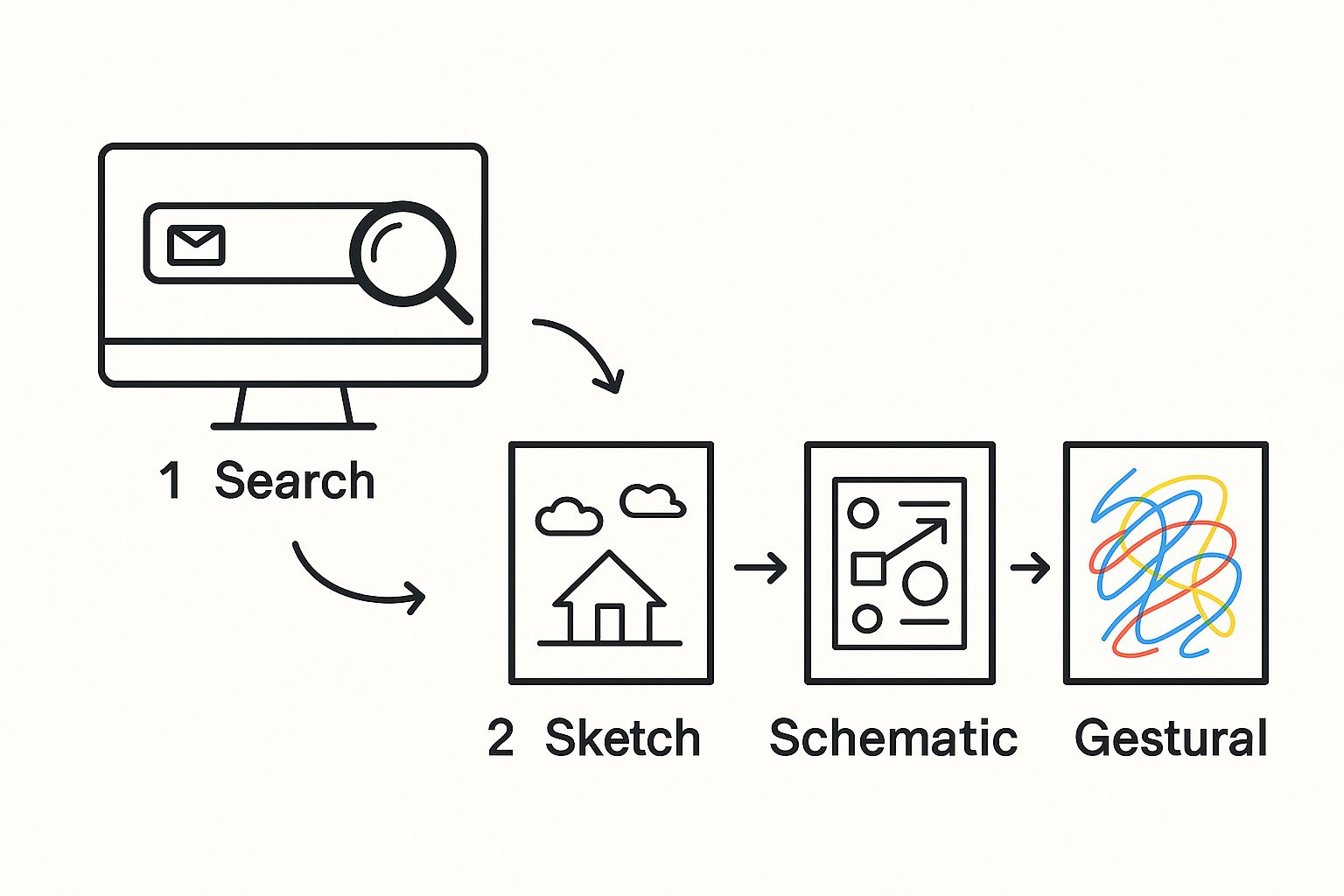
The best tools take what would be a tedious manual search and boil it down to a simple, technology-driven query.
Browser Extensions for On-the-Fly Discovery
For real-time prospecting, browser extensions are a complete game-changer. They plug right into your web browser, letting you uncover email addresses as you browse company websites or professional networking platforms.
Many of these extensions are designed to work seamlessly with LinkedIn. Imagine this scenario: you're on a prospect's LinkedIn profile, and with a single click of an extension's icon, their verified corporate email address pops up. For sales teams trying to build targeted lists fast, this workflow is gold.
Choosing the Right Email Finder Tool
Not all email finders are created equal. You'll find they vary a lot in accuracy, features, and how they charge. Some are great for one-off searches, while others are built for finding hundreds of emails in bulk.
When you're shopping around, here are the factors I always look at:
- Accuracy Rate: Does the service tell you its success rate? A higher accuracy means fewer bounced emails and more productive outreach. Simple as that.
- Data Sources: It's good to know where they get their information. The most reliable tools use a blend of public web scraping and their own proprietary data.
- Integrations: Will it play nice with your other software? Check for connections to your CRM or sales automation platform to avoid headaches down the road.
- Pricing Structure: Many tools use a credit-based system (e.g., one credit for one email find). Others offer monthly subscriptions with a fixed number of searches.
A key advantage of using a dedicated tool is the built-in verification. Most reputable services don’t just find potential emails; they check if they’re valid in real-time. This is a crucial step that protects your sender reputation by dramatically reducing your bounce rate.
Of course, finding the email is just the first step. The real work begins when you start engaging that contact. For those looking to scale their outreach, learning more about cold email automation is the logical next step to streamline your entire campaign workflow.
Ultimately, the best tool for you boils down to your specific needs. Are you a recruiter trying to contact one perfect candidate, or a marketing team building a massive list of leads? Investing in the right technology can transform a time-sucking manual task into a simple, automated process, freeing you up to focus on what really matters: building genuine connections.
Finding Emails the Old-Fashioned Way: On Company Websites
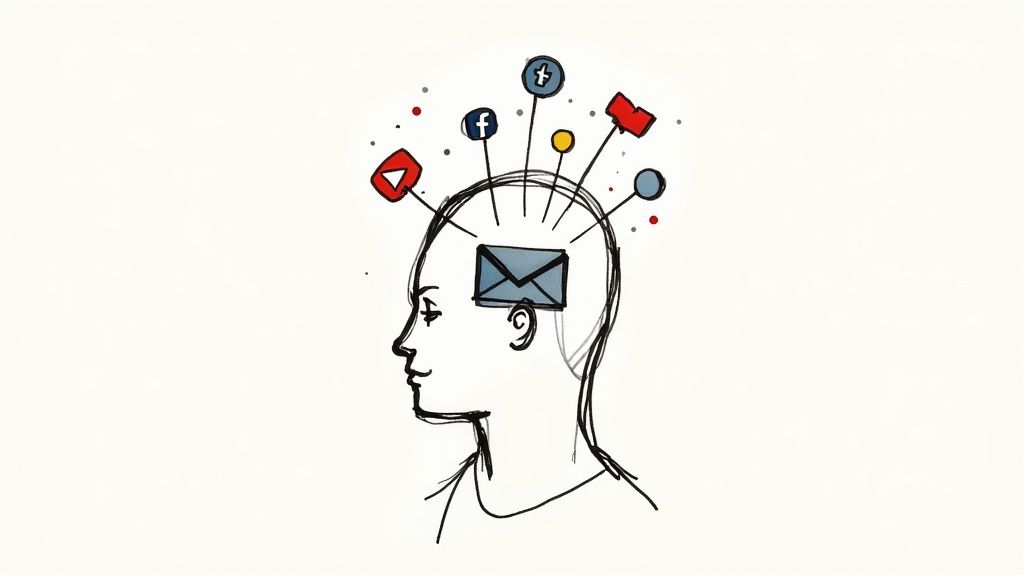
Sure, automated tools are great for speed, but sometimes the email you need is hiding in plain sight. A company’s website can be an absolute goldmine of information if you just know where to dig.
This manual, almost detective-like approach often turns up email addresses that the tools completely miss. Plus, it shows you’ve actually done your homework.
The first rule? Get away from the standard 'Contact Us' page. These pages almost always funnel you into a generic inbox like info@ or support@. Your message will likely get lost in the shuffle and rarely reach the right person. Your mission is to find the direct lines.
Digging Deeper Into the Website
Think of yourself as a digital archaeologist. You're sifting through the layers of a company's site, looking for the pages that put a spotlight on individuals. These are the spots where direct contact info is most likely to pop up.
Here’s where I always start my search:
- 'About Us' or 'Meet the Team' Pages: This is the jackpot. Many companies love to showcase their leadership team, and you’ll often find their direct email addresses right there in their bios. It’s the lowest-hanging fruit.
- Blog Author Bios: If your target has ever written for the company blog, scroll straight to the bottom of their posts. Authors frequently include a direct email or a link to a personal site where you can find their contact info.
- Press Releases or Media Kits: The "Press" or "Media" section is a fantastic resource that most people overlook. Press releases almost always list a specific media contact, complete with their name, title, and—most importantly—their direct email address.
Learning to Spot the Pattern
As you poke around these pages, pay close attention to any email address you find, even if it’s not your target’s. What you're really looking for is the company's email structure.
For instance, you find a press release that lists a media contact as samantha.jones@company.com. Now you have a powerful clue. You can reasonably guess that your target, John Smith, probably has the email john.smith@company.com.
This simple pattern recognition is a core skill for manual email hunting.
By finding just one employee's email, you've likely uncovered the blueprint for every email at that company. This single clue can unlock communication with your entire list of target contacts within that organization.
I know, this hands-on method takes a bit more elbow grease. But the payoff is huge. It adds a personal touch to your outreach and shows you’ve put in real effort, which can make all the difference in whether you get a reply. It’s a solid, reliable strategy that works perfectly alongside the high-tech tools.
Protecting Your Sender Reputation By Validating Emails
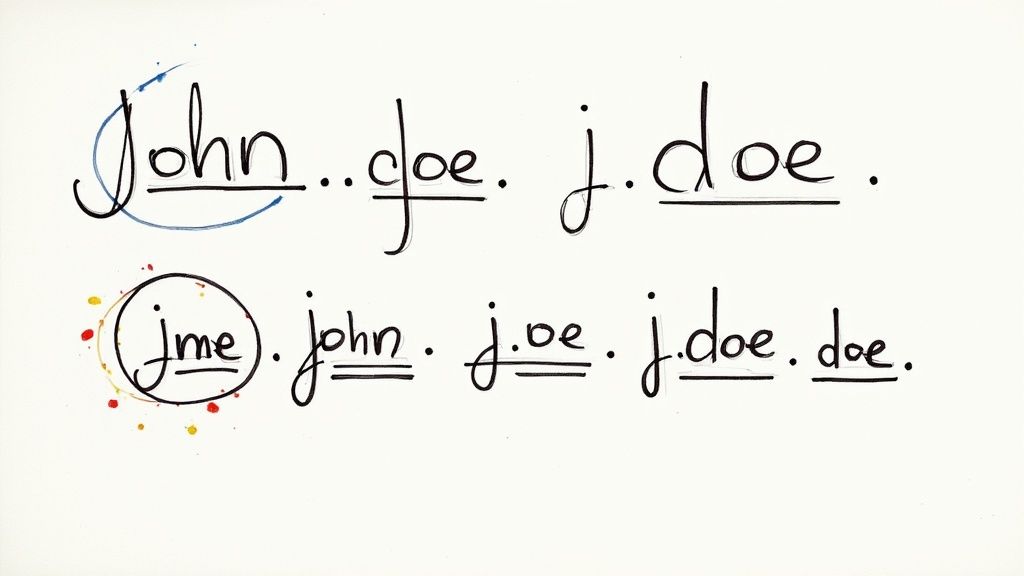
So, you've found an email you think is the right one. That’s a good start, but it's only half the job. Firing off a message to a bad address doesn't just waste your time—it actively sabotages your entire outreach campaign.
Every time one of your emails bounces, it sends a bad signal to providers like Gmail and Outlook. Think of it as a strike against you. Rack up enough strikes, and your sender reputation takes a serious hit.
Once your reputation is damaged, even your emails to perfectly valid addresses are more likely to get dumped in the spam folder. This makes email validation a non-negotiable step before you hit "send."
Validation vs. Verification: What's the Real Difference?
People often use these terms interchangeably, but they represent two different levels of confidence in an email address. Here's a simple way to think about it:
- Validation: This is a basic, automated first pass. It checks if the email's format is correct (like
name@domain.com) and confirms the domain actually exists and is set up to receive mail. - Verification: This is a much deeper dive. A verification process goes further to confirm that a specific inbox at that domain is active and can accept your message right now. It's the gold standard for anyone who's serious about their outreach.
For any real campaign, you need true verification. It's the only way to be sure you're reaching an actual person and protecting your ability to get into the inbox.
To put things in perspective, Gmail is the undisputed giant in the public email space, with around 1.8 billion active users. This massive market share, as highlighted in data from Clean.email, means most email finding and validation strategies are built around Gmail's common username structures.
Choosing the Right Verification Tool
The great news is you don't need a technical background to get this done. There are tons of tools out there, from free one-off checkers to powerful paid platforms. The right one for you really just depends on your scale.
Free tools are fine if you just need to check a few emails here and there. They'll do basic syntax and domain checks, which is certainly better than nothing.
But for anyone doing outreach at scale—like sales teams, recruiters, or marketers—a paid service is a must-have. They offer much higher accuracy by using real-time pings to see if an inbox is live, all without actually sending an email.
For a deeper look into how these tools work and which ones might be right for you, check out our complete guide on email verification. It's a small investment that pays off by keeping your contact list clean and your campaigns effective.
Email Verification Tool Comparison
Choosing the right email verification tool can feel overwhelming. To help you decide, here's a look at some of the top players, what makes them unique, and who they're best suited for.
Ultimately, the best tool is the one that fits your workflow and budget. For one-off checks, a free tool might suffice. But for consistent outreach, a paid service like ZeroBounce or NeverBounce provides the accuracy and features needed to protect your reputation and maximize your results.
So, you've found someone's email address. That's just the starting line.
What you do next is what really counts. How you use that information will either define you as a professional and open the door to a new relationship, or land you a one-way ticket to their spam folder. Using a found email without respecting the person on the other end isn’t just bad form—it can genuinely hurt your reputation.
The real key is to change your perspective. Stop thinking about "finding a target" and start thinking about "starting a conversation." Every single email address belongs to a real person, and they deserve to be approached with respect. That means your first touchpoint has to be transparent, valuable, and as non-intrusive as possible.
Staying Within Privacy and Legal Lines
When you hit "send" on that first cold email, you're not just shooting a message into the void. You're stepping into a space governed by both legal rules and unspoken social norms. Laws like the CAN-SPAM Act in the U.S. and GDPR in Europe are not just suggestions; they lay down clear rules for any commercial message.
But don't just think of these as legal hurdles. They're actually a great framework for ethical outreach. The core ideas are pretty simple:
- Be Honest: Don't be sneaky. Your "From" name, subject line, and the email itself need to be straightforward and not deceptive.
- Identify Yourself: Make it clear who you are. This includes providing a valid physical mailing address for your business.
- Provide an Easy Out: Every single email needs a clear, simple way for the recipient to opt out of getting more messages from you.
Blowing off these rules doesn't just put you at risk for fines. It tells recipients and their email providers that you're a spammer, which will torpedo your deliverability. To make sure your messages actually get where they're going, it's a good idea to brush up on strategies to avoid emails going to spam.
Making a Respectful First Impression
That first email is your one and only shot to make a good impression. Your goal isn't to trick someone into replying. It's to genuinely earn their attention by offering something of value right away.
A respectful first email is your best strategy. It acknowledges you're an uninvited guest in their inbox and shows you value their time by getting straight to the point with a clear, relevant offer or insight. This approach dramatically increases your chances of getting a positive reply.
This is more important now than ever. With roughly 4.83 billion global email users and daily email volume hitting an incredible 376.4 billion, just having a clever subject line isn't enough. You can learn more about these numbers in this email statistics report.
To stand out, you have to show respect. At the end of the day, ethical outreach isn’t about holding you back. It’s about building a solid foundation of trust for real, long-term professional relationships.
Of course. Here is the rewritten section, following the provided style guide and examples.
Got Questions? We've Got Answers
Even with the best strategies and tools in your corner, you're going to hit some snags. It's just part of the game. Let's walk through some of the most common questions that pop up when you're on the hunt for someone's email address.
So, I Found an Email. Can I Legally Use It for Business?
This is the big one, and for good reason. For the most part, yes, it's legal in places like the U.S. to use a publicly found business email for that first professional touchpoint. But—and this is a big but—you have to play by the rules, specifically anti-spam laws like the CAN-SPAM Act.
What does that actually mean? Your first message needs to be upfront and honest. Clearly state who you are, include a physical business address, and give them a dead-simple way to opt out. Never, ever add a found email to a marketing list without their explicit permission. It's not just about staying on the right side of the law; it’s about respectful outreach.
The golden rule here is simple: treat their inbox with the same respect you'd want for your own. You're an uninvited guest, so your approach needs to be professional, transparent, and never deceptive. This not only protects you legally but also massively boosts your chances of actually getting a positive reply.
What if I End Up With a Few Different Emails for the Same Person?
It happens all the time, especially with common names. You run a search and come back with a few possibilities. The absolute worst thing you can do is blast a message to all of them at once. That's a one-way ticket to the spam folder.
Instead, you need to prioritize. A corporate email (jane.doe@company.com) is almost always a safer bet than a generic one (janedoe@gmail.com). Once you have a hunch, your next move should be to run your best guess through a reliable email verification tool.
Start by contacting the single most likely, verified address. If it bounces, then you can try your next best option.
How Do I Find an Email at a Huge Company?
Trying to pinpoint one person at a massive corporation like Microsoft or Google can feel like finding a needle in a haystack. The trick is to stop looking for the person and start looking for the pattern.
Your mission is to find the email address of any employee at that company. Hunt through press releases, news articles, or speaker bios from industry events. The moment you find just one example—say, j.smith@bigcorp.com—you've likely cracked the company-wide format.
From there, you can apply that same structure (f.lastname@bigcorp.com) to your target's name and then use a verification tool to see if your educated guess is correct.
Can I Trust Free Email Finder Tools?
Look, free tools can be a decent starting point. They're fine for the occasional, low-stakes search where a bit of inaccuracy won't sink your ship.
But their databases are often out-of-date, which means you'll get a lot more duds compared to paid services. If you're running any kind of business-critical outreach—a big sales campaign, a key recruiting drive—investing in a reputable paid tool is a no-brainer. The higher accuracy, better features, and overall reliability are well worth it when the stakes are high.
Finding and validating emails is half the battle. Scaling your outreach is where you'll see real growth. PlusVibe helps you turn those hard-won contact lists into successful campaigns with automated sequences, built-in validation, and AI-powered personalization that actually gets replies. Start your free trial and see for yourself.














































.jpeg)


.png)