Let's be honest: most reminder emails are just plain bad. They’re often too pushy, too vague, or sent at the completely wrong time. The result? They get deleted on sight. A poorly handled reminder can do more harm than good, souring professional relationships in an instant.
Why Most Reminder Emails Get Ignored
In a world drowning in digital noise, just getting your message seen is a huge win. The average professional is already wading through over 120 emails every single day. And that number is exploding. Projections show that by 2025, we'll see a staggering 376.4 billion emails sent daily across the globe.
This isn't just a fun fact; it's the reality your reminder is up against. It’s not just an email—it’s one of hundreds competing for a few seconds of attention in an incredibly crowded space. It's no wonder so many reminders get lost in the shuffle, ignored, or worse, banished to the spam folder.
The Psychology of a Deleted Email
The moment a reminder hits an inbox, the recipient makes a split-second, almost subconscious judgment. They’re mentally running through a quick checklist:
- Is this actually urgent and important to me?
- Do I know and trust who this is from?
- Is this going to be a pain to deal with?
- Does this feel like a demand or a helpful nudge?
If your email feels generic, demanding, or confusing, it's getting deleted. End of story. The secret is to frame your reminder as a helpful service, not a nagging chore. Think of it as a friendly tap on the shoulder, not a blaring alarm clock. A thoughtful, well-timed prompt is a powerful business tool that shows you respect the other person's time.
A successful reminder acknowledges that the recipient is busy and makes it incredibly easy for them to act. The best reminders provide context, clarity, and a clear path forward in just a few seconds of reading.
Common Pitfalls That Land Reminders in the Trash
So many well-intentioned reminders fail because they stumble into the same old traps. An aggressive tone immediately puts people on the defensive, while a vague message just creates confusion and inaction. Send it too early, and you're just annoying. Too late, and you're useless.
On top of all that, if your emails consistently trigger spam filters, they may never even make it to the primary inbox. That's why learning how to prevent emails from going to spam is a fundamental first step you can't afford to skip.
To help you steer clear of these mistakes, let's break down the core components that every effective reminder email needs.
Core Components of an Effective Reminder Email
This table summarizes the essential elements that separate a successful reminder from one that gets ignored. Getting these right is the key to crafting messages that actually get results.
Mastering these components will set the stage for crafting reminders that people not only open but also act on. It’s the difference between being helpful and just being part of the noise.
Anatomy of a Reminder Email That Works
A great reminder email isn't just a quick "Hey, just checking in." It's a carefully crafted message where every single piece has a job to do. Honing these components is what separates an email that gets acted on from one that gets immediately archived. And it all kicks off with the very first thing they see.
Crafting an Unmissable Subject Line
Think of your subject line as the gatekeeper to your email. In an inbox overflowing with noise, it has to be clear, direct, and professional to earn a click. Anything vague like "Following Up" is a one-way ticket to being ignored. The goal here is to give them all the context they need before they even open the message.
A killer subject line for a reminder usually contains:
- A keyword: Words like "Reminder," "Follow-up," or "Action Required" instantly signal what the email is about. No guesswork needed.
- Specifics: Mention the project name, invoice number, or meeting date. This is the stuff that jogs their memory and connects the dots.
- A professional tone: Steer clear of ALL CAPS, a million exclamation points, or anything that screams "spam." Keep it clean and respectful.
For instance, instead of a lazy "Question about invoice," level up to something like "Reminder: Invoice #4582 Due in 3 Days." The second one is a masterclass in efficiency—it delivers context and a touch of urgency without a hint of aggression.
The Opening Line and Body Content
Once you've earned the open, your first sentence needs to confirm they made the right call. Get straight to the point, but do it politely. A simple, friendly greeting followed by a concise statement of purpose is all you need.
The most powerful reminder emails are built on a simple principle: respect the recipient's time. Give them everything they need upfront so their next step is as easy as possible.
The body of the email is where you lay out the essential details. This isn't the time for a novel. You want to provide just enough information to squash any potential friction or confusion.
Reminding someone about a missed deadline? Link directly to the original project brief. Chasing a payment? Attach the invoice and clearly state the amount due. The easier you make their job, the faster you'll get what you need.
A reminder about a pending task could be as simple as: "Just a friendly follow-up on the Q3 marketing report, which was due yesterday. I've re-attached the initial brief for your convenience. Please let me know if you have any questions." It's polite, direct, and genuinely helpful.
Real-World Examples Analyzed
Let's break down a few common scenarios to see how this looks in practice.
Scenario 1: The Gentle Meeting Follow-Up
- Subject: Following Up: Our Meeting on Thursday at 10 AM
- Body: "Hi Sarah, Just a quick reminder about our call scheduled for this Thursday at 10 AM to discuss the new website design. Looking forward to connecting! Best, John"
- Why it works: It's friendly and casual. It gives the exact date and time and jogs their memory about the topic. It feels like a helpful nudge, not a demand.
Scenario 2: The Firm Invoice Reminder
- Subject: Reminder: Invoice #INV-2024-007 is Past Due
- Body: "Hi David, Hope you're having a productive week. This is a reminder that invoice #INV-2024-007 for $1,500 was due on May 15th. I've attached a copy for your reference. Could you please provide an update on the payment status? Thanks, Emily"
- Why it works: The tone is professional but firm. It leaves no room for confusion by including the invoice number, amount, and due date. This kind of clarity is crucial for effective email outreach and follow-ups.
Scenario 3: The Direct Deadline Prompt
- Subject: Action Required: Feedback on Project Alpha Draft
- Body: "Hi Team, A reminder that feedback on the Project Alpha draft is needed by EOD today to keep us on schedule for Friday's launch. Please add your comments to the shared document here: [Link to Document]. Thank you!"
- Why it works: "Action Required" immediately creates a sense of urgency. It states the deadline, explains why it's so important (staying on schedule), and gives them a direct link to get it done. It removes every possible barrier to taking immediate action.
Mastering Your Reminder Timing and Cadence

You can craft the most persuasive reminder email in the world, but if you send it at the wrong time, it might as well have been a blank draft. Knowing how to send a reminder email is less about the words and more about mastering the rhythm of your communication. Let's ditch the generic advice and talk about how to build a follow-up schedule that actually feels helpful, not harassing.
The right timing is completely situational. A friendly nudge about an upcoming meeting has a totally different vibe than a series of reminders for a late invoice. One is a gentle tap on the shoulder; the other is a firm, escalating prompt.
Getting this distinction right is everything. Sending a payment reminder a week before it's due might seem proactive, but it often lands as pushy and premature. On the flip side, waiting too long to remind someone about a project deadline can throw the whole thing off track.
Finding the Right Sending Window
General email stats give us some great clues. With an average open rate hovering around 24%, just getting seen is half the battle. What’s more, data shows that 58% of people check their email first thing in the morning—before they even look at the news or social media. This is a huge hint. Sending your reminders to land in their inbox early, say between 8 AM and 10 AM local time, can seriously increase your chances of getting a look. If you want to dive deeper into these kinds of metrics, you can explore more crucial email marketing statistics on InboxAlly.com.
Of course, this is just a starting point. Always think about who you're emailing. A startup founder is probably clearing their inbox late at night, while someone in a traditional corporate job is likely sticking to a strict 9-to-5.
Building a Respectful Follow-Up Cadence
Your follow-up sequence is where your professionalism really comes through. It’s a structured plan that dictates when and how often you'll send reminders. Having a system keeps you from acting on impulse, which almost always leads to sending too many emails too fast.
Here are a few proven timelines for different situations:
- Upcoming Event: Send a heads-up one week out, another two days before, and a final reminder on the morning of the event. This builds excitement without being annoying.
- Overdue Invoice: A gentle reminder 2-3 days after the due date, a firmer one after a week, and a final, more direct email after two weeks.
- Action Required (like a document review): The first reminder should go out the day before the deadline, with a second, more urgent one on the day it’s due.
The goal of a cadence isn't just to get a response; it's to communicate respect for the other person's schedule while clearly signaling the importance of the task. A well-planned sequence shows you are organized and considerate.
Interpreting a lack of response is its own skill. Silence isn't always a "no." Life happens, and emails get buried. After two or three well-spaced reminders with no reply, it's often best to switch channels. A quick phone call can solve in two minutes what another email never will. Ultimately, building a system based on understanding email frequency best practices is how you get results without burning bridges.
It's a common misconception that you can use a one-size-fits-all template for reminder emails. The truth is, the secret to getting a response—while keeping your professional relationships intact—is all about adapting your tone to the person and the specific situation. This goes way beyond just plugging in a first name; it’s about the subtle nuances in your language.
Knowing how to craft a good reminder email means you can shift your communication style on the fly. You'd naturally take a more formal, direct approach with a brand-new client, but you can be much more casual and collaborative with a trusted colleague you work with every day.
Think of it like this: the core structure of a reminder is always pretty similar, but the words you choose make all the difference.
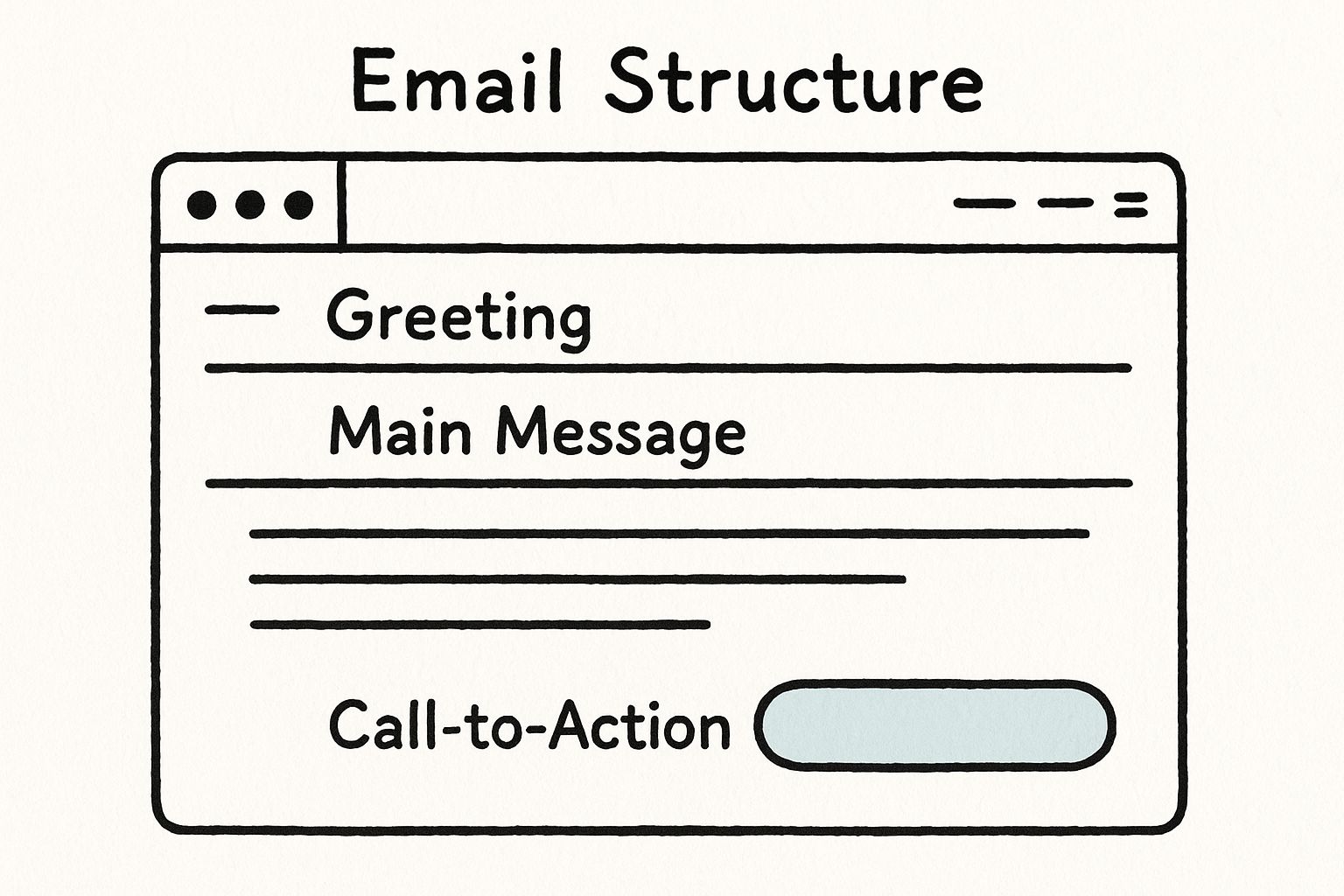
You’ll always have a greeting, your core message, and a call-to-action. But the language you use in each part is what shapes how your email is received and whether you get a positive response.
Matching Tone to Your Relationship
Your relationship with the recipient is the single biggest factor in deciding what tone to take. A reminder to your boss will, and should, sound very different from one you send to a junior team member you’re mentoring.
- Formal Tone (For New Clients, Senior Leadership): Stick to professional language, use full names, and keep the structure clear and direct. The goal here is respect and seriousness, not coldness. Focus on facts, dates, and what you need.
- Semi-Formal Tone (For Established Colleagues, Long-Term Partners): You can relax a bit. Using first names is the norm, and you can open with a friendly line like, "Hope you're having a good week." The message itself should still be clear and to the point.
- Informal Tone (For Close Teammates, Work Friends): This is where you can be conversational. Contractions are fine, and the language can feel more like a quick chat. Starting with, "Hey, just a quick nudge on this..." works perfectly.
The tone you choose does more than just ask for something; it reinforces your professional reputation. Getting it right shows emotional intelligence and respect for the relationship, which makes all future communication that much smoother.
Gentle Nudges vs. Firm Directives
Okay, so relationship matters, but so does the situation. Is this a gentle reminder for a non-urgent task, or do you need to be more assertive about a missed payment deadline? The key is to start soft and escalate the firmness professionally and gradually if needed.
The table below shows how the same request—a missed deadline—can be handled differently depending on who you're talking to.
Reminder Tone Comparison for Different Audiences
Notice how the core message is the same, but the framing changes completely. The colleague gets a collaborative nudge, the client gets a polite but firm statement of consequence (project schedule), and the direct report gets a clear, authoritative directive. Mastering this spectrum is what will make your follow-ups consistently effective.
Using Automation to Send Smarter Reminders
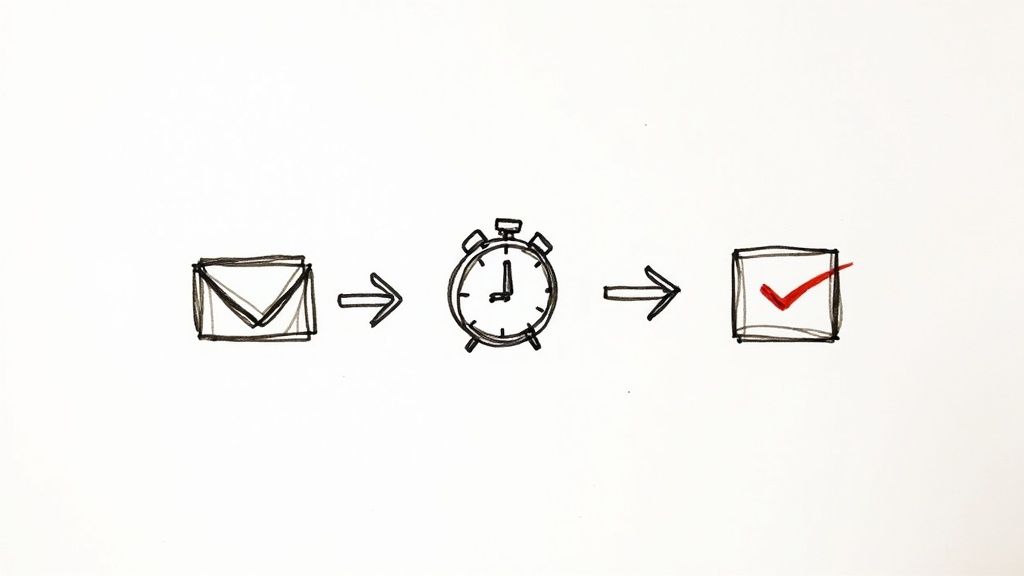
Let's be honest: manually keeping track of every single follow-up is a fast track to missed opportunities and embarrassing slip-ups. If you're serious about sending reminder emails that work, technology is your greatest ally. Think of automation not just as a time-saver, but as a core strategic advantage.
When you automate your reminders—from event follow-ups to critical invoice nudges—you’re not just saving hours. You’re building a system that ensures nothing falls through the cracks. This kind of consistency builds trust and shows your clients and partners you’re organized and on top of your game.
Start with the Simple Stuff
You don't need a massive, complex system to get started. In fact, many of the tools you probably use every day have powerful, built-in features that can completely change your follow-up game.
Take Gmail and Outlook, for instance. Both have "send later" or "nudge" functions. I use these all the time. Right after sending an important email, I’ll schedule a follow-up right then and there. The context is fresh, and I don't have to clutter my brain trying to remember to do it later.
Even Apple’s free Reminders app has come a long way from just being for grocery lists. You can now create deep links that connect to other apps. Missed a call? You can set a reminder straight from the call screen that, with one tap, dials the person back. It's a simple, elegant form of automation that ties your workflow together.
Automation ensures every touchpoint is intentional and timely. It frees up your mental energy to focus on the work itself, not the administrative task of remembering to remind people.
Getting this right is more important than ever. The number of global email users is set to climb from 4.83 billion in 2025 to a staggering 5.61 billion by 2030. Automation is how your crucial messages cut through the noise of an increasingly crowded inbox.
Taking It to the Next Level
While built-in features are a great start, dedicated tools like PlusVibe are where you can really elevate your reminder strategy. These platforms are designed for creating smart, multi-step email sequences that react to how your recipients behave.
Picture this: you're chasing an unpaid invoice. A specialized tool can handle the entire process for you.
- It can send the first friendly reminder three days after the due date.
- If you get no reply, it can automatically send a second, slightly firmer follow-up a week later.
- What if they open the email but don't reply? It can trigger a completely different message tailored to that specific action.
This isn't just about scheduling emails; it's about building a responsive, intelligent communication system. When you set up workflows like these, you create a scalable process that guarantees follow-through without you having to lift a finger.
For a deeper dive into setting up these kinds of systems, check out our guide on how automated email marketing can boost conversions. Ultimately, this is how you maintain a personal touch, even as you scale.
Common Reminder Scenarios and How to Handle Them
Even with the best templates, you're going to run into some tricky situations. Sending a reminder email is one thing, but knowing what to do when your follow-ups are met with crickets is another game entirely. Let’s dive into a few common challenges I've seen and how to tackle them with some practical, road-tested advice.
What happens when your reminders are just met with silence? First off, don't panic or assume the worst. We all know how quickly inboxes get buried. My go-to strategy is to send two polite follow-ups. If there's still nothing, it's time to switch things up. A fresh subject line or sending it at a completely different time of day can sometimes be all it takes. If that still doesn't work, you might need to change channels altogether.
Navigating Sensitive Subjects
This is where things get delicate. Reminders for sensitive topics, like a high-value client with an overdue payment, require a careful balance. You have to be firm but respectful to keep the relationship intact.
Always start with a soft, private reminder. The last thing you want to do is cc a bunch of people and put them on the defensive. Frame your first message as a simple administrative check-in.
- Initial Reminder: "Hi [Name], just a quick follow-up on invoice #1234. Please let me know if you’ve had a chance to look at it."
- Second Reminder: "Hi [Name], following up again on invoice #1234, which is now past due. Could you please provide an update on the payment status?"
If you're still hearing silence after that, it’s time to pick up the phone. A direct, but still professional, phone call shows you're serious about resolving the issue and often cuts through the email noise that a third or fourth email just can't.
When reminders go unanswered, the problem often isn't the message itself, but the medium. A single phone call can cut through the noise and show that you are prioritizing a resolution while still respecting the relationship.
Knowing When to Stop
So, how many follow-ups are too many? It’s a classic question. While there's no single magic number, a solid rule of thumb is three to four emails spread out over a few weeks. If you still get nothing back after that, it's probably time to hit pause on your automated sequences. Pushing further can start to damage your sender reputation, which is the last thing you want.
You can find some great insights on managing these workflows in guides on cold email automation.
For a great real-world look at how this works in e-commerce, check out these abandoned cart email examples. They’re a masterclass in re-engaging users who’ve gone silent and show just how effective a well-timed, well-phrased nudge can be at bringing people back.
Ready to stop chasing down replies manually? PlusVibe uses smart automation to send perfectly timed follow-ups, so you get the responses you need without the hassle. Streamline your outreach and get better results at https://www.plusvibe.ai.














































.jpeg)


.png)

























































