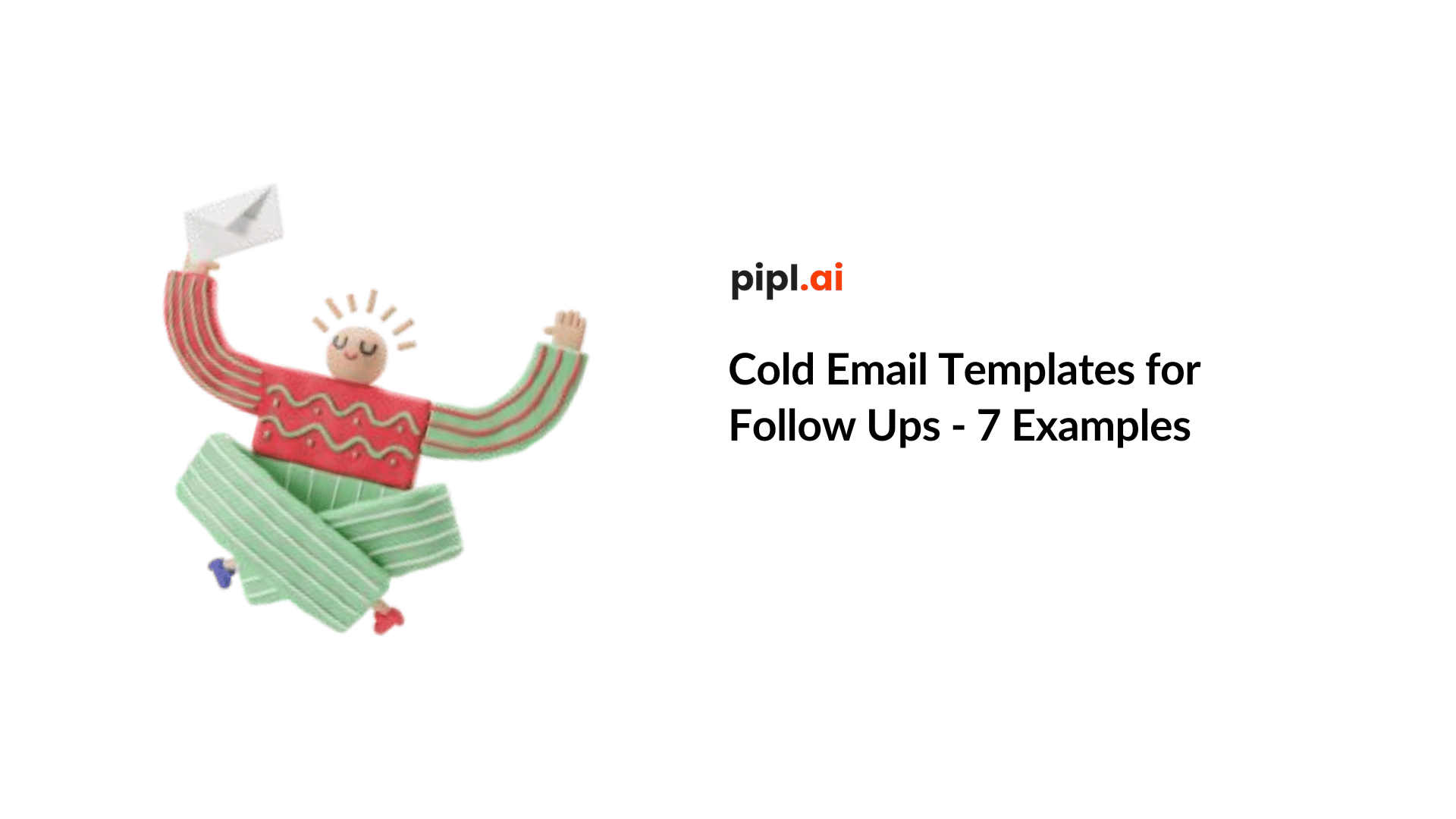A well-crafted meeting request email is your golden ticket to a "yes." It has to instantly show value, respect the other person's time, and be personal enough to cut through the noise of a crowded inbox. Think of it as making a compelling case for why they need to connect with you.
Why Your First Email Is Your Only Shot
Getting someone to agree to a meeting almost always comes down to that very first email. Let's be real—inboxes are a warzone, and your message is just one of many fighting for a sliver of attention.
This first touchpoint is everything, especially if you're trying to expand your professional circle or find new customers. If you want to dig deeper into that, there are some proven strategies to attract clients that start with this exact mindset. This isn't just about being polite; it’s about smart communication that shows you respect their time and intelligence.
Your email is basically an audition. It’s a preview of your professionalism, your attention to detail, and your ability to bring something valuable to the table. A generic, copy-paste message screams "I haven't done my homework," making it incredibly easy for a busy professional to hit archive without a second thought.
The Challenge of the Crowded Inbox
The sheer volume of email people deal with is wild. The average professional gets hit with around 121 emails every single day. That’s a massive wall to climb just to get your message seen.
To get over that wall, you have to be sharp. Data shows that personalized emails can jack up open rates by an average of 29%. Even better, clearly stating your value proposition can actually double the response rate. These numbers tell a simple story: personalization isn't just a nice-to-have, it's a must.
When you ask for a meeting, you're not just asking for someone's time—you're asking for their trust. The quality of your email is the first piece of evidence you can offer to earn it.
Personalization Proves You Did Your Homework
Personalization is so much more than sticking {{firstName}} in your subject line. It's about showing you've put in the work and have a genuine reason for reaching out. A truly effective request a meeting email proves you understand their role, know about their company's recent wins, or have insight into a challenge they're likely facing.
Yes, this takes a few minutes of research, but the payoff is huge.
Mentioning a recent article they published, a project their team just launched, or a connection you both share instantly sets your email apart from the mountain of generic spam. It shows you respect them enough not to waste their time and transforms your email from a pesky interruption into a potential opportunity.
Writing Subject Lines That Demand a Click
Let's be honest, your subject line is the gatekeeper. It's the bouncer standing between your email and the recipient's trash folder. In a crowded inbox, it’s the single most important factor that determines whether your meeting request gets a second glance.
Think of it as the headline for your entire pitch. It has to be compelling enough to earn that click.
A killer subject line does three things almost instantly: it grabs attention, hints at real value, and sparks just enough curiosity. So, ditch the generic, snooze-inducing phrases like "Meeting Request" or "Checking In." Those are certified inbox dead-enders. Your goal is to blend personalization with a crystal-clear purpose, making them think, "Okay, this is actually for me, and it looks important."
This simple sketch nails it. Combining a personal touch (their name) with a direct purpose makes your email impossible to ignore.
Subject Line Formulas for Different Scenarios
Look, crafting the perfect subject line often feels more like an art than a science. But after sending thousands of these emails, I can tell you that certain formulas just work. The real trick is knowing which one to pull out for the right situation—whether you're reaching out to a cold lead, a warm referral, or a busy executive.
To give you a better idea, here's a breakdown of how to structure your subject lines depending on who you're contacting.
Subject Line Formulas for Different Scenarios
As you can see, the context dictates the approach. A cold email needs to sell the value immediately, while a referral can lean on the established trust.
The best subject lines don't sell; they intrigue. They make a promise of value that the email body then has to deliver on.
If you're looking for more battle-tested ideas, our comprehensive guide on 70 sales email subject lines is a goldmine. The same core principles of grabbing attention apply across different platforms, and you can find more specialized advice for optimizing your LinkedIn messaging subject lines, too.
When it comes down to it, A/B testing is your best friend. Don't be afraid to experiment. Pit a question against a statement. Try a short, punchy phrase versus a more descriptive one. See what your audience actually responds to—your data will always tell you more than guesswork ever could.
Crafting the Email Body That Gets a "Yes"
So, your killer subject line did its job and got the email opened. Nice. But the real work starts now. The body of your email is where you make your case, and how you structure it is everything. It needs to guide the reader from a curious click to an enthusiastic "yes."
Think of it as laying out a clear, simple path that leads straight to a booked meeting. The goal isn't just to ask for their time; it's to make them want to give it to you. A sloppy, unstructured email is a chore to read. A sharp, scannable one respects their time and makes the decision to connect feel like a no-brainer.
This is a make-or-break skill, and it's a core part of learning how to write cold emails that actually get replies.
Nail the Opening with a Personalized Hook
Your very first sentence has one job: to prove this isn't a generic email blast. Forget tired openers like "I hope this email finds you well." That’s prime real estate you can't afford to waste. Instead, you need to connect with them on a personal or professional level, right away.
A strong opening usually does one of these things:
- Mentions a recent win: "I was seriously impressed by your team's recent launch of the new analytics dashboard."
- Drops a mutual connection: "Our mutual colleague, Sarah Jenkins, actually suggested I get in touch."
- References their work: "I really enjoyed your recent LinkedIn article about optimizing supply chains."
Just one sentence like this shows you’ve done your homework. It builds instant rapport and buys you the attention you need for the rest of your message.
Get to the Point: What’s in It for Them?
After that personalized hook, it's time to get straight to it. This is the heart of your request a meeting email. You have to explain why you're reaching out, but more importantly, what the benefit is for them. Vague promises won't cut it. You have to be specific about the value you're bringing to the table.
Your "why" should immediately answer the reader's silent question: "What problem can this person solve for me?" Always frame the meeting's value around their goals or challenges, not your own.
For instance, don't say, "I'd love to show you our product." Instead, try something like, "I've got a couple of specific ideas on how [Your Company] can help [Their Company] reduce customer churn, based on what we've done for other SaaS firms." See the difference? You’re shifting the focus from your needs to their potential gains.
Make Your Ask Clear, Easy, and Flexible
Now for the call-to-action (CTA), where you actually propose the meeting. To avoid the painful back-and-forth of scheduling, be both specific and flexible. Proposing a couple of exact times shows you’re organized, but offering an out shows you respect their busy schedule.
It's also worth knowing that the most common meeting length is 30 minutes, making up 45% of all meetings. You can find more cool nuggets like this in these meeting statistics from Flowtrace.co. Knowing this helps you frame your request as a small, manageable time commitment.
Here’s a great example of how to word your ask:
- "Would you be open to a 20-minute call next Tuesday or Thursday afternoon to dive in a bit deeper? If those times are no good, just let me know what works for you."
This approach makes it incredibly easy for them to glance at their calendar and fire back a reply. Finish it off with a simple, professional sign-off like "Best" or "All the best," followed by your name and title. Job done.
Real-World Email Templates You Can Adapt

Alright, theory is one thing, but seeing a request a meeting email in the wild is where the real learning happens. I've found the best templates aren't just copy-paste formulas; they're more like flexible frameworks you can mold to your own voice and situation.
Let's break down a few examples for common scenarios. Pay attention to how each one nails the core purpose while still sounding like a real human. Use these as your starting point, not your final draft.
The Cold Outreach Template
Cold outreach is a tough game. You're starting from scratch with zero trust. Your email has to do all the heavy lifting by showing immediate value and proving you've done your homework. Personalization here isn't just a good idea—it's everything.
Here’s a structure that consistently gets results:
Subject: Idea for [Their Specific Goal] at [Their Company]
Body:
- Hi [First Name],
- I was genuinely impressed by your recent article on [Topic] and your take on [Specific Point]. It really stood out.
- In my work with other SaaS companies in the [Their Industry] space, I've noticed [Common Challenge] is a huge roadblock. I have a specific idea on how [Their Company] could potentially [Achieve a Benefit], similar to how we helped [Similar Company] hit [Specific Result].
- Are you open to a quick 15-minute chat next week to see if it's a fit?
- Best,
- [Your Name]
This works because it leads with genuine, specific praise—not generic flattery. It quickly pivots to a problem you know they face and backs it up with solid social proof. If you're running a full-blown sales campaign, diving into more dedicated cold email templates for sales will give you even more specialized ammo.
The Warm Referral Template
Life gets a lot easier when you have a mutual connection. Your main goal is to leverage that borrowed trust without being awkward or pushy.
The secret is dropping your connection's name right in the first sentence. It's an instant signal that this isn't spam and deserves a second look.
Here's a simple way to frame it:
Subject: [Mutual Connection] suggested we connect
Body:
- Hi [First Name],
- Our mutual colleague, Jane Doe, suggested I reach out. She mentioned you’re the person to talk to about [Their Area of Expertise] at [Their Company].
- I'm currently working on [Your Project or Goal] and would love to get your perspective for about 20 minutes.
- Would you have any time for a brief call next Tuesday or Thursday?
- Thanks,
- [Your Name]
This approach gets straight to the point and respects their time by giving immediate context. It completely changes the dynamic from a cold, demanding ask to a friendly, endorsed introduction.
The Partnership Proposal Template
When you're angling for a partnership meeting, the vibe is a little different. You want to dangle a mutually beneficial opportunity without laying all your cards on the table. The objective? Spark just enough curiosity to get them on a call.
For those managing larger campaigns, getting skilled up on professional tools is a smart move. Resources like Salesforce Marketing Cloud Email Studio training can help you build out more polished and effective email flows. Think of these adaptable frameworks as your toolkit for crafting authentic requests that actually get responses.
Mastering the Follow-Up Without Being a Nuisance
Look, sending the first email is only half the job. More often than not, it’s the thoughtful, persistent follow-up that actually gets the meeting on the calendar. But there’s a razor-thin line between being persistent and just being a pest. Nailing this balance is everything.
First things first: give them some room to breathe.
Firing off a follow-up a day after your initial email comes across as impatient, maybe even a little desperate. A good rule of thumb is to wait 3-5 business days before sending a gentle nudge. It shows you respect their schedule and you're not just another pushy salesperson.
When you do follow up, whatever you do, don't just send a lazy, "Just following up on my previous email." Every single touchpoint is a chance to add more value. The goal is to make your follow-up a helpful reminder, not another chore for them to deal with.
Timing and Adding Value
A great follow-up should be more than a simple poke. Think of it as another layer to your initial pitch. Maybe you stumbled upon a killer article that connects to your idea, or you have a new case study that drives home the value you mentioned.
Your follow-up could look something like this:
- Subject: Re: [Original Subject] + a quick thought
- Body: Hi [Name], I wanted to add a quick thought to my last email. I saw this article on [Relevant Topic] and it immediately made me think of our chat about [Their Goal]. I'm still convinced a quick chat could be really valuable here.
This approach subtly reminds them of your original request a meeting email while adding something genuinely useful. It shows you’re still thinking about their world, not just your own agenda. For a much deeper look, our guide on crafting the perfect follow up email has a ton more strategies.
The best follow-up doesn't just ask for a response; it earns one by providing additional value and demonstrating continued, thoughtful interest in the recipient's world.
Framing Your Request in a Digital-First World
The way we work has completely shifted, and so has the way we meet. The explosion of virtual meetings has made scheduling way more flexible, and you can absolutely use this to your advantage in a follow-up.
Mentioning the ease of a quick virtual call significantly lowers the perceived commitment.
Think about it. Platforms like Zoom now host around 300 million daily meeting participants. Referencing a "quick Zoom call" feels casual and far less disruptive than asking for a formal, in-person meeting. Interestingly, even with this convenience, 32% of people feel some meetings could have just been an email—which just proves how compelling your request needs to be. You can get more insights on these meeting trends and their implications on Notta.ai.
By framing your request as a "brief 15-minute Zoom chat," you make it sound easy, low-effort, and perfectly in sync with how people work today. This simple tweak can dramatically increase the odds they’ll say yes.
Got Questions About Meeting Request Emails? We've Got Answers
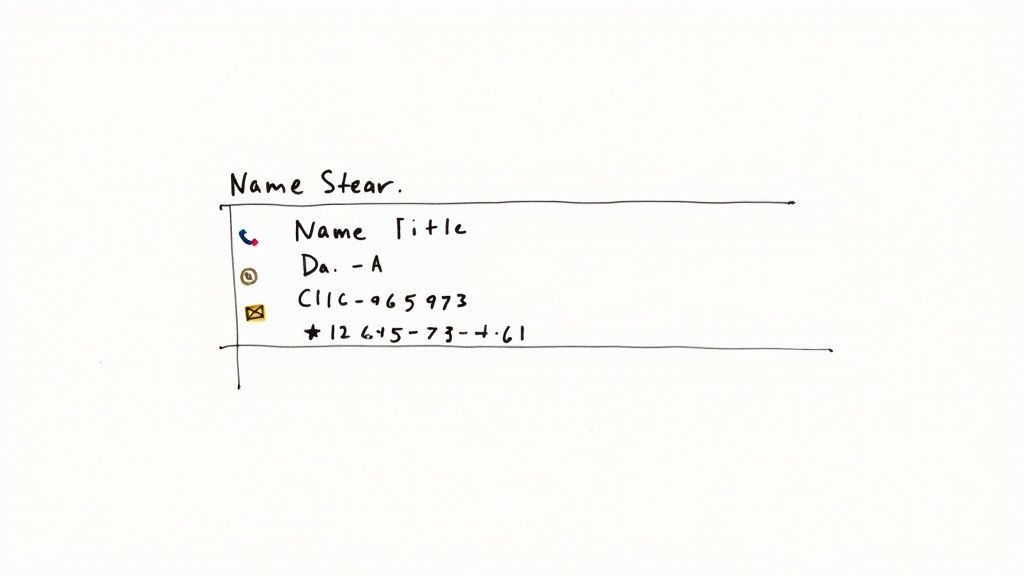
Even with the best templates in hand, you'll run into situations that make you pause. Crafting a request a meeting email that gets a "yes" often means knowing how to handle those tricky, real-world details with a bit of grace.
Let's dive into some of the most common questions that come up.
How Long Should I Wait Before I Follow Up?
This is a classic. The urge to nudge someone right away is strong, but patience is your best friend here. I've found the sweet spot is waiting 3-5 business days before sending your first follow-up. This gives people a chance to breathe and actually consider your first message without feeling hounded.
If you still hear crickets after that first reminder, give it about another week before sending a second one. Your goal with any follow-up is to be brief, stay polite, and try to add a little extra value or a new piece of context each time. After two or three pings with no response, it’s probably time to move on so you don't risk getting flagged as spam.
A well-timed follow-up shows you're persistent but also respectful of their time. Firing off emails too quickly just comes across as impatient and can hurt your credibility.
Getting better at outreach is all about learning and refining. If you want to dig deeper, these 7 top tips to get a 20% reply rate to your cold emails have some great pointers that can sharpen your entire approach.
How Do I Email a High-Level Executive?
When your target is a C-suite executive, your entire game plan needs to change. Forget long-winded emails. Brevity and value are the only things that matter. You have one shot to get straight to the point and make your request impossible to ignore.
Here’s a quick-fire checklist I use when reaching out to top-level leaders:
- Make your subject line about their outcome. Ditch "Meeting Request" for something like, "Idea for reducing X cost at [Their Company]."
- Prove you've done your homework. A quick mention of a recent company win or a quote from an interview they did shows your email isn't just another blast.
- Nail your value prop in one sentence. What's in it for them? Be crystal clear.
- Propose a specific, short time. Asking for "a brief 15-minute call next Tuesday" feels like a tiny commitment, not a major calendar blocker.
- Offer to work with their assistant. This is a pro move. It shows you respect their process and makes the logistics a breeze for their team.
This direct, value-first approach shows you respect their time, which dramatically boosts your odds of getting a reply.
Should I Drop a Calendly Link in My First Email?
Ah, the great scheduling link debate. The honest answer? It really depends on who you're emailing.
For cold outreach, dropping a link in the very first email can feel a bit presumptuous, like you're assuming they're already sold. It's often better to focus on getting their buy-in first. Once they reply with a "yes," then you can send your scheduling link to make booking the time easy.
But if you're reaching out to warm leads or making internal requests, go for it. When there's an existing relationship, a scheduling link is seen as a helpful shortcut. It cuts down on the back-and-forth and is usually appreciated for its efficiency.
Ready to send better emails that actually get replies? PlusVibe uses powerful AI to help you write hyper-personalized outreach campaigns, improve deliverability, and manage prospects with ease. Scale your outreach and hit the inbox every time by visiting https://www.plusvibe.ai.














































.jpeg)