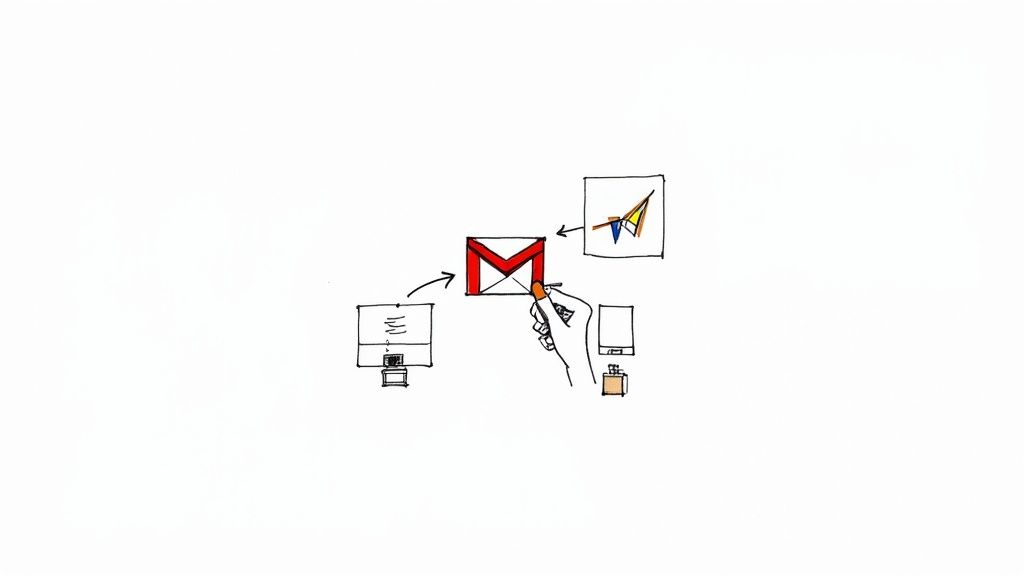Spam emails, or junk emails, are unsolicited messages sent in bulk, often flooding inboxes with irrelevant content or malicious intent. In today's digital world, these unwanted intrusions have become widespread, taking advantage of cybersecurity weaknesses and filling our inboxes.
Understanding the dangers associated with spam emails is crucial. They can lead to malware installation, compromising personal data and threatening your digital security. Implementing effective strategies to combat spam is essential for protecting your inbox from such potential threats.
In this article, you'll learn about spam emails and the risks they pose. We will explore five practical ways to stop them, empowering you to maintain a clean and secure inbox. The discussion covers both basic email management techniques—like using formal email examples for clearer communication—and more advanced solutions such as utilizing account mapping for better understanding of your email recipients.
We will also share insights on using platforms like Crunchbase and PitchBook for effective research and lead generation which can significantly reduce the chances of falling victim to spam.
Get ready to improve your email experience by learning how to identify and get rid of these digital annoyances effectively.
Understanding Spam Emails
Navigating the digital world means understanding spam emails and how they constantly change. At its core, a spam email is an unsolicited message sent in bulk, often filled with advertisements or harmful content. It's crucial to tell these apart from legitimate communications to keep your inbox secure and efficient.
Characteristics of Spam Emails
Here are some common traits that can help you identify spam emails:
- Unsolicited Nature: Unlike emails from trusted sources, spam messages arrive without prior consent.
- Generic Content: Often lack personalization, using generic greetings like "Dear Customer".
- Suspicious Links and Attachments: Frequently contain links or attachments that may lead to phishing sites or malware.
- High Frequency: Multiple identical emails sent in a short timeframe.
Types of Spam Emails
Spam isn't one-size-fits-all. It comes in various forms:
- Promotional Offers: Advertisements for products or services that you never signed up to receive.
- Fraudulent Schemes: Emails claiming you've won a lottery or inherited money, requiring personal information to claim.
- Phishing Attempts: Disguised as reputable entities (e.g., banks) aiming to steal sensitive data such as login credentials or financial details.
How Spammers Obtain Email Addresses
Understanding how spammers get your email is key to preventing spam:
- Data Leaks and Breaches: Personal information exposed through cyberattacks on companies.
- Email Harvesting Tools: Crawlers that scour the internet for publicly available email addresses.
- Buying Lists: Some entities sell lists of email addresses gathered from various online sources.
In dealing with spam, recognizing its characteristics and knowing how spammers operate are foundational steps. This knowledge empowers you to implement robust strategies for inbox protection, ensuring you're always one step ahead of potential threats.
The Risks Posed by Spam Emails
Spam emails are more than just a nuisance; they can be a way for cybercriminals to invade your online life. These unwanted messages often contain hidden dangers that can put your security and productivity at risk.
Malware Installation
Opening spam emails may seem harmless, but it can have serious consequences. Cybercriminals often hide malware in these messages. By clicking on links or downloading attachments from spam emails, you run the risk of installing harmful software on your device. This malware can:
- Steal sensitive information: Keyloggers or spyware can capture your passwords and financial data.
- Damage your system: Viruses and ransomware can corrupt files and demand payment for their release.
- Compromise network security: Once inside, malware can spread throughout your network, affecting other devices.
Phishing Threats
Phishing scams are one of the most deceptive types of spam emails. These threats pretend to be legitimate communications from trusted sources to trick recipients into revealing personal information. Understanding phishing is crucial to prevent identity theft and financial loss:
- Spoofed emails: Appear to come from banks, email providers, or familiar services requesting verification of accounts or sensitive data.
- Links to fraudulent websites: Clicking links in phishing emails redirects you to fake sites designed to collect login credentials.
- Urgency tactics: Messages often create a sense of urgency, prompting immediate action without thorough consideration.
Impact on Productivity
In addition to security risks, spam fills up your inbox, overwhelming you with unwanted content. This chaos hampers productivity as:
- Critical messages get lost: Important emails can be buried under piles of junk mail.
- Time wasted sorting emails: Sorting through spam detracts from focusing on essential tasks.
- Reduced efficiency: Constant interruptions from notifications disrupt workflow and concentration.
The threat posed by spam emails goes beyond being just annoying; it affects both personal security and business productivity. Taking proactive steps against these threats is crucial for protecting our digital lives and staying productive.
Practical Strategies to Combat Spam Emails
1. Train Your Email Filters with Precision
Email filters are your first defense against the constant influx of spam emails. When set up correctly, they can greatly decrease the number of unwanted messages filling up your inbox. Here's how you can fine-tune your email filters to ensure they effectively catch spam while allowing legitimate emails through:
Understand Your Email Client's Capabilities
Whether you're using Gmail, Outlook, or another platform, familiarize yourself with the filtering features available. Each service has unique settings and options for managing spam.
Customize Filter Settings
Adjust filter settings based on your specific needs and preferences. For instance:
- Gmail: Navigate to Settings > Filters and Blocked Addresses to create custom filters that automatically mark emails as spam based on sender addresses or specific keywords.
- Outlook: Use the Rules wizard found under File > Manage Rules & Alerts to establish rules that direct incoming messages to designated folders or mark them as junk.
Regularly Update Filters
Spam tactics evolve constantly. Keep your filters updated by regularly reviewing and modifying them to catch new types of spam emails. Adding common spam keywords or known malicious domains can enhance their effectiveness.
Leverage Machine Learning Features
Modern email services often incorporate machine learning algorithms in their filtering systems. These algorithms improve over time by learning which emails you mark as spam and which you categorize as important. Consistently marking unwanted messages trains these features to better distinguish between legitimate and spam emails.
Whitelist Trusted Senders
Prevent legitimate emails from being incorrectly labeled as spam by adding trusted contacts to your whitelist. This ensures important communications always make it to your inbox.
Monitor Filter Performance
Occasionally review filtered messages to assess whether any legitimate emails are mistakenly marked as junk. Adjust filters accordingly, refining criteria to minimize false positives without compromising spam detection accuracy.
A well-trained email filter not only reduces inbox clutter but also protects against potential threats that spam emails might pose. Balancing precision in filtering with ease of access for genuine emails is key.
2. Maintain Privacy When Sharing Your Email Address
Protecting your primary email starts with one fundamental strategy: maintain privacy. It's crucial to be discerning about where and how you share your email address online. Here are some effective practices:
- Limit Public Exposure: Avoid listing your email publicly on websites, social media profiles, or forums. Spammers use bots to scrape these platforms for addresses.
- Use Alternate Emails: Create secondary or disposable email accounts for non-essential activities like signing up for newsletters or participating in online surveys. This keeps your primary inbox clutter-free.
- Leverage Email Filters: Set up strategic email filters in popular clients like Gmail and Outlook. These filters can automatically sort out unsolicited messages, ensuring only relevant communications reach your main inbox. For step-by-step guidance on email filter training, explore resources like "What Are Spam Emails and 5 Ways to Stop Them (2023 update)".
- Be Wary of Phishing Sites: Only input your email on trusted sites. Look for secure connections indicated by HTTPS in the URL and verify the site's legitimacy.
Adhering to these strategies helps prevent unsolicited messages from cluttering your inbox, allowing you to focus on communications that truly matter. When it comes to professional communication, mastering the art of meeting request emails can significantly enhance your outreach efforts. Additionally, understanding email frequency best practices can help optimize your marketing strategy effectively. Finally, improving email formatting can enhance professionalism in business communication.
3. Stay Vigilant: Don’t Engage with Suspicious Emails
Engaging with suspicious emails can lead to a world of problems. When you respond or interact with these messages, you may unknowingly confirm to spammers that your email address is valid. This small action can result in a flood of unwanted emails, filling up your inbox and posing serious security threats.
Why You Should Avoid Interaction:
- Validation: Responding confirms to the spammer that your email is active, making you a target for future spam campaigns.
- Increased Targeting: Your validated email could be shared or sold within networks of spammers, multiplying the influx of junk mail.
- Security Threats: Engagement might lead to phishing attempts designed to steal sensitive information.
To combat this, make use of email filters in popular clients like Gmail and Outlook. These tools automatically sort out unwanted messages and keep your inbox clean:
- Email Filters Training: Regularly update and train your filters to recognize new spam patterns.
- Setup Guide: Access guides on “What Are Spam Emails and 5 Ways to Stop Them (2023 update)” for detailed steps on configuring filters tailored to your needs.
By staying vigilant and refraining from engaging with suspicious emails, you are taking proactive steps towards maintaining a secure digital environment.
4. Use Anti-Spam Solutions for Better Protection
Controlling your inbox is not just about being careful with suspicious emails. Anti-spam solutions offer a strong defense against the constant flow of unwanted messages. These solutions often use advanced technologies, including microservices, to improve their functionality and efficiency.
Types of Anti-Spam Software:
- Comodo Dome Antispam: Known for its ability to block malicious emails and quarantine unwanted messages, it offers a personalized whitelist and regular updates against evolving threats.
- Zerospam: Offers cloud-based protection, focusing on filtering out spam with impressive accuracy and minimal false positives.
Pros and Cons:
- Comodo Dome Antispam
- Pros: Comprehensive protection, customizable filters, automatic updates.
- Cons: Can be complex to configure for beginners.
- Zerospam
- Pros: Easy setup, effective spam filtering with cloud-based management.
- Cons: Subscription costs can be high for small businesses.
Email Filters in Gmail & Outlook:
Setting up email filters is a proactive step. These can automatically sort unwanted messages into spam folders, maintaining a clean inbox.
- Gmail: Navigate to settings to create filters based on sender or keywords.
- Outlook: Use the rules function to define criteria for sorting emails.
By strategically using these tools, you efficiently protect your digital communications from unsolicited emails. The combination of anti-spam software and trained email filters keeps your inbox both organized and secure.
5. Report Spam Effectively to Help Others Stay Safe Too
Reporting spam isn't just about tidying up your inbox—it's a proactive step in safeguarding the email ecosystem. By flagging unwanted messages, you contribute to a collective defense against spammers.
How to Report Spam in Gmail:
- Open Gmail and select the spam email.
- Click on the "Report Spam" button (exclamation mark icon) located at the top menu.
- Optionally, choose "Unsubscribe" if it's a promotional email, helping Gmail learn more about unwanted messages.
To avoid falling into Gmail's promotions tab in the first place, consider implementing some strategies from this resource on how to avoid Gmail's Promotions Tab, which offers effective methods to boost deliverability and engagement rates for your emails.
How to Report Spam in Outlook:
- Open Outlook and select the suspicious email.
- Navigate to the Home tab, select "Junk", then click "Block Sender" or "Report as Junk."
- Confirm your choice to move it to your spam folder permanently.
Your actions help refine email filters, making them more effective over time. As we delve into the mechanics of email filters training, understanding their set-up in platforms like Gmail and Outlook becomes crucial. By reporting spam, you're not just eliminating clutter—you're enhancing the accuracy and effectiveness of these filters for everyone. Through collaborative efforts, we maintain a more secure digital environment, reducing potential threats posed by unwanted emails.
This seamless process demonstrates why user participation is vital in evolving robust anti-spam measures across popular platforms.
Conclusion: Taking Control of Your Inbox Against Spam Emails
Proactive measures remain the cornerstone for maintaining a clean inbox, free from the clutter and potential threats posed by spam emails. By implementing the strategies outlined in this article, you can significantly reduce the influx of unwanted messages:
- Train Email Filters: Continuously refine your filters to distinguish between legitimate emails and spam.
- Maintain Privacy: Protect your primary email address by being cautious about where it is shared online.
- Stay Vigilant: Avoid engaging with suspicious emails, as interaction can confirm your email’s validity to spammers.
- Leverage Anti-Spam Solutions: Utilize advanced software to block and quarantine malicious communications.
- Report Spam: Actively report unwanted emails to contribute to a safer email ecosystem.
Understanding What Are Spam Emails and 5 Ways to Stop Them (2023 update) empowers you to take control of your digital communications.
For those seeking enhanced solutions, consider using tools like Pipl.ai, which not only masters email outreach but also ensures your inbox remains protected from spam. This platform embodies a modern sales and marketing strategy that moves away from traditional tactics, such as forms, spam emails, and cold calls, which have become less effective in today's digital landscape.
Additionally, Pipl.ai offers features that could improve your deal-flow by streamlining the rate at which investment bankers and venture capitalists receive business proposals and investment pitches. This could be particularly beneficial if you're looking into scalability for your business operations.
Moreover, if you're involved in sales, utilizing a sales enablement platform provided by Pipl.ai could equip your sales teams with the necessary content, guidance, and training to effectively engage buyers and close deals.
Lastly, adopting an omnichannel marketing approach can also enhance customer interaction by providing a seamless and consistent brand experience across both physical and digital platforms.
FAQs (Frequently Asked Questions)
What are spam emails?
Spam emails, also known as junk emails or unsolicited messages, are unwanted communications that clutter your inbox. They often include promotional offers, fraudulent schemes, and phishing attempts, posing risks to both personal data security and overall productivity.
What are the risks associated with opening spam emails?
Opening spam emails can lead to serious consequences, such as the installation of malware on your device. Additionally, many spam emails are designed to trick users into providing personal information through phishing scams, which can compromise your data security.
How can I effectively train my email filters?
To train your email filters effectively, refine them over time by adjusting settings based on the types of spam you receive. This ensures that your filters accurately identify and filter out unwanted messages while allowing legitimate communications to pass through.
What precautions should I take when sharing my email address?
Maintain privacy by being cautious about where you share your email address online. Consider using a secondary email for non-essential sign-ups and avoid sharing it on public platforms to reduce the likelihood of receiving unsolicited communications.
Why is it important not to engage with suspicious emails?
Engaging with suspicious emails can confirm the validity of your email address to spammers, potentially leading to an increase in unwanted messages. It’s crucial to avoid responding or interacting with these messages to protect your inbox from further spam.
How can I report spam effectively?
To report spam effectively, use the built-in reporting features in email clients like Gmail and Outlook. Reporting unwanted emails helps maintain a secure email ecosystem by alerting providers about potential threats and assisting others in avoiding similar issues.














































.jpeg)


.png)