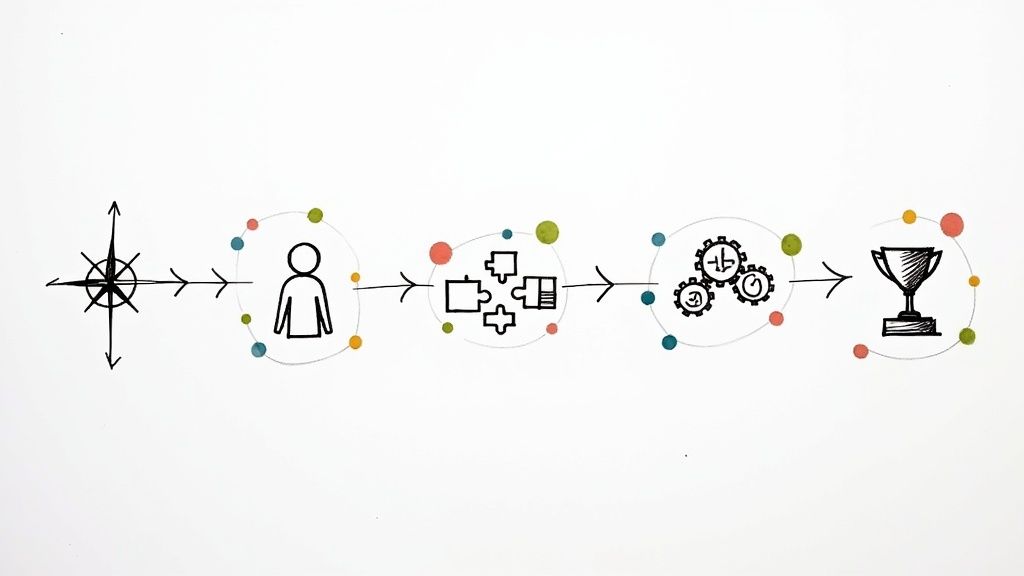To check if an email is valid, you need to do more than just see if it looks right. A real, professional-level check goes deeper. It starts with the email's format, then confirms the domain has a working mail server (an MX record lookup), and finally, it pings that server to see if the specific user mailbox actually exists (an SMTP handshake).
Why You Must Validate Email Addresses
Before we get into the nitty-gritty, let's talk about why this is so critical. An invalid email on your list isn't just a dead end. Think of it as a small crack in your business's foundation that can spread and cause some serious damage down the line. If you're not validating addresses, you're opening the door to a few problems that can really hurt your growth.
Every single time you send a campaign to a fake or defunct address, it's a hard bounce. Internet Service Providers (ISPs) like Gmail and Outlook are always watching your bounce rate. A high number of bounces is a massive red flag for them, and they'll start thinking you're a spammer—even if you're not.
The Hidden Costs of a Dirty Email List
The fallout doesn't stop at deliverability. Once your sender reputation takes a hit, all your emails are at risk. Even the ones you send to your best, most engaged customers might get filtered straight to junk. All that time and money you spent on crafting the perfect campaign? Wasted.
On top of that, bad data completely messes with your analytics. It gives you a bogus sense of your campaign’s reach and your audience size. Making big strategic moves based on inflated numbers is a surefire way to miss your goals.
An invalid email address is more than a missed opportunity. It actively degrades your sender reputation, wastes resources, and undermines the data you rely on to grow your business.
This isn't a small problem. With global email traffic expected to climb to an incredible 392 billion per day in 2025, you have to make sure your messages are actually getting delivered.
The Three Pillars of Email Validation
The best way to think about validation is as a three-part quality control check for your contact data. Each step builds on the last to give you a clear picture of whether an email is good to go.
Here's a quick breakdown of what a comprehensive check looks like:
Putting these checks in place right from the start is the smartest move. For example, when you're building a better lead capture form, you can use real-time validation to stop bad data from ever making it into your system. It's a proactive strategy that sets you up for success from the very first touchpoint.
If you want to dive even deeper into how these checks work, you can learn more in our guide on easy verification methods.
First-Pass Filtering With Syntax Validation
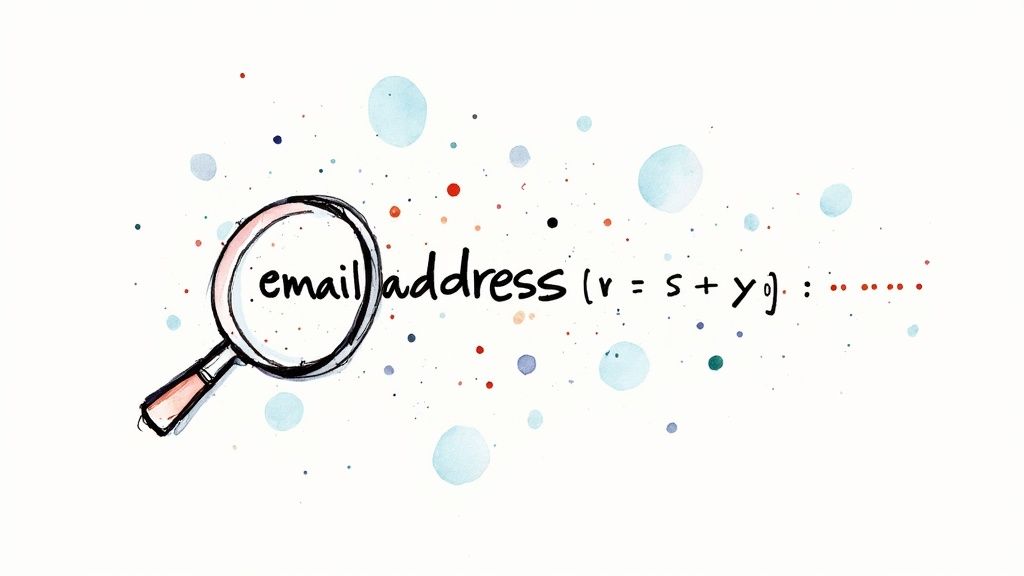
The first thing you need to do to check if an email is valid is simply look at its structure. This initial quality check, or syntax validation, is your frontline defense against obviously bad data.
Think of it like a bouncer at a club checking IDs. It's a quick, efficient way to weed out the addresses that clearly don't belong before they get inside and cause trouble for your sender reputation.
A simple glance for an "@" symbol just doesn't cut it. Real-world email addresses follow specific rules, and a proper syntax check enforces them. This process uses a pattern-matching tool known as Regular Expressions (Regex) to instantly flag addresses that don't fit the standard local-part@domain format.
Spotting Common Syntax Errors
A surprising number of invalid emails fail this very first test because of simple, human errors. A solid syntax check automatically catches and filters out addresses with these common issues, which saves you a ton of time and resources down the line.
Here are a few classic mistakes you'll see:
- Missing "@" Symbol: The most basic one, like
janedoe.example.com. - Consecutive Dots: An address like
jane..doe@example.comis a no-go. - Illegal Characters: Characters such as
( ) [ ] \ , : ;have no place in the main part of an email. - Leading or Trailing Dots: Emails can't start or end with a dot, like
.janedoe@example.com.
For example, someone might accidentally type contact//us@business.com. A syntax check spots the double slashes immediately and flags it as invalid, stopping a bad address right at the source. It’s a simple, automated step that’s crucial for keeping a clean email list.
You can dig into more quick and effective tips for validating email addresses in our other guide.
The Power of a Good Regex Pattern
The secret to effective syntax validation is using a well-crafted Regex pattern. Now, a truly perfect email Regex is famously complex, but a practical one can catch the vast majority of formatting errors without being overly restrictive.
Think of syntax validation as the initial screening. It isn’t designed to confirm if an inbox actually exists. Its job is to make sure the address is formatted correctly and is even worth checking further. It’s the fastest and cheapest way to start cleaning your data.
By putting this first-pass filter in place, you instantly improve the quality of your entire email list. You get rid of the addresses that would cause an immediate hard bounce, which is a critical first step in protecting your sender reputation.
It ensures that the emails you move on to the next stages of validation—like domain and server checks—at least have a fighting chance of being deliverable. For anyone serious about email outreach and data hygiene, this foundational check is non-negotiable.
Confirming The Domain With MX Record Checks
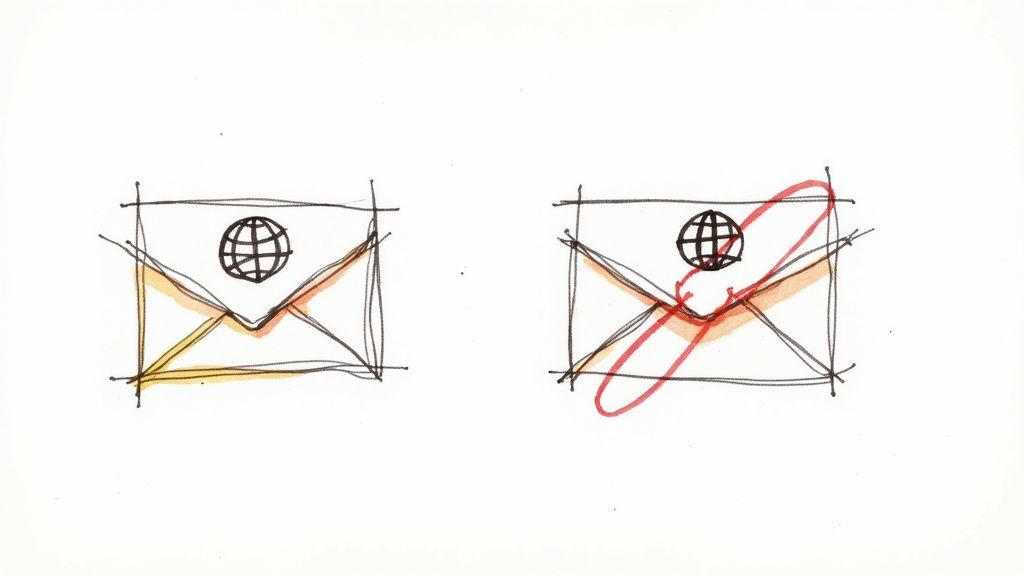
So, you've checked the email's format, and it looks perfect. All set, right? Not so fast.
An email address can look 100% correct but still be a dead end. Why? The domain itself might not even be set up to handle incoming mail. This brings us to the next critical step in any solid validation process: checking the domain's Mail Exchange (MX) records.
Think of an MX record as the postal address for a domain’s mail department. It's the official destination your email server looks for. No MX record means no mail department—it’s like sending a package to a business with no mailbox.
Why MX Record Lookups Are a Must-Do
This check is your first line of defense against sending emails straight into a digital black hole. It’s a simple but powerful way to catch some of the most common—and costly—mistakes that basic syntax checks will always miss. Trying to send to a domain without a valid mail server is a surefire way to hurt your sender score.
A quick MX lookup helps you filter out a ton of junk:
- Obvious Typos: It instantly catches addresses like
contact@gmial.com. The misspelled domain won't have the MX records of the realgmail.com, flagging it immediately. - Inactive or Parked Domains: A business might own a domain name but have no intention of using it for email. The MX check confirms there's no mail service active.
- Disposable Email Domains: Many temporary email services use specific domains that can be identified through their records, helping you keep them off your list.
With the number of global email users projected to hit 4.59 billion by 2025 and nearly half of all email traffic being spam, you can't afford to skip this. Verifying the domain is a fundamental step to make sure your messages have a real chance of being seen.
Key takeaway: An MX record check answers one simple question: "Can this domain even receive email?" It’s the difference between mailing a letter to a valid street address and just tossing it into an empty field.
How Domain Health Impacts Your Sender Reputation
Verifying an MX record does more than just confirm a domain's existence; it offers subtle clues about its quality. For example, a brand-new domain with a freshly set up MX record could be a red flag for a temporary or high-risk address.
This check is just one piece of the puzzle, but it's a vital one. It works alongside other validation methods to build a complete picture. While the MX check confirms the domain is ready for mail, the next step—the SMTP handshake—will tell us if the specific user actually exists at that domain.
Both are essential for keeping your email list clean and protecting your sender reputation. If you're curious about how all these signals add up, it's worth taking a moment to check your email sender reputation and see where you stand.
The Final Handshake With SMTP Verification
After you’ve checked an email’s format and made sure its domain has a real, working mail server, it’s time for the final test: the SMTP handshake. This is as definitive as it gets because it’s a live conversation with the recipient's mail server. You're essentially asking one simple question: “Does this specific mailbox actually exist?”
The beauty of this is that it all happens without ever sending a real email. Think of it like calling a company's main switchboard (that's your MX record check) and then asking the receptionist if "Jane Doe" actually works there (the SMTP handshake). It’s a direct inquiry that gives a clean yes-or-no answer.
Here's a simple look at how an automated service handles this process.
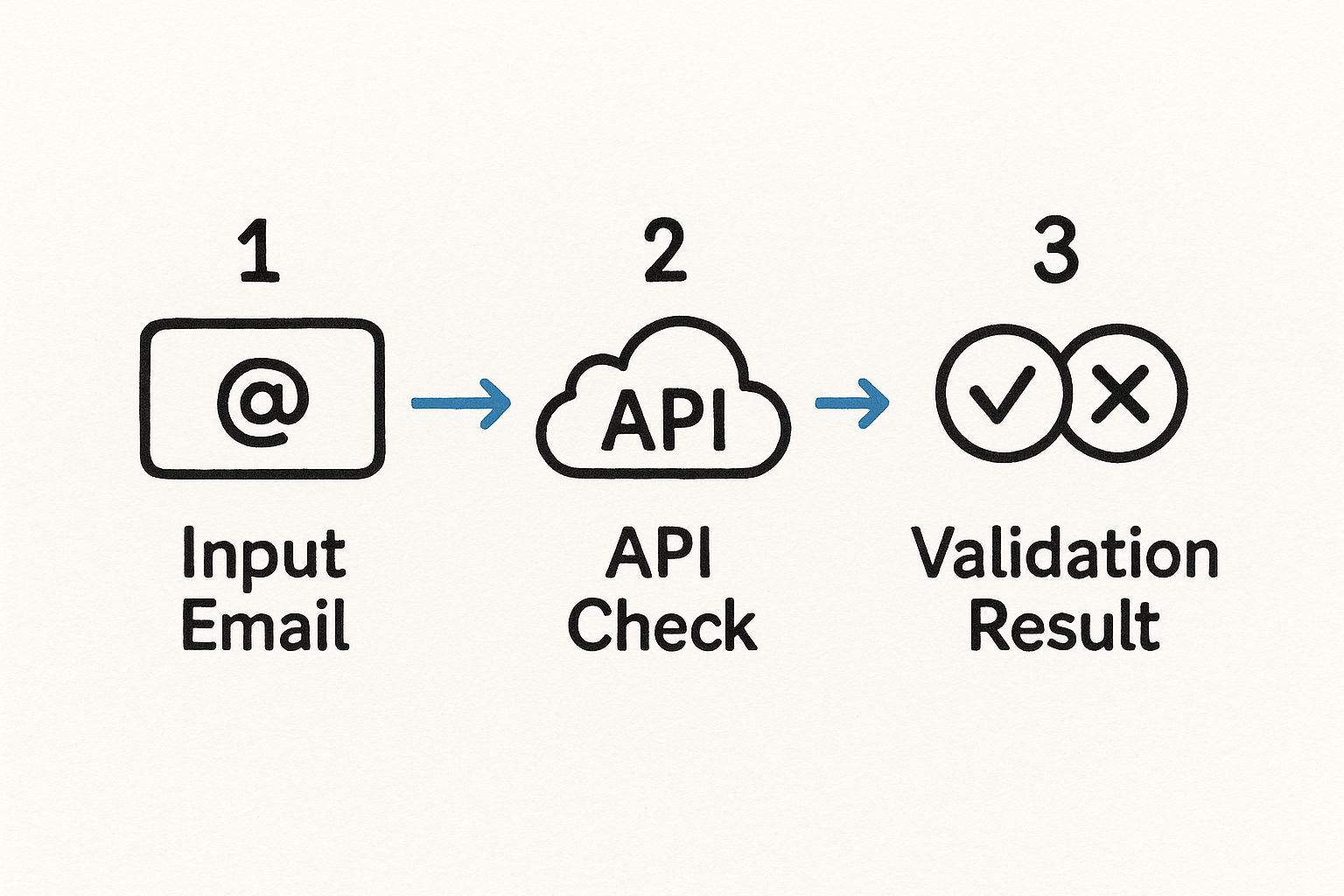
As you can see, the email goes to a validation API, which does the heavy lifting of the SMTP check and sends back a clear result.
Understanding Server Responses
During this simulated delivery process, the recipient's server talks back with specific response codes. These codes are little nuggets of information that tell you everything you need to know about that address.
Here are the most common ones you'll see and what they mean for your list:
- 250 OK: This is the green light you’re looking for. The server is confirming, "Yep, this mailbox is here and ready for mail." You can send to this address with confidence.
- 550 User Unknown: This is a hard "no." The server is telling you straight up that no mailbox with that name exists. This is a guaranteed hard bounce, so get it off your list immediately.
- Mailbox Full or Unavailable: This is just a temporary problem. The address is valid, but the user's inbox is too stuffed to accept anything new right now. This is a soft bounce, so it's safe to try sending again later.
Navigating SMTP Limitations
While the SMTP handshake is incredibly powerful, it's not perfect. Some mail servers have security measures that can throw a wrench in the works, and knowing what they are is crucial for reading your results correctly.
SMTP verification is the closest you can get to 100% certainty without actually sending an email. But its success rides on the cooperation of the recipient's mail server.
One of the biggest hurdles is the catch-all server. This type of server is set up to accept mail for any address at that domain, even ones that don't exist. They're technically deliverable, but many are unmonitored black holes or even spam traps. A good validation service will flag these as "risky" or "catch-all," letting you decide if you want to take the chance.
Another thing to watch for is temporary IP blocking. If a server sees too many verification pings from one place in a short time, it might get suspicious and block connections. This is a huge advantage of using a professional service like PlusVibe—we manage this whole process across a distributed network to fly under the radar and avoid these blocks.
Getting a clean SMTP result is a massive win for deliverability. It means your emails are set to reach real inboxes. Of course, the next challenge is making sure they don't get tossed in the junk folder. If you want to dive deeper into that, you can learn how to check your email spam score like a pro in our deliverability guide.
Automate Your Workflow With an Email Validator
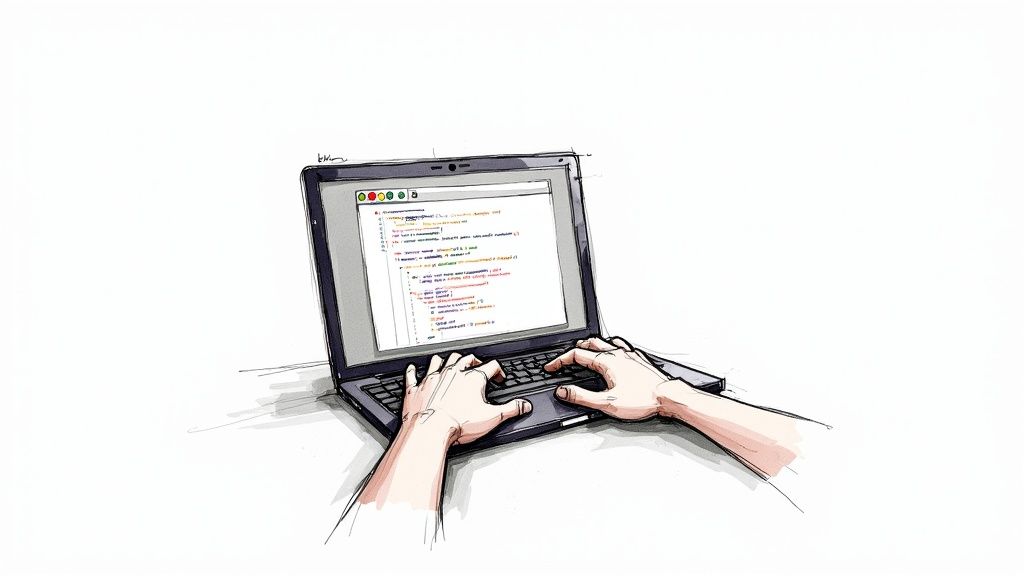
Let’s be honest—manually running syntax, MX, and SMTP checks for every single email is a nightmare. It’s not just technically messy; it's a massive time sink. While it's good to know how the process works, trying to do it at scale is a surefire way to burn through your day with very little to show for it.
This is exactly where an automated tool completely changes the game.
Instead of getting lost in the technical weeds, a dedicated email validator like PlusVibe does all the heavy lifting. You just upload your list, and the system runs every check in seconds. What you get back is a clean, ready-to-use list without any of the manual headaches.
Real-World Scenarios Where Automation Is a Lifesaver
The real value of automation clicks when you see it in action.
Picture this: you just got back from a trade show with a list of 200 fresh leads. Manually verifying each one would take hours you probably don't have. With a tool, you upload that CSV, grab a coffee, and come back to a full report in minutes. Done.
Or think about real-time validation. A developer can plug PlusVibe’s API directly into your website’s signup forms. When someone enters their email, it gets an instant validity check before it even hits your database. This is a proactive way to stop bad data at the door, making sure every new lead is deliverable from the get-go.
Automation transforms email validation from a reactive cleanup task into a proactive strategy. It saves you countless hours and protects your sender reputation by ensuring only valid emails enter your system.
Making Sense of the Results
A good validator won't just spit out a simple "valid" or "invalid." It gives you the nuance you need to make smart decisions. PlusVibe, for example, categorizes emails to paint a complete picture of your list's health.
This kind of detail is non-negotiable. With over 4.2 million emails zipping across the internet every second, you’re dealing with a ton of noise. That traffic includes everything from genuine business messages to straight-up fraud. You need tools that help you cut through that clutter. For more eye-opening email stats, you can explore the data at Porch Group Media.
Our system breaks it down into clear classifications:
- Valid: The green light. This email address definitely exists and can receive your messages safely.
- Invalid: Dead ends. The address is either nonexistent or has a syntax error. These are your hard bounces.
- Risky: This is the gray area. It includes catch-all or disposable addresses. They're technically deliverable but often lead to low engagement or might even be spam traps.
This detailed breakdown lets you segment your list with confidence. You can fire away at the valid emails, scrub the invalid ones immediately, and make a strategic call on the risky ones based on your campaign goals. This level of automated precision is essential when you need to check if an email is valid at scale.
By automating your validation, you’re not just cleaning a list. You’re protecting your sender score, boosting deliverability, and getting a much better return on your email marketing efforts.
Frequently Asked Questions About Email Validation
Dipping your toes into email validation often brings up a few questions. We get it. Below, we've broken down the most common ones we hear to give you clear answers that will help you sharpen up your outreach strategy.
How Often Should I Validate My Email List
The real answer? It depends on how you're getting your emails.
If you have a static list that doesn't change much, giving it a good scrub once a quarter is a solid practice. You'd be surprised how quickly emails go bad. In fact, studies show over 22% of a standard B2B list dies off each year as people change jobs or ditch old accounts.
But for lists that are constantly growing—like from e-commerce checkouts or a lead magnet—you need to validate in real-time. The best move is to use an API to check if an email is valid right at the signup form. That way, you keep your list clean from the very beginning.
Can Email Validation Completely Eliminate Bounces
It gets you incredibly close, but 100% elimination isn't quite possible. Validation's main job is to crush hard bounces, which are the most destructive kind. These happen when an email address simply doesn't exist, and they're a huge red flag to email providers.
You might still see a few soft bounces, though. These are temporary hiccups that are out of anyone's control, like:
- The recipient's inbox is totally full.
- Their email server is down for a bit of maintenance.
- Your email file is just too big for their server to handle.
A validation check confirms an address is good to go at that moment, but it can't see into the future to predict these temporary server issues.
A top-tier validation service gets your bounce rate as close to zero as it can possibly be by wiping out hard bounces. This is what protects your sender reputation, and that's the name of the game.
What Is a Catch-All Email Address
A "catch-all" is a server that's configured to accept any email sent to its domain, no matter what comes before the @ symbol. So, if business.com is a catch-all domain, random-name@business.com will be marked as deliverable, even if that mailbox doesn't actually exist.
While these emails don't hard bounce, they're super risky. Many are just unmonitored inboxes. Worse, some are set up specifically as spam traps to catch and block people sending unsolicited emails. A good validation platform will flag these as "risky" or "catch-all," so you can make an informed decision about whether to keep them.
Is It Better To Use a Service or Build My Own Validator
Honestly, for almost everyone, using a dedicated service is the only practical choice.
Trying to build your own validator is a massive technical headache. You'd need a deep understanding of Regex, DNS protocols, and the complicated world of SMTP handshakes.
Even if you get it built, the upkeep is a nightmare. Mail server rules and anti-spam tech are constantly changing. A professional service like PlusVibe has the dedicated infrastructure, a wide network of IPs, and a team of experts to deliver far more accurate results. It frees you up to focus on what you're actually good at—running your business.
Ready to stop worrying about bad data and start getting better results from your outreach? PlusVibe uses powerful, AI-driven validation to ensure your emails reach real inboxes every time. Clean your list and boost your deliverability today at https://www.plusvibe.ai.














































.jpeg)


.png)