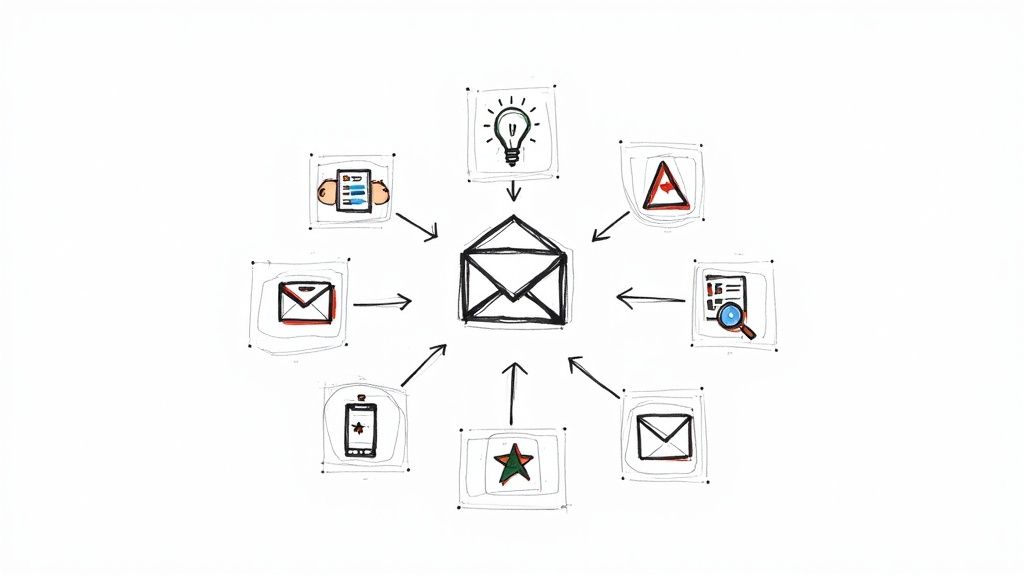An MX record, short for Mail Exchanger record, is a special entry in your domain's DNS settings that tells the world where to send your email. Think of it as the digital mailing address for your domain. So, what is a mx? Without it, incoming mail wouldn't know where to go and would simply get lost in the digital void.
What Are MX Records and Why Do They Matter

So, what does that mean in the real world? An MX record is a rule that points all incoming email for your domain to a specific mail server. When someone sends a message to you@yourdomain.com, their email server does a quick DNS lookup to find the MX record for yourdomain.com. This answers the fundamental question: what is a mx record?
This record points to a server address, like aspmx.l.google.com if you're using Google Workspace. It's the internet's way of asking, "Who's in charge of email for this domain?" This simple but powerful mechanism is the backbone of reliable email delivery. People often ask, what are mx records, and this process is the simplest answer.
The Core Components of an MX Record
Every MX record has two key parts that work in tandem: a priority number and a hostname. Getting these two elements right is crucial for proper email routing.
To make it clearer, here’s a quick breakdown of what you'll typically see when you configure one.
The priority number is especially important. It creates a fallback system. If your primary mail server (with the lowest priority number) is down for maintenance or any other reason, the sending server will automatically try the next one in line. This redundancy is what keeps your email flowing even when things go wrong.
Why MX Records Are Not Optional for Email
Let's be blunt: without a correctly set up MX record, your domain simply cannot receive email. It's a non-negotiable part of the system.
Any email sent to your domain will bounce back to the sender with an "undeliverable" error because their server has no instructions on where to deliver the message.
But it goes beyond just getting mail. The presence of a proper DNS MX record is a sign of a legitimate, well-managed domain. Spam filters often view domains without MX records as suspicious, which can hurt your overall sender reputation. So, what is mail exchange record? It's the critical signpost for your domain's email.
An MX record is the foundational instruction for email delivery. It's not just a technical setting; it's the signpost that ensures your digital letters reach their intended mailbox instead of getting lost in cyberspace.
This whole lookup-and-route process happens in a fraction of a second, supporting a staggering volume of communication. Over 4.4 billion email users worldwide depend on this system running smoothly every single day, making the humble MX record one of the true unsung heroes of the internet.
MX Records and Your Domain's Reputation
While MX records are all about incoming mail, they also play a quiet but vital role in your email deliverability and sender reputation. When paired with other DNS records, they signal to receiving servers that you're a legitimate sender who takes email security seriously.
For example, your MX record handles where mail to you goes, while an SPF record authenticates mail sent from you. They work together to create a trusted email environment. To truly secure your email, you need both sides of the coin. You can learn more about how to set up an email SPF record in our detailed guide to complete the picture.
How MX Records Guide Email From Sender to Inbox
https://www.youtube.com/embed/3P73F4C2EsY
When someone hits 'send' on a message to your domain, a surprisingly complex, high-speed delivery process kicks off behind the scenes. Think of the sending mail server as a digital courier, and its first piece of information is your domain name. Its mission is to figure out exactly where to deliver the package.
To do this, it performs a DNS lookup, specifically asking, "What is the MX record for this domain?" The DNS system fires back with a list of your mx records mail servers, each with its own priority number. This is where the real magic of email routing begins.
The sending server immediately looks at these mail MX records and hones in on the priority value. The server with the lowest number is the first one it's going to try. For example, a server with a priority of 10 will always be contacted before one with a priority of 20.
The Critical Role of Priority and A Records
So, what does an MX record require to function correctly? It’s not just about pointing to a server; two elements are absolutely essential for the system to work: a priority number and a valid underlying hostname.
The priority number creates a pecking order for delivery attempts, which is the foundation of a reliable fallback system. If your main mail server (the one with the lowest priority) is offline or just not responding, the sending server doesn't simply give up. It just moves down the list to the server with the next-lowest priority and tries again.
This built-in redundancy is what stops emails from getting lost in the digital void during server maintenance or unexpected outages.
But there's another crucial piece of the puzzle. The hostname listed in the mx mail exchanger record (like mail.yourdomain.com) must have its own corresponding mail A record. The A record is what translates that friendly hostname into a numerical IP address—the server's actual street address on the internet. Without the A record, the MX record points to a name with no location, and the delivery will fail.
An MX record tells a sending server who to deliver the email to, while the A record tells it where they live. You absolutely need both for a message to arrive successfully.
A Real-World Failover Scenario
Let's imagine your company, mybusiness.com, uses two mail servers:
- Primary Server:
mx1.mybusiness.comwith a priority of 10. - Backup Server:
mx2.mybusiness.comwith a priority of 20.
On a busy Tuesday morning, a client sends over an important contract to sales@mybusiness.com. Their mail server looks up the MX records for mybusiness.com and sees both entries. Playing by the rules, it first tries to connect to mx1.mybusiness.com.
But, as luck would have it, your primary server is temporarily down for an emergency software patch. The sending server gets no answer. Instead of bouncing the email back, it simply consults the list again and sees mx2.mybusiness.com is next in line with priority 20. It connects to your backup server, successfully delivers the email, and the contract arrives safely. You never even knew there was a problem.
This seamless failover happens constantly all over the globe. In fact, one analysis tracked approximately 1.9 billion Mail Exchange server resolutions in a single year, which really shows the massive scale of email routing that these DNS entries manage every single day. You can find more insights on global domain activity over on CircleID.com.
Getting a solid handle on this flow is fundamental, especially when you need to check and test your email deliverability to make sure your messages are actually landing where they should. The whole system, from asking "what is a mail exchanger?" to seeing a failover in action, proves just how resilient the email protocol really is.
Configuring Your MX Records: A Practical Walkthrough
Alright, let's move from theory to practice. The good news is that setting up your MX records is usually a lot more straightforward than it sounds. You’ll be doing this inside your domain's DNS management panel.
This control panel is typically found in the dashboard your domain registrar provides—think places like GoDaddy, Namecheap, or Hover. If your hosting provider manages your DNS, you'll look for it there instead (e.g., Bluehost or SiteGround).
Once you're logged in, you'll need to hunt down the right section. It's often labeled something like "DNS Management," "Zone Editor," or "Advanced DNS Settings." When you find it, you're looking for the spot where you can add or edit different types of records, like A, CNAME, TXT, and, of course, MX.
Finding and Entering Your Mail Server Values
Here’s the most important part: you don’t invent these values. Your email provider—whether it's Google Workspace, Microsoft 365, or a dedicated email host—will give you the exact hostnames and priority numbers to use. If you're setting up a business email, configuring Gmail MX servers is probably one of the most common setups you'll encounter.
The process involves creating a few new MX record mail entries. For each one, you'll pair a priority number with a mail server address from your provider's list.
Here are the fields you'll typically see:
- Host/Name: For your main domain, you'll often just use the "@" symbol. It's shorthand for "this domain right here."
- Value/Points to: This is the actual mail server address, like
ASPMX.L.GOOGLE.COM. - Priority: This is a number that tells sending servers which mail server to try first. Lower numbers get top priority.
- TTL (Time To Live): This setting tells other servers how long to remember this information before checking for an update. The default is often 3600 seconds (one hour), and it’s usually fine to just leave it as is.
A single typo in a server name can bring your entire email flow to a screeching halt. I can't stress this enough: always copy and paste the values directly from your email provider’s documentation to avoid any mistakes.
This infographic gives you a great visual of where these values plug into a standard DNS settings panel.
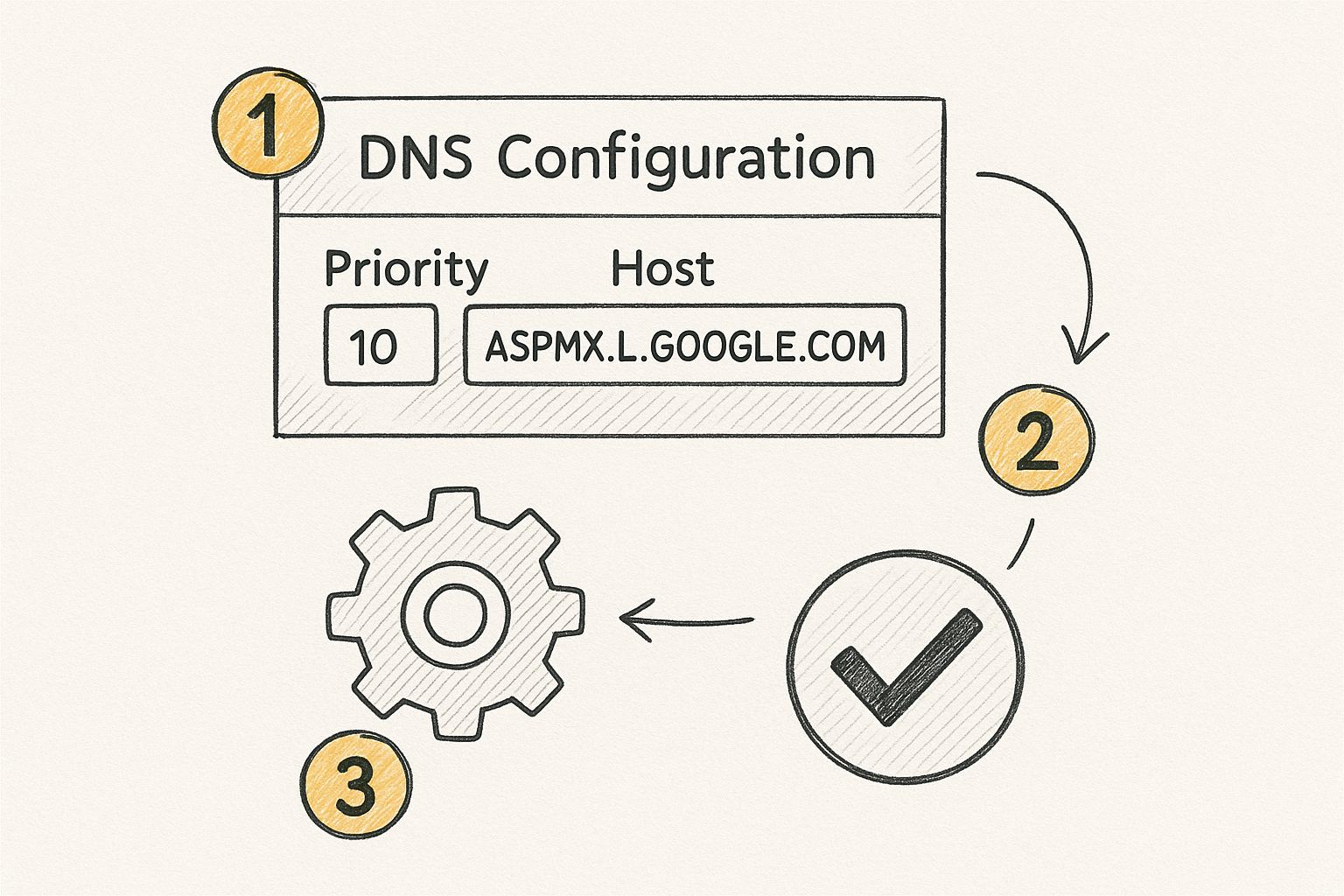
As you can see, it really boils down to getting the Priority and Host fields correct. Getting those two right is the core of a successful mail exchanger setup.
A Google Workspace MX Record Example
So, what does a real-world configuration look like for a service as popular as Google Workspace? It’s a perfect case study. Google has you add five separate mail MX records to your DNS. Each one points to a different Google server, which builds a really robust, redundant system for your email.
Here are the exact values you would use, taken straight from Google's own support docs:
- Server:
ASPMX.L.GOOGLE.COM, Priority:1 - Server:
ALT1.ASPMX.L.GOOGLE.COM, Priority:5 - Server:
ALT2.ASPMX.L.GOOGLE.COM, Priority:5 - Server:
ALT3.ASPMX.L.GOOGLE.COM, Priority:10 - Server:
ALT4.ASPMX.L.GOOGLE.COM, Priority:10
Take a look at how those priority numbers are structured. The main server gets a priority of 1, making it the first stop for all incoming mail. If for some reason that server is down or busy, the sender's server will automatically try the two servers with a priority of 5. If those fail, it moves on down the line.
This multi-layered backup is exactly what an MX record requires to function correctly in a professional environment, ensuring you don’t miss a critical message. This is a perfect, real-world illustration of what dns mx records are all about when put into action.
Beyond the Basics: MX Domain Configuration
While most people only ever configure MX records for their main domain, you can get more advanced. Let's say you have a subdomain like newsletter.yourdomain.com for a special project. That subdomain can have its very own set of MX records pointing to a completely different email service, totally separate from your primary domain's email. It’s a great way to keep different email streams organized. So, what is mx domain? It's simply the domain or subdomain these records are applied to.
It's also worth remembering that while the core principles are the same everywhere, the user interface can vary. A récord com mx registrar in Mexico might have a different layout than one in the US, but the task is always the same: find the DNS zone editor and correctly input the priority and hostname values your email provider gave you.
Once you save your changes, the updates start propagating across the internet. This can be surprisingly fast, but sometimes it can take up to 48 hours to fully complete. Just be patient, and soon enough, your email will be flowing to its new home.
Best Practices for Managing Your MX Records
Getting your initial MX records configured is a solid start, but the real challenge is managing them effectively for the long haul. Good management is what keeps your email system dependable, secure, and running smoothly. It turns a simple DNS setting into the bedrock of your company's communication.
One of the biggest mistakes I see is businesses relying on a single mail exchanger. You absolutely need to set up multiple mail MX records with different priority numbers. This creates a failover system. If your primary server goes down for any reason, incoming emails are automatically sent to your backup servers. For any serious business, this kind of redundancy isn't just a nice-to-have; it's essential.
Setting an Optimal TTL Value
Another piece of the puzzle is the TTL, or Time To Live. This value, measured in seconds, tells other DNS servers how long to remember (or cache) your record's information before they need to check for an update. A pretty standard default is 3600 seconds, which is one hour.
This is perfectly fine for a stable, "set it and forget it" configuration. But if you're planning on making changes, you'll want to temporarily lower that number. Dropping the TTL to 300 (five minutes) before you make an update means the changes will spread across the internet much faster. Once you've confirmed everything is working as expected, you can bump it back up to reduce the load on DNS servers.
Bolstering Security with SPF, DKIM, and DMARC
A lot of people ask, "what does an mx record require to function correctly?" Technically, all it needs is a valid hostname and a priority number. But in today's world, a secure setup demands much more. Your MX record takes care of incoming mail, but you also have to authenticate your outgoing mail to protect your domain's reputation. That's where SPF, DKIM, and DMARC come into play.
These three records are a team. They work together to stop email spoofing and phishing attacks, where scammers try to send emails that look like they're coming from your MX domain.
- SPF (Sender Policy Framework): Think of this as a guest list. It's a record that lists all the IP addresses that are actually allowed to send emails for your domain.
- DKIM (DomainKeys Identified Mail): This adds a digital, cryptographic signature to your outgoing emails. The receiving server can check this signature to make sure the message wasn't messed with in transit.
- DMARC (Domain-based Message Authentication, Reporting, and Conformance): This is the enforcer. It tells receiving mail servers what to do if an email fails the SPF or DKIM checks—either stick it in quarantine or reject it completely.
Here's a simple way to think about it: Your MX record is the mailing address for your company's mailroom. SPF, DKIM, and DMARC are the security guards at the door, checking IDs and making sure only legitimate mail gets associated with your business.
Putting these security layers in place is a fundamental best practice today. It's a huge signal to email providers like Google and Microsoft that you're a responsible domain owner, which has a massive positive impact on your email deliverability. For a deeper look at one of these crucial elements, check out our guide on configuring DKIM records.
Of course, maintaining email security goes beyond just proper mail routing. To really grasp the tech that secures our digital world, you might find this explanation of the principles of encryption helpful. When you combine a solid MX setup with strong authentication, you build a powerful defense against the most common email threats, making sure your messages are both trusted and delivered.
How to Troubleshoot Common MX Record Issues
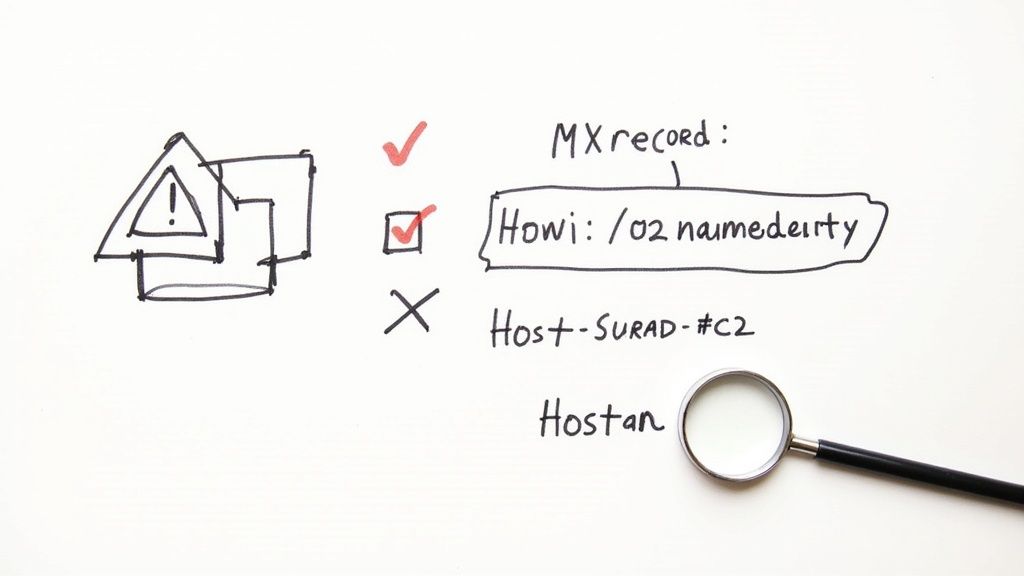
Even with the most careful setup, sometimes your email just… stops working. Before you panic, the problem often comes down to a simple hiccup with your MX records. I’ve been there. Knowing how to spot and fix these common issues can save you a world of frustration.
The biggest red flag is obvious: emails sent to your domain aren't arriving. Senders might get bounce-back messages with cryptic errors about DNS, or worse, the messages just vanish into the digital ether. Let's walk through the most likely culprits.
Initial Diagnostic Checklist
When your mx records mail flow breaks down, always start with the basics. Don't immediately jump to a complex server-side conclusion. More often than not, it’s a simple human error in the configuration.
Before diving any deeper, run through this quick checklist to rule out the most common mistakes:
- Check for Typos: A single misplaced letter or period in your mail server's hostname is the number one cause of email delivery failure. The record for gmail mx servers, for example, is
ASPMX.L.GOOGLE.COM. A tiny typo likeASPMX.L.GOOGLE.CMwill break everything. - Verify Priority Numbers: Incorrect priority values can mess up your failover system or cause mail to route unpredictably. Just make sure the primary server has the lowest number and that any backups are ordered correctly after it.
- Confirm Host/Name Field: For your main mx domain, this field should almost always be an
@symbol, which is shorthand for the root domain itself. I've seen cases where entering the full domain name here causes configuration errors, depending on the DNS provider.
The Problem of Propagation Delays
So you've double-checked everything, and it all looks perfect. Why are emails still not showing up? The answer is often DNS propagation. When you update your mail mx records, it takes time for those changes to spread across the internet. It's not instant.
This delay is controlled by the TTL (Time To Live) value on your record. While many systems will see the update within an hour, it can take up to 48 hours for it to be fully effective worldwide.
Patience is key here. If you've just made changes, give it a few hours before you start pulling your hair out. Use an online MX record lookup tool to see what different servers around the world are seeing for your domain.
This waiting period is a normal part of how the internet works, ensuring DNS servers aren't constantly overwhelmed. Pro tip: if you’re planning a big email migration, lower your TTL value a day or so beforehand to speed up the process when you make the switch.
Investigating Deeper Configuration Conflicts
If you've waited out the propagation time and issues are still happening, it's time to look for more subtle conflicts. A deeper understanding of what are dns mx records really helps here, because these records don't exist in a vacuum; they interact with other DNS entries.
A common but often overlooked problem is a conflict with a CNAME record. A CNAME is basically an alias. A fundamental rule of DNS is that you cannot have a CNAME record at the root of your domain (the @ host) if you also want to have MX records there. This conflict will stop your mx mail exchanger from ever being found.
Another vital piece to check is the corresponding mail a record. Remember, your MX record points to a hostname, and that hostname must have an A record that resolves to an IP address. If the A record is missing or incorrect, the sending server has no idea where to actually deliver the mail. This is a core part of what does an mx record require to function correctly.
Sometimes, the issue isn't even on your end. If your domain has been mistakenly flagged for spam, your emails could be getting blocked before they ever reach you. You can learn more about how to investigate and remove your domain from an email blacklist in our dedicated guide. Understanding what is a mx record is just one piece of the puzzle; your sender reputation is the other.
Common Questions About MX Records
To wrap things up, let's go over some of the questions I hear all the time about MX records. Think of this as a quick-fire round to clear up any final confusion and make sure the core concepts have really sunk in.
Can I Have Multiple MX Records for a Single Domain?
Yes, and honestly, you absolutely should. This is one of the most common and important configurations.
Setting up multiple MX records with different priority numbers is how you create a rock-solid failover system. If your main mail server (the one with the lowest priority number) goes down for any reason, incoming emails will automatically roll over to the next server in the list. It’s a simple way to prevent lost emails and keep things running smoothly.
What Is the Difference Between an A Record and an MX Record?
This is a fundamental concept that trips a lot of people up, but it's pretty straightforward once you get it.
An A record (or Address record) is like a street address for a server; it maps a hostname directly to its IP address. An MX record, on the other hand, is like a signpost that says, "All mail for this domain goes here."
The MX record must point to a hostname (like mail.yourdomain.com), and that hostname needs its own A record to resolve to an IP address. So, the MX record says who handles the mail, and the A record tells the internet where to find them.
How Long Do MX Record Changes Take to Update?
Ah, the "how long do I have to wait?" question. The official answer is that it's all controlled by the TTL (Time To Live) value set for your DNS records.
This can range from a few minutes to as long as 48 hours. While most systems will pick up the change within a few hours, you should always plan for a worst-case scenario. It's best to assume it might take up to two full days for the update to be fully propagated across the entire internet.
Do I Need an MX Record If I Don't Use Email?
Nope! If you have a domain for a website but have no plans to receive email at that domain (like info@yourdomain.com), you can skip setting up MX records. They are exclusively for telling the world how to deliver email to you.
Just keep in mind that without any MX records, any email someone tries to send to your domain will simply fail and bounce back to them. The sending server will see there’s nowhere to deliver the message.
For anyone serious about their email strategy, getting your MX records right is just one piece of the puzzle. It plays a huge role in your overall sending reputation. For a deeper dive, check out our guide on how to improve email deliverability, where we cover how this fits into the bigger picture.
Ready to take your email outreach to the next level? PlusVibe uses powerful AI to create hyper-personalized campaigns that hit the primary inbox and get replies. With advanced deliverability controls and automated warming, we simplify outreach and scale your results. Discover how over 1,500 marketers are closing more deals at https://www.plusvibe.ai.














































.jpeg)


.png)